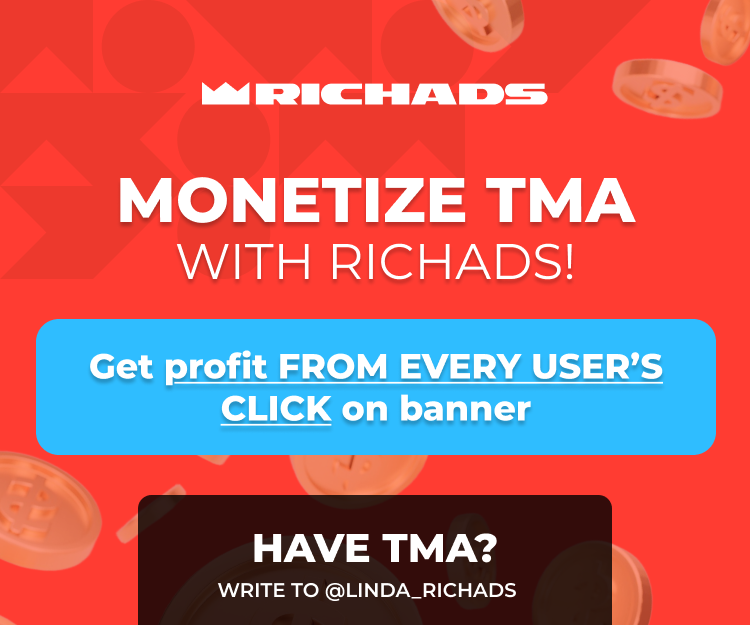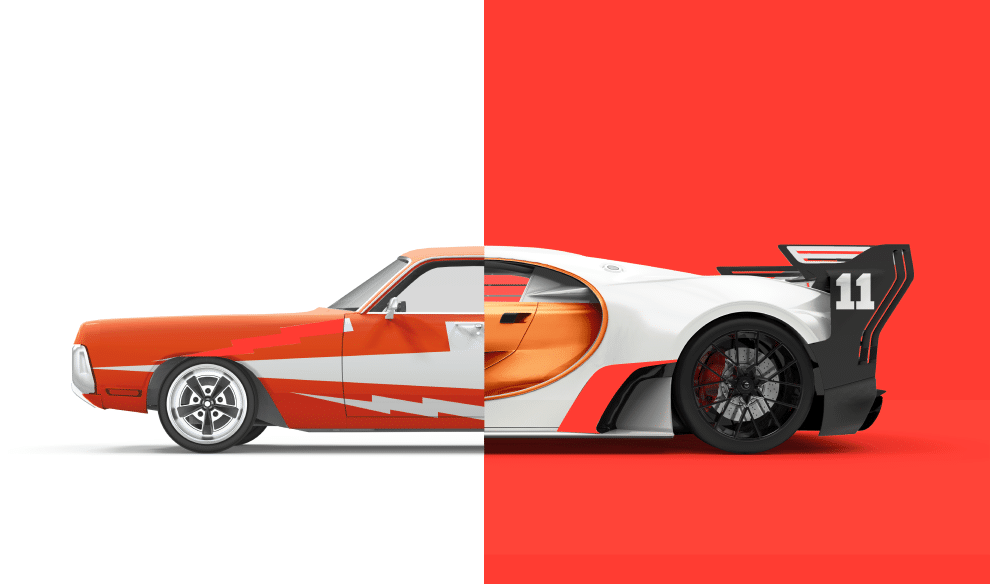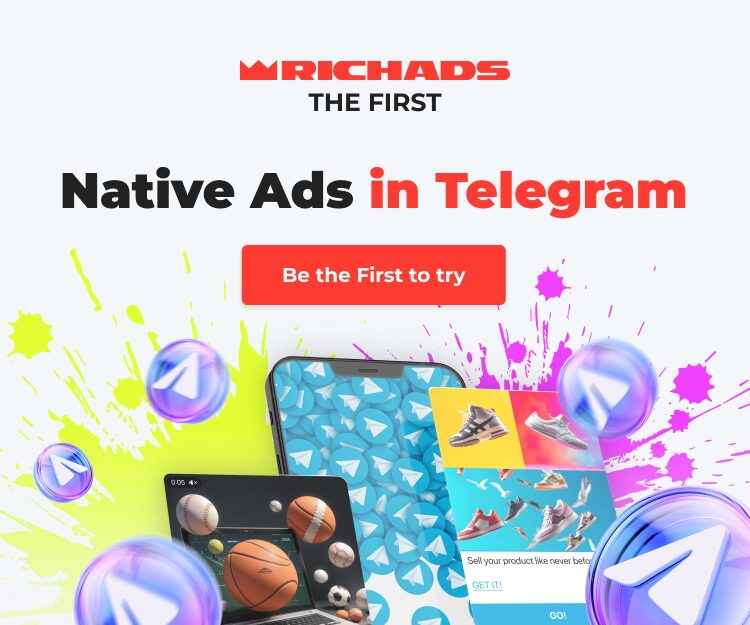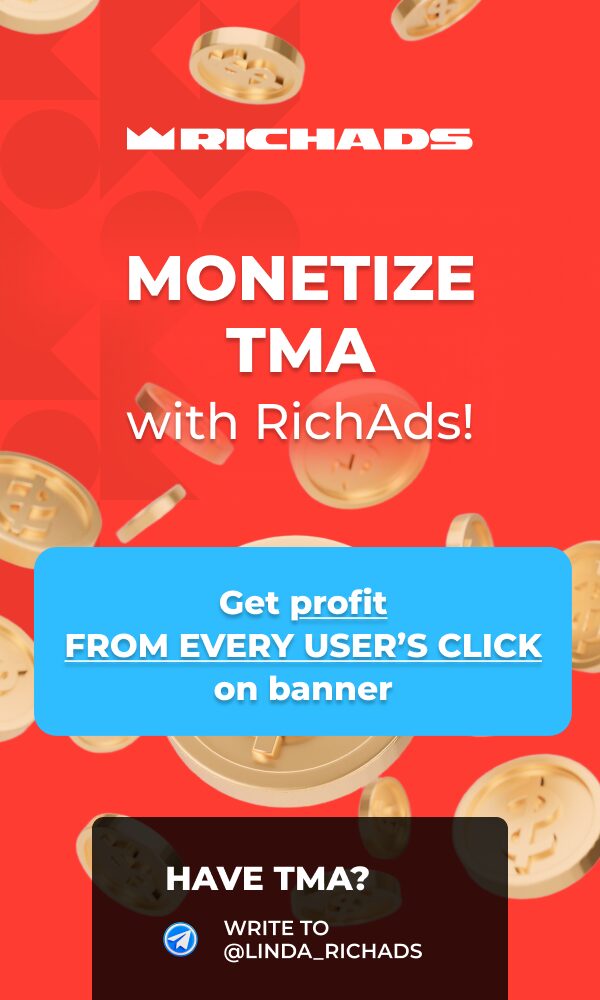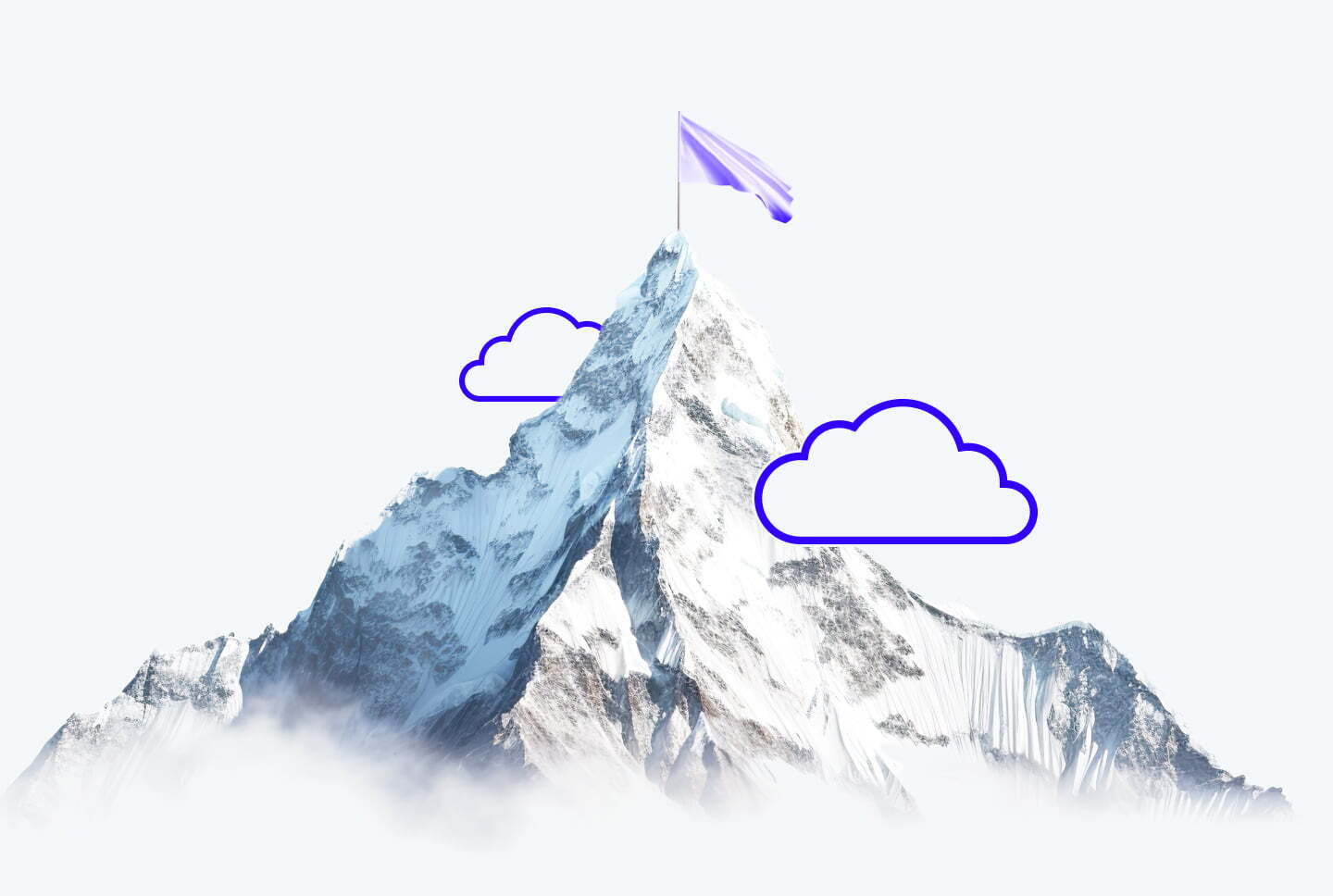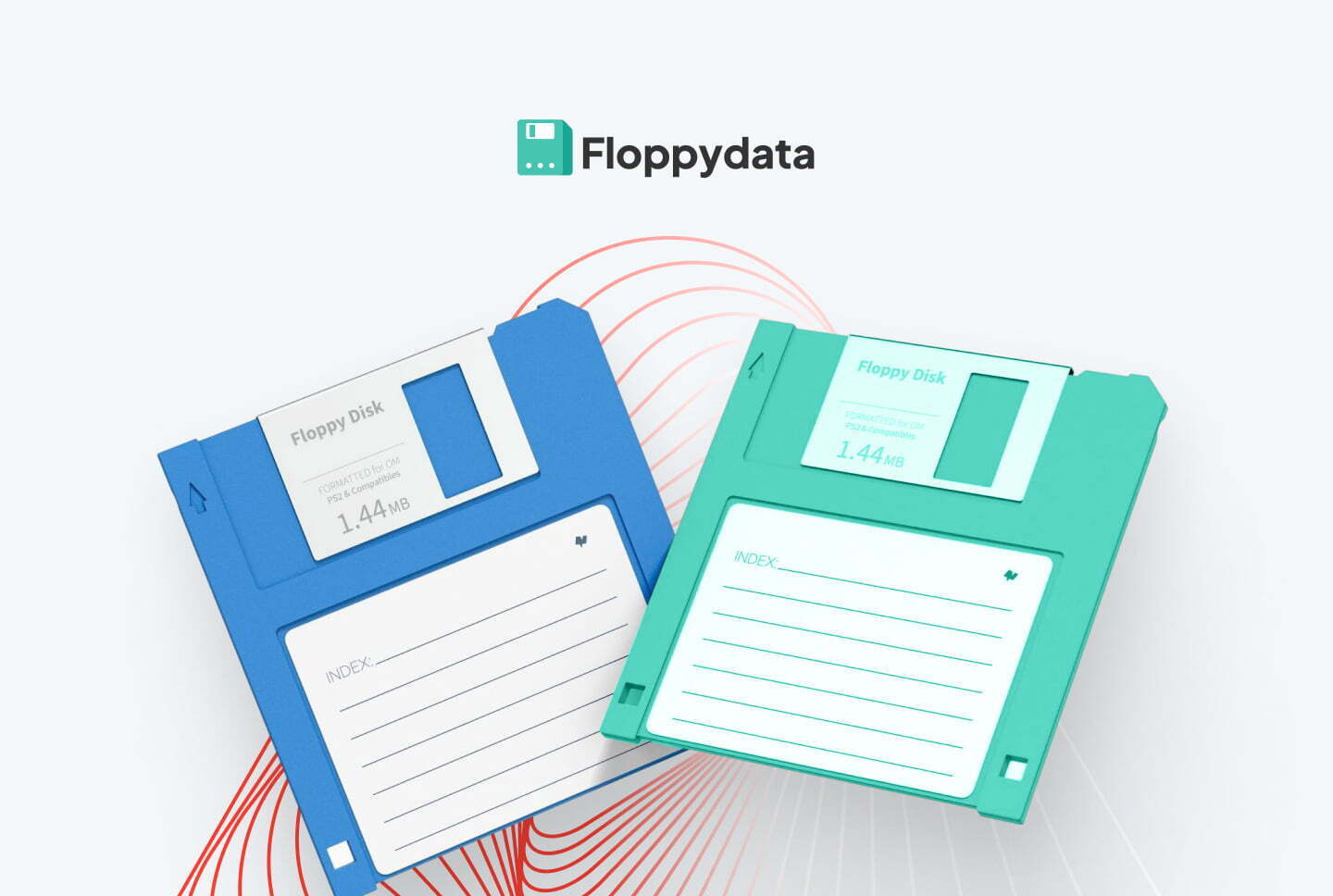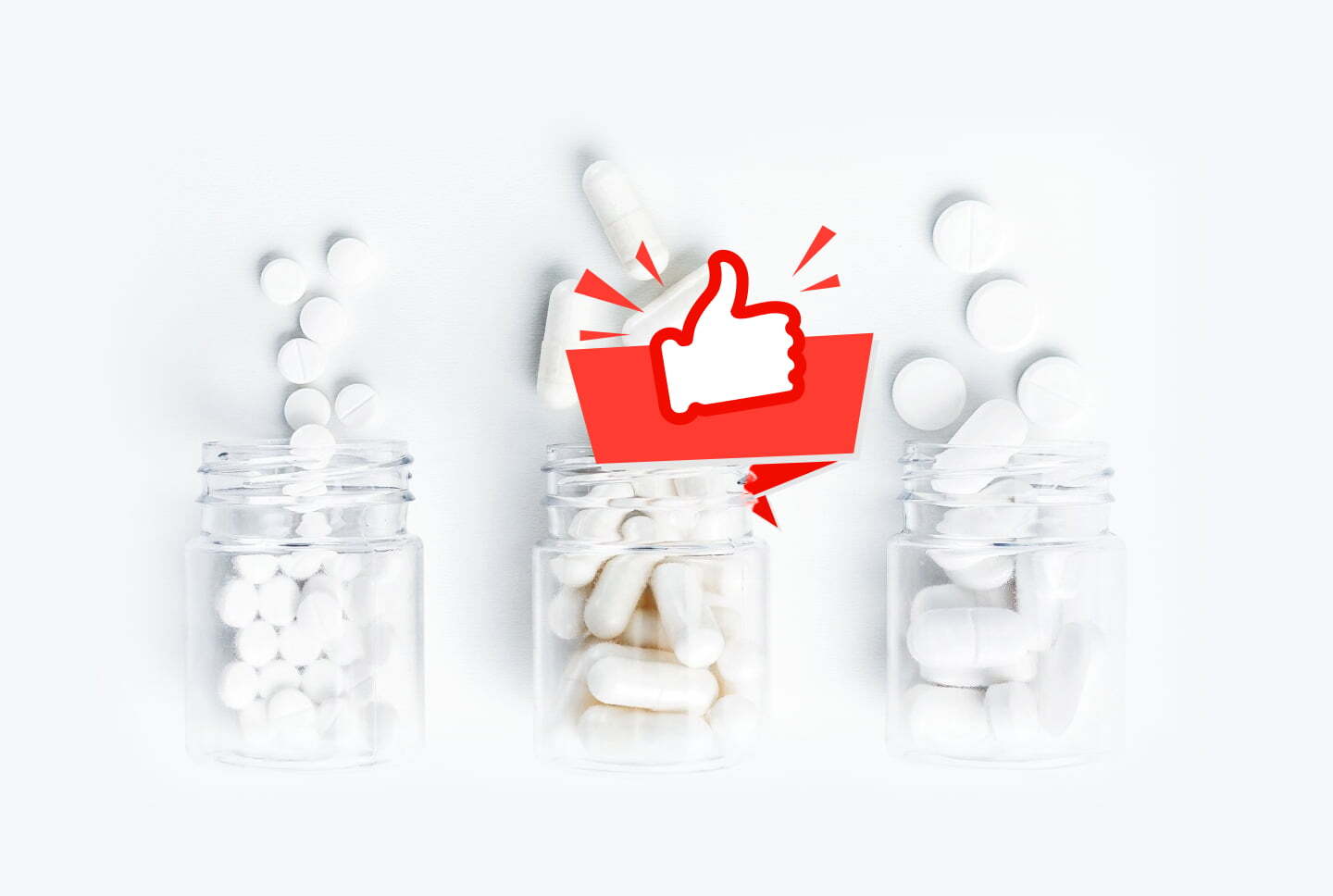Check the updates below and take a sneak peek at what’s coming next.
Campaigns Import from Zeropark & PropellerAds
You’ve started ad campaigns in one of the ad networks, but then you need to scale it and get more traffic. Ok, you can import them in RichAds from Zeropark or PropellerAds with literally zero efforts now.
Don’t forget to use RichAds pre-built whitelists for scale and get most out of 4 billion impressions per day.
New UI for Native Ad Campaigns
There are quite important parts of the RichAds platform that were not available for native campaigns before.
But from this month, you can set particular traffic sources, automated rules with presets, scheduled campaigns, and follow the CPC predictor in the new fast interface, too.
Highlighted Sources for In-page Push
If your target audience is Apple users, this is for you. Besides native push, RichAds has in-page push notifications in the arsenal, dedicated to simplify the subscription of new users and display ads on iOS.
Now they are marked with green circles in the Sources section in your interface.
Moreover, we’ve added more sources to the Premium and Standard groups and decreased the number of Remnant ones. It means that now you have more high-performance sources to start and scale campaigns.
Auto-generated Postback URL
PostBack is just one of the ways of tracking conversions, but it’s the most preferable one. It sends detailed information about your ad performance to your tracker.
It’s important to create a correct link for tracking. The difficulty is that trackers may have different parameters in this link. So, to make the process easier, we’ve made this link auto-generated.
You don’t have to create it manually, select your tracker in the interface, and copy the ready-made link for the tracker.
If it’s new for you, we have a comprehensive guide for setting up Postback.
Targeting: Newest OS, More Regions & Cities
Generally, you use targeting options to send your ads to a particular segment of the audience. For example, for specific offers (luxury goods, telecom, finance, etc.). For such campaigns, we’ve had 17 narrow targeting options, like Devices, Carrier, OS, or ISP. And the good news: OS newer than iOS 11 are now in the game, too.
Speaking about targeting by country, it is an essential part of every campaign. But sometimes you need to target small regions or even cities separately, due to the difference in language, income or education levels, or culture.
That’s why we have updated our basic GEO targeting:
- New regions and cities added, accuracy improved.
- Non-standard characters supported, e.g. Łódź.
How Many Sources Can You Test?
The “Add funds” page gives you the answer. You choose the most relevant plan and GEO (optionally), and we check what the platform can offer you.
It’s helpful to learn how much budget to allocate to reach the target share of sources.
Coming Soon
- New pixel to track the activity on your landing page. It records unique leads, the number of clicks on the page, and the duration of the session.
- More payment options.
- Updated Reporting section.
What features do you need most in affiliate marketing? Leave your comments below, or reach out to our team directly.
To test the new strategies with RihAds tech, join us now.