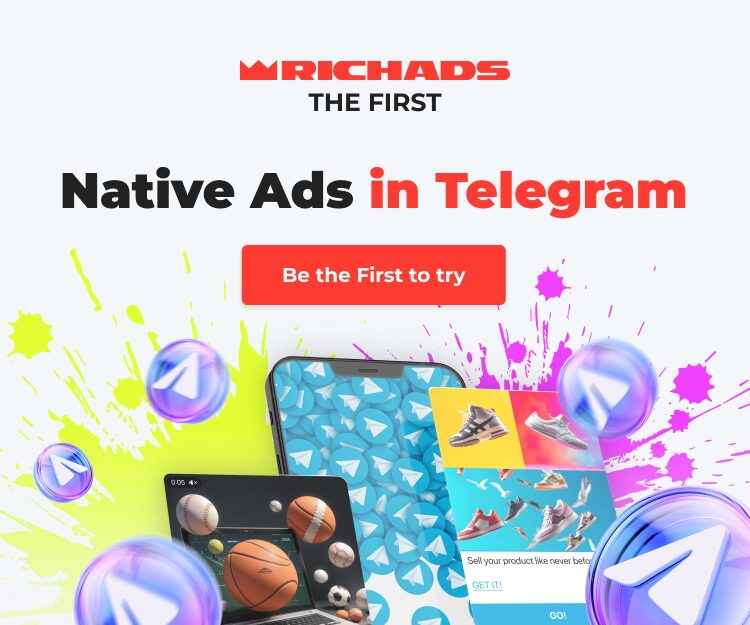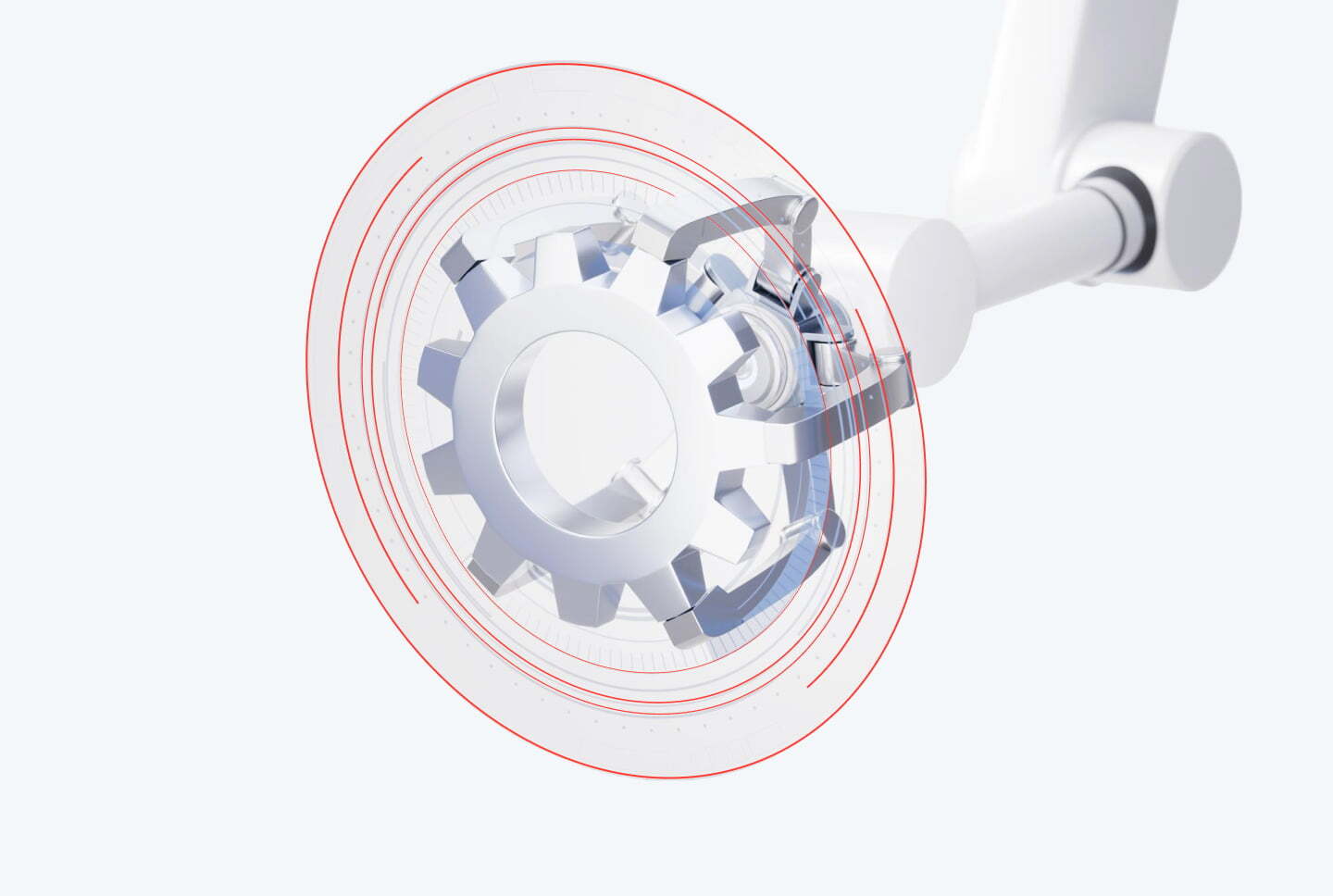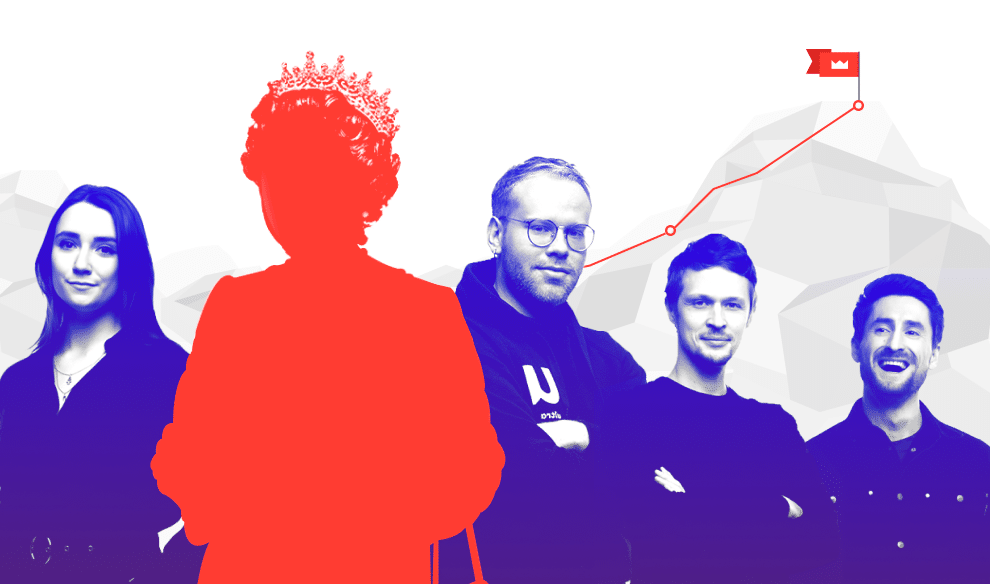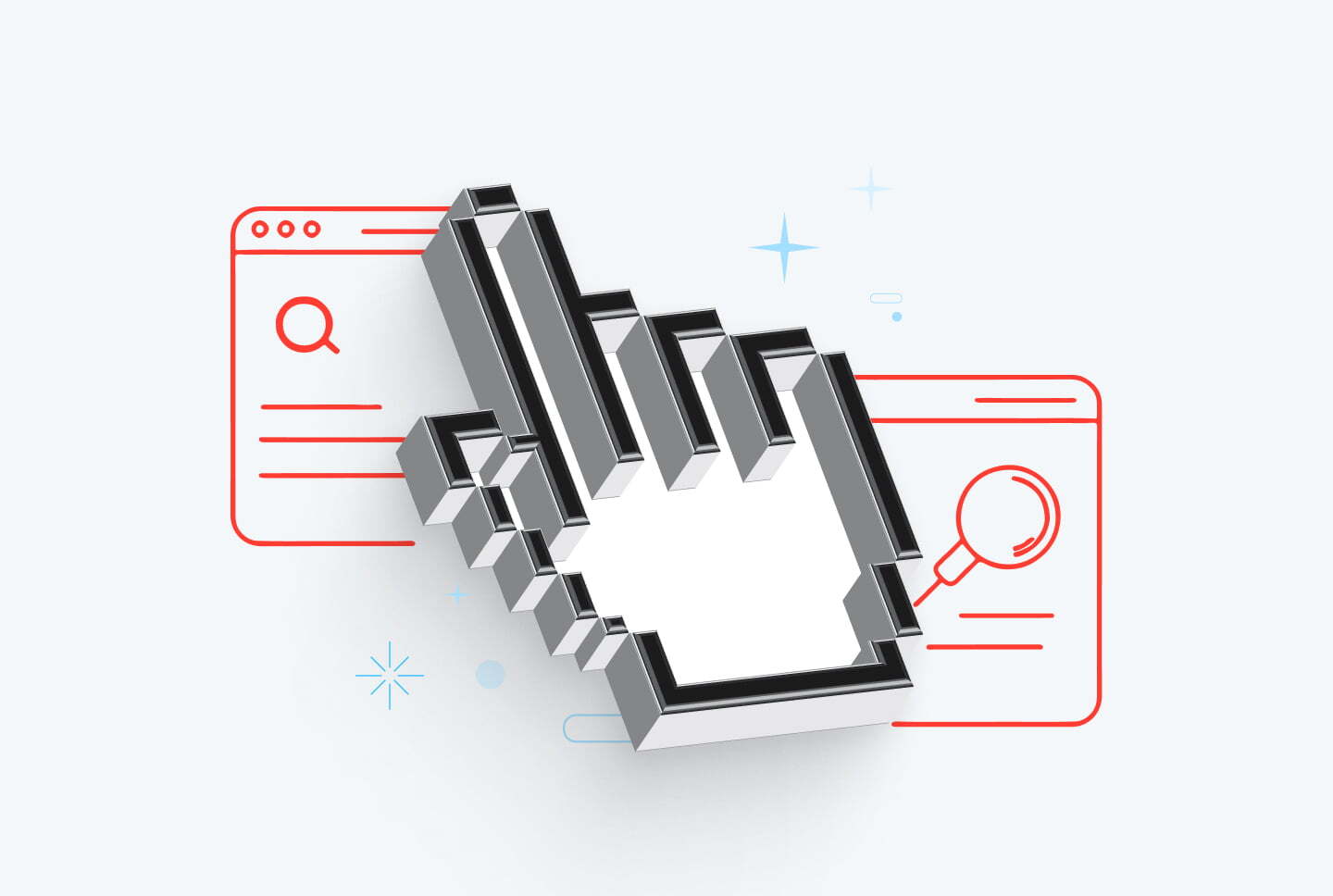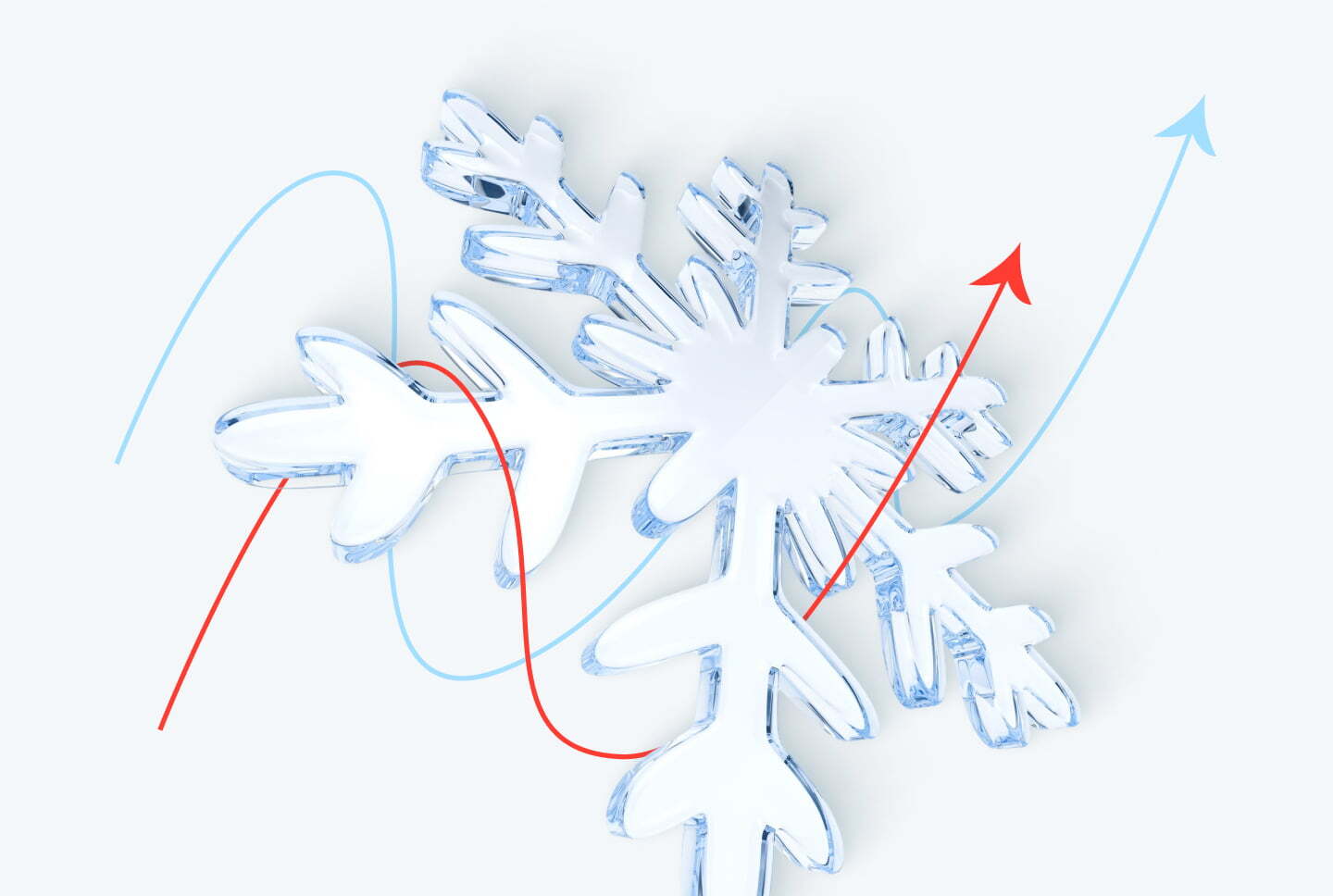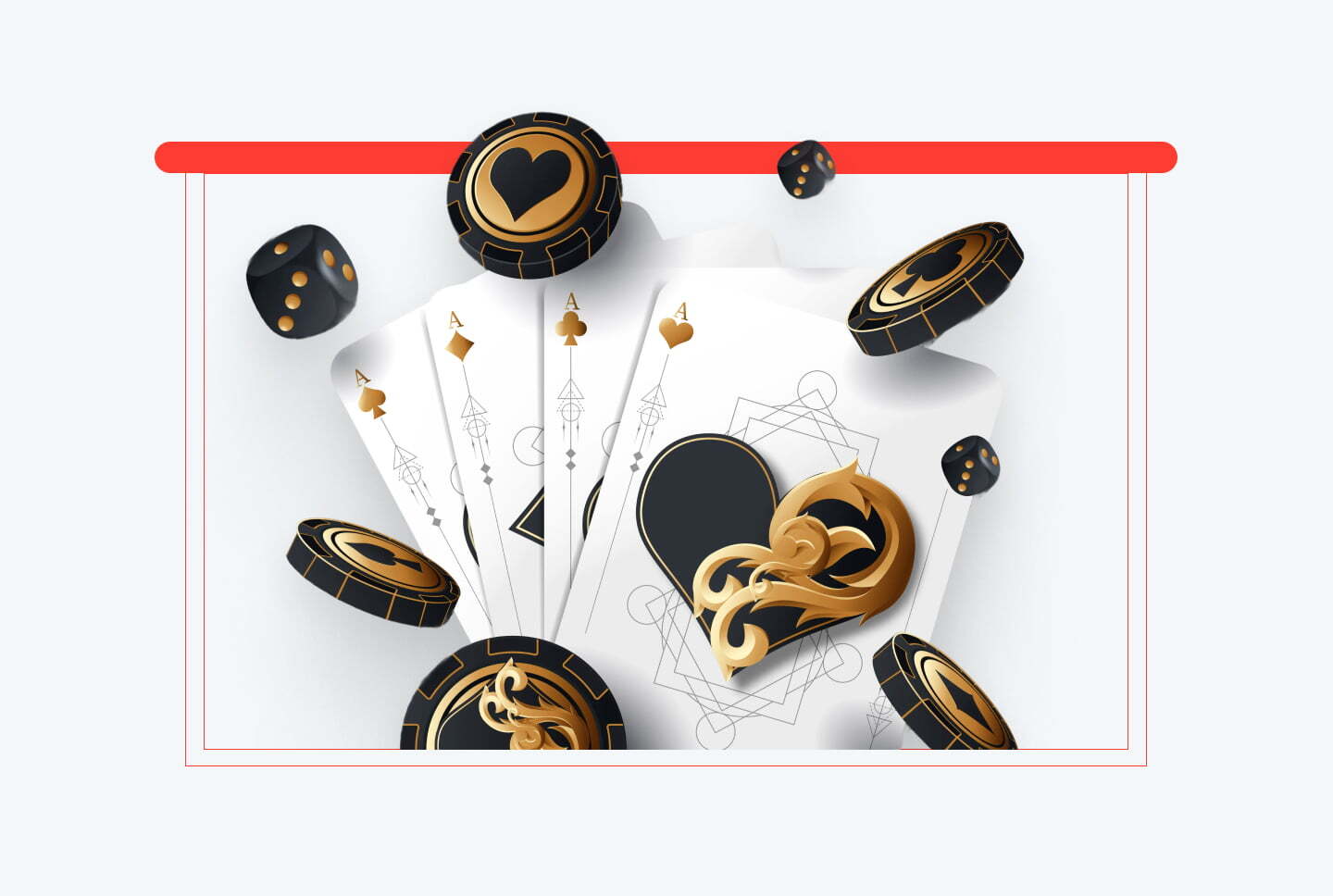Automated rules is a nice way to save your time. Spend 5 minutes on creating some basic rules for the black or whitelists and they will continue working automatically without the need to check them all the time.
To make it happen, first of all, you need to choose what you are going to work with. You can apply these rules for:
- publisher IDs,
- site IDs,
- OS,
- creatives,
- browsers,
- devices,
- campaigns.
You can choose the actions: add a source to the black or whitelist, increase bids, or decrease them.
Here you can see how it all look like:
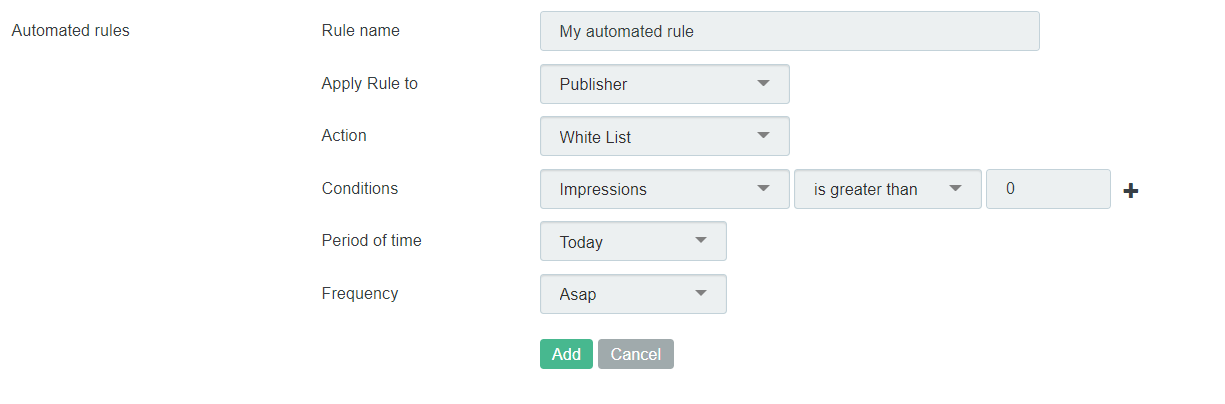
In a “Period of time,” you can choose the period that will be analyzed, it’s better to start with “Last two days”, so the system will analyze everything that has been happening during the last two days and add to blacklist everything that is not working well, but you can also set “Today” or “Уesterday”. When it comes to the frequency, you can choose “Asap” — the system will check your statistics every 20 minutes — or you can choose “By Time” and set the frequency yourself.
Let’s study some examples to understand how it all works. For example, your CPA goal is $5 per one conversion, and you want to make a blacklist for all the publishers that are spending more than CPA goal, but not bringing you any result.
Create the rule to blacklist all publishers if spend on them is greater than $7 and the amount of conversions is less than 1. Choose “Last 2 days” as a period of time, so the system will analyze everything that has been happening during that time. Set frequency “Asap”, so the checkup will be made every 20 minutes.
Automated rules will help you to save your money and time while having the best results possible. Try it now!
What is RichAds?
🔝 Push and pop ads,
🔼 CPC starts from $ 0.003,
🔝 CPM from $0,3 in Tier 3, $0,5 in Tier 2, $1 in Tier 1,
⏫ large volumes of available traffic in more than 200 goes.
Learn more about this feature in the article — Automated Rules: Media Buyer’s Superpower