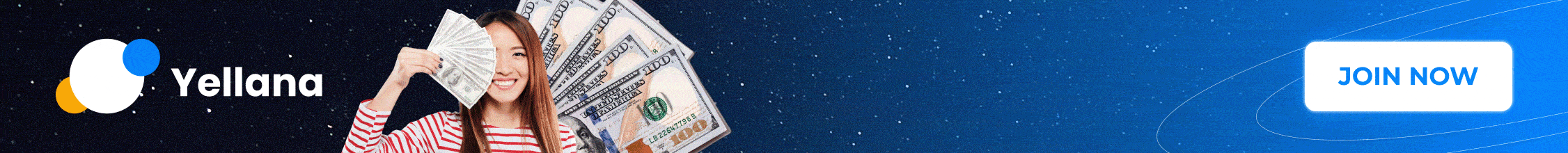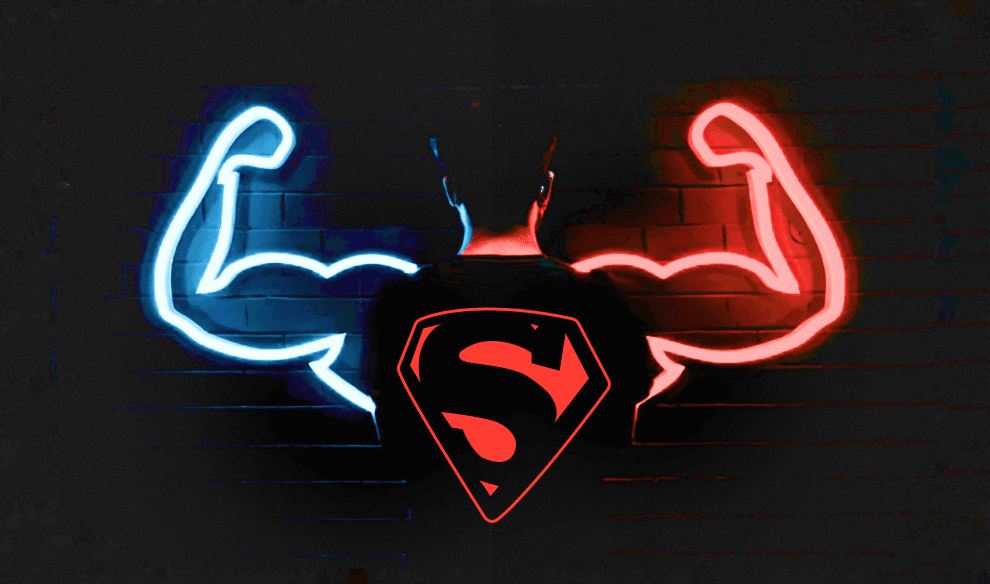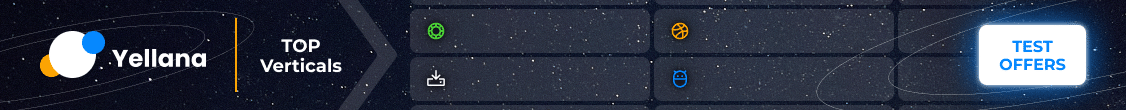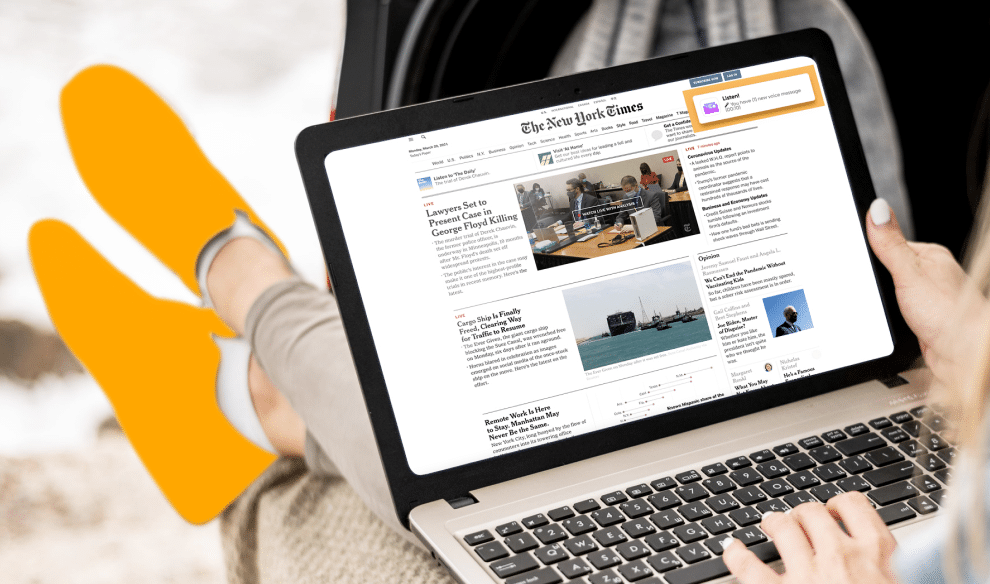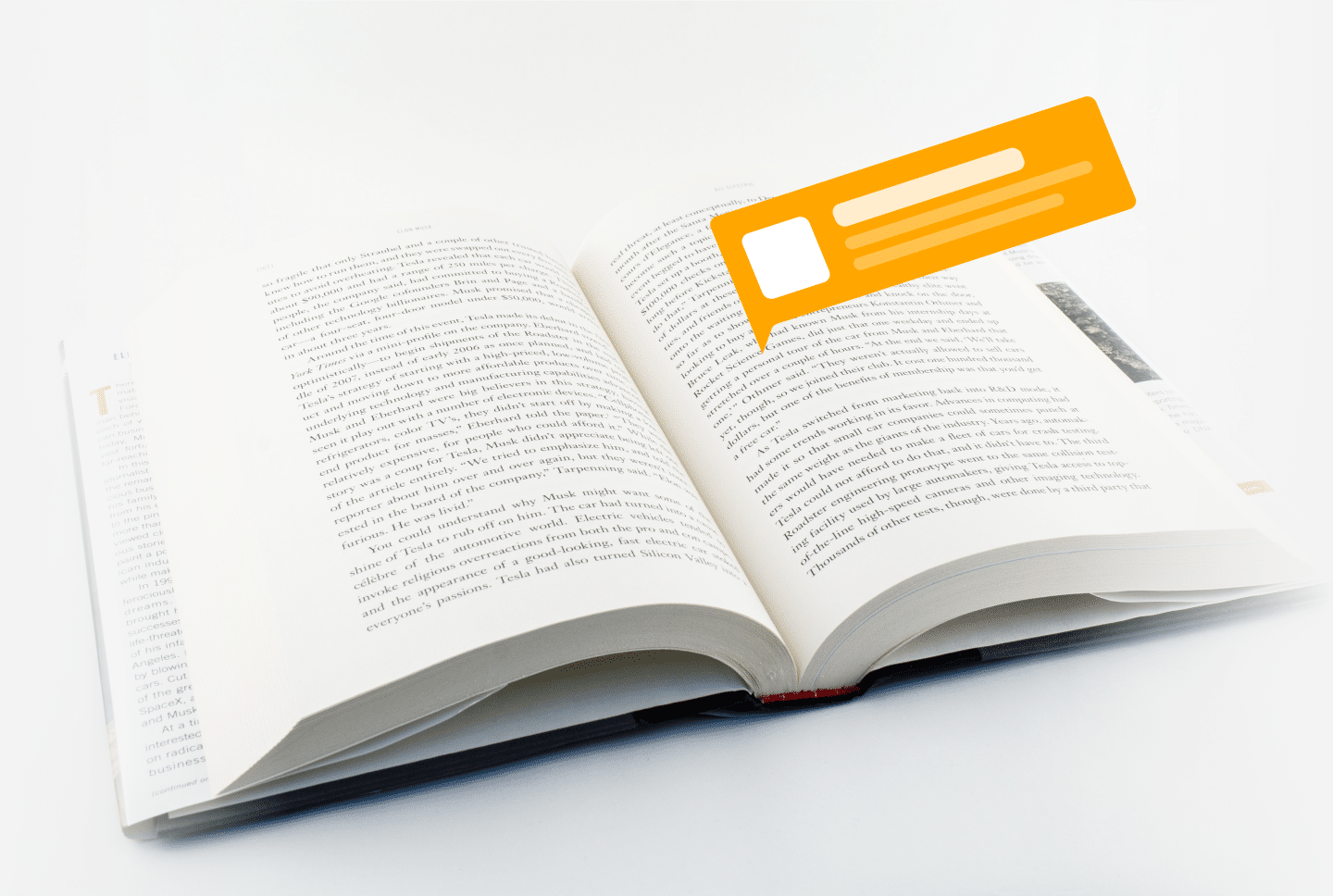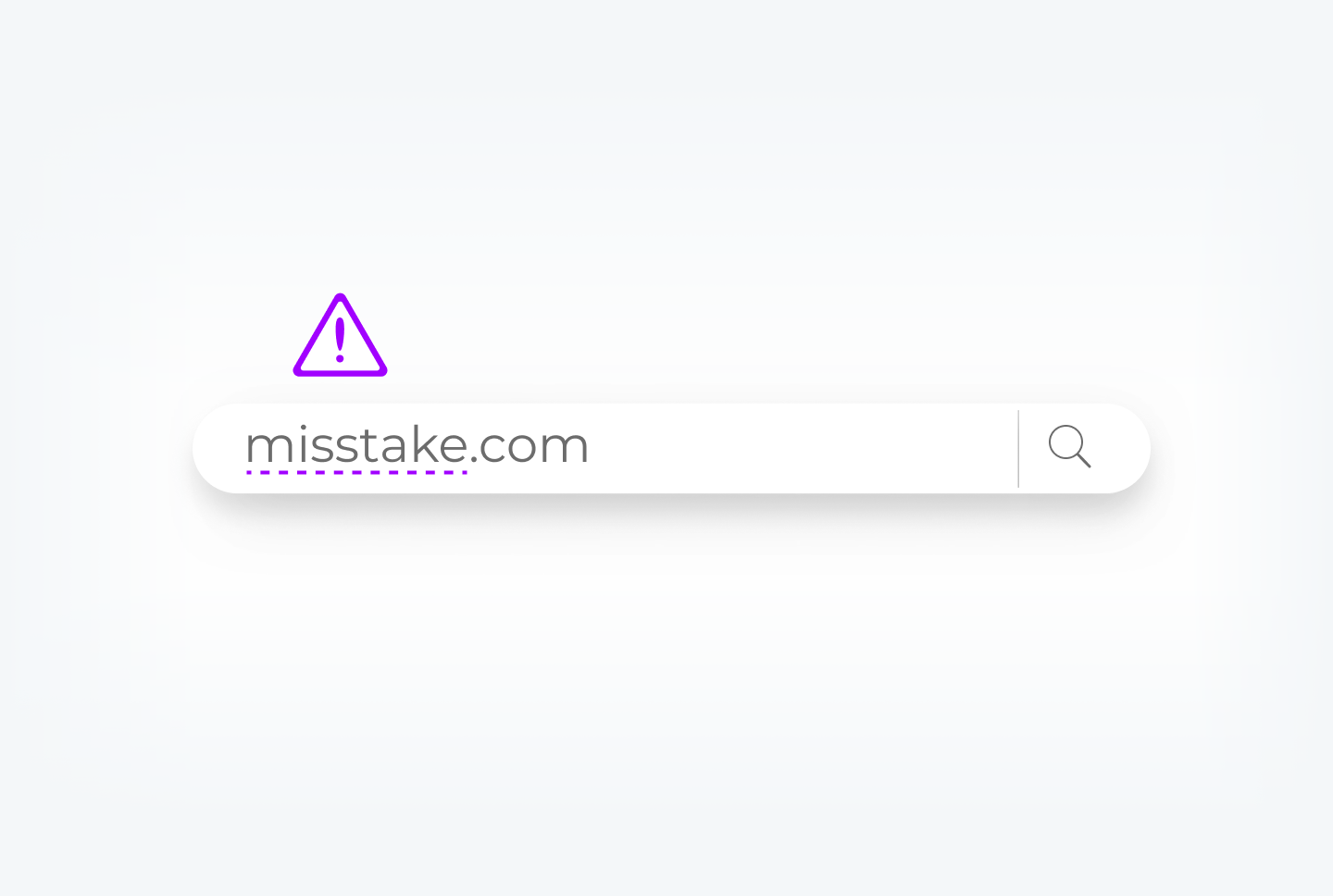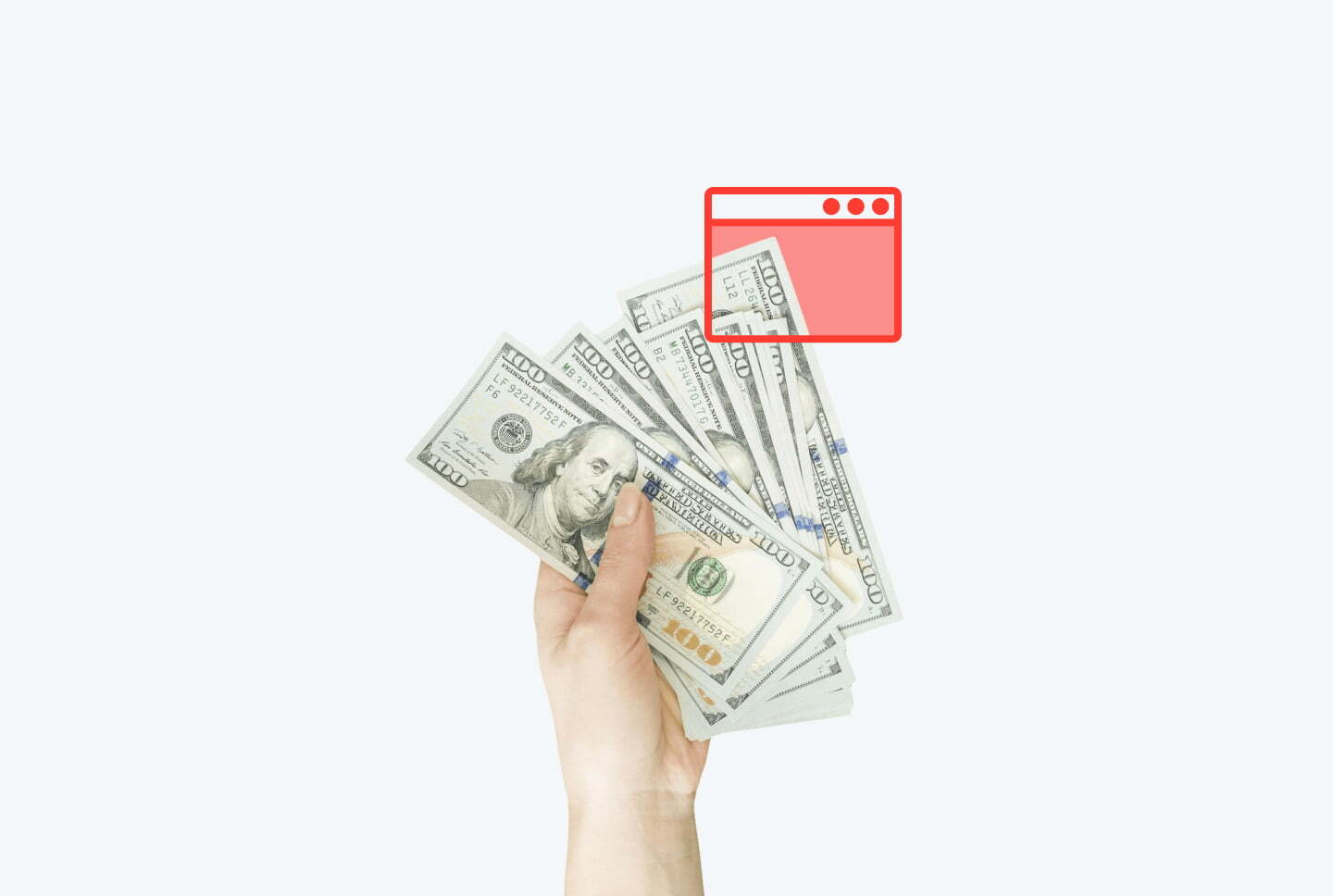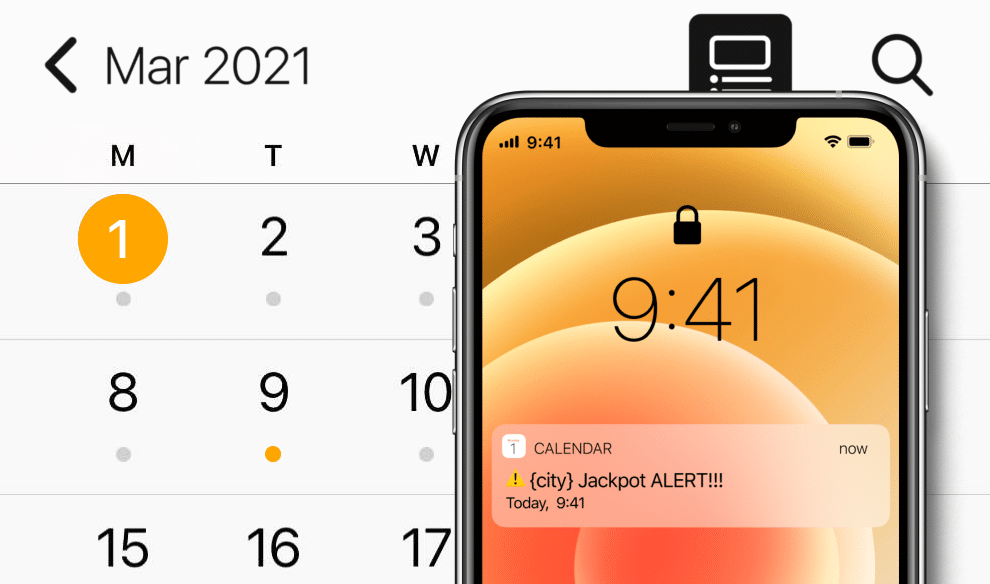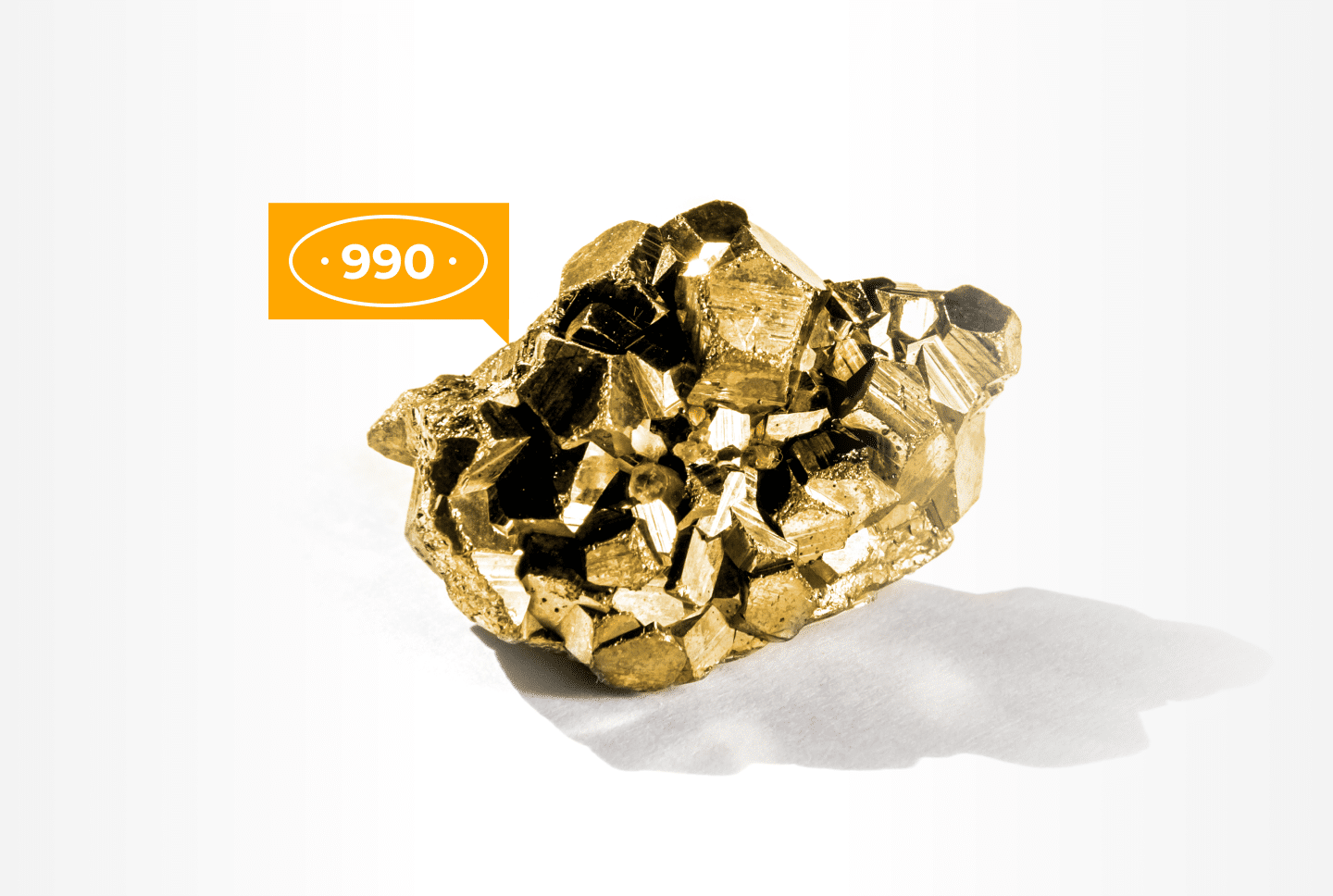It means that you only set the parameters and the actions that must be applied to these parameters under specified conditions. From this moment, the RichAds platform does everything for you as the data comes in.
Automated Rules:
- save your time;
- increase the effectiveness of your campaigns;
- reduce the testing budget;
- make scaling easier;
- are not a black box and are under your full control.
Automated Rules are like a team of experienced media buyers working for you 24/7. This function is undoubtedly a superpower in the hands of a professional and an advantage over those media buyers who don’t use them.
Who will benefit from Automated Rules?
It doesn’t matter whether you are a beginner or an experienced media buyer and whether you use PUSH, POPS, or NATIVE traffic. If your goal is efficiency then Automated Rules are for you.
Automated Rules are useful for newbies
If you don’t have a custom campaign optimization strategy, you can use our experts’ ready-made Automated Rules presets based on the best practices.
This way, you will not only save time on optimization and increase efficiency by quickly applying rules, but you will also be sure that you optimize your campaigns correctly.
- Choose your automated rules from the presets of rules.
- Ask your account manager to set up automated rules especially for your offer if you’re not sure.
- Improve optimization efficiency even on a small budget.
Superpower for professionals
If you are a seasoned media buyer and have a proven campaign optimization strategy, you can set its automation using Automated Rules.
- Save tens of hours and kilotons of manual optimization efforts.
- Scale your campaigns in a controlled and confident manner.
- Use Automated Rules in conjunction with another RichAds killer-feature called Micro Bidding to fine-tune your campaign and maximize performance.
- Use Automated Rules together with your Revenue data to do ROI optimization in case of varying bids.
- Optimize for micro-conversions if your CPA is high and there is not enough data to optimize for major conversions.
- Import your automated media buying strategies from other platforms.
Automated Rules is a 10X campaign optimization solution for both professional media buyers and newbies.
How would we live without it before?
Previously, for Rule-Based Optimization, it was necessary to connect third-party optimization services, for example, The Optimizer. The cost of it could exceed $300 per month.
Now, everything that third-party services do and even more, you can do with the built-in free service of RichAds.
Some ad networks have basic Automated Rules functionality. RichAds functionality goes beyond the standard:
- Use Automated Rules along with Micro Bidding for fine-tuning optimization: you can lower or increase the bid on certain targetings or sources, instead of completely disabling them.
- Use Automated Rules in conjunction with RichPixel to optimize for behavioral data and micro-conversions. Is the bounce rate too high on some sources? Perhaps it should be blacklisted.
- Manage not only sources but also creatives: disable ineffective creatives as soon as enough data is collected to make a decision.
- Targeting options can also be managed using Automated Rules: no conversions from Android 6? Disable this targeting or lower your bid.
What parameters can I apply Automated Rules to?
- Subscribers List (the highest entity in the RichAds’ sources hierarchy)
- Publisher IDs
- Site IDs
- OS
- Creatives
- Browsers
- Devices
- Campaigns
What clients say
Automated rules are the reason why many advertisers choose RichAds to work with POPS, PUSH, and Native traffic. 9 out of 10 RichAds advertisers with the highest budgets use Automated Rules.

Luke Kling, Admin at Afflift Forum, Affiliate Marketing expert:
I typically spend 5x the payout of the offer when initially testing the campaign. If no conversion occurs within 5x the payout, I will pause the campaign and potentially dump it (and test a new offer).
I spend 1x the payout per source and then blacklist/pause if no conversions. This is more aggressive than many are, but makes your campaigns leaner and makes it cheaper to find the real winners.
What are the main use cases for Automated Rules?
Disable ineffective creatives
For example, you have launched 10 creatives simultaneously in a push campaign. You know that a good creative on push notifications, other things being equal, should have a CTR of more than 2.5% and should convert.
To filter out non-performing creatives, you can make the following rule:
if over the past 3 days:
CTR < 2%
Impressions > 2000
Conversions = 0
then
Pause Creative
Exclude anomalies
Abnormally high CR. For example, a normal CR for POP traffic is considered to be within 0.5%. If any of the sources has too high CR (like 5%), you should pause and analyze it.
if over the past 2 days:
CR > 1.5%
Clicks > 1000
then
Pause Publisher ID
Abnormally high CTR. A normal CTR on push notifications is considered to be within 5%. If the CTR on any source is higher, you need to carefully look at its effectiveness.
With the help of Automated Rules, you can immediately stop such “suspicious” sources.
if over the past 3 days
CTR > 5%
Impressions > 2000
then
Pause Publisher ID
Stop non-converting sources
Perhaps the most popular case for using Automated Rules is adding sources with no conversion to the blacklist.
As a rule, the strategy is as follows:
1.5x payout per source and no conversions = block. Let’s say your payout (profit from conversions) is $5. Then, if you spent $7.5 on a source but there are no conversions, then this source should be blocked.
if over the past 7 days
SPEND > $7.5
Conversions = 0
then
Blacklist Publisher ID
Change bid for a source
If a source converts, but reasonably exceeds the acceptable CPA, it is better not to disable it completely but to lower the bid. It can lead to a CPA decrease to an acceptable level. Yes, traffic and conversions may decrease, but you will shave a positive ROI.
For example, if the current CPA is $12, and the maximum acceptable is $10, you need to reduce the bid by 20% to make the source payback.
if over the past 7 days
SPEND > $12
Conversions = 1
then
Decrease bid for Publisher ID by 20%
Stop expensive sources
If a source converts but it turns out too expensive for optimization, then such a source should also be stopped.
Let’s say your CPA is $10, you received one conversion at the start, so the source did not turn off immediately, then the bid was reduced, but there are still no conversions.
if over the past 7 days
SPEND > $40
Conversions > 0
CPA > $15
then
Blacklist Publisher ID
What presets for rules are there at RichAds?
- Blacklist Expensive Publishers
- Blacklist Non-converting Publishers
- Blacklist Expensive Subscribers List
- Blacklist Non-converting Subscribers List
Find the preset rules (where you can put your values) in the Automated Rules section.
I’m ready to set Automated Rules. What should I do first?
Before you can start to benefit from Automated Rules, you need to transfer data to RichAds to make the rules work:
- Provide Conversion data. Provide not only conversions but also the confirmed conversions. This will allow you to find the highest quality sources faster.
- Transmit Payouts data. If you have a variable payout, be sure to set up Revenue (Payouts) transmission with postback in order to optimize for ROI.
- Use RichPixel. If you use a pre-landing page, install RichPixel on it. This will help you set up automated rules for micro-conversions (for example, moving further to the landing page). This, in turn, will help you optimize campaigns even more effectively.
Your personal RichAds manager will guide you through all the setup.
Choose promising advertising offers and profit from RichAds traffic.
Raise your media buying to the next level with RichAds Automated Rules.
What is RichAds?
🔝 Push and pop ads,
🔼 Domain redirect traffic,
🔝 CPM for domain ads starts from $ 1.5,
⏫ CPC for push ads starts from $ 0.003,
🔼 CPM for pops — from $0.5 in Tier 3, $1 in Tier 1,
⏫ large volumes of available traffic in more than 200 goes.