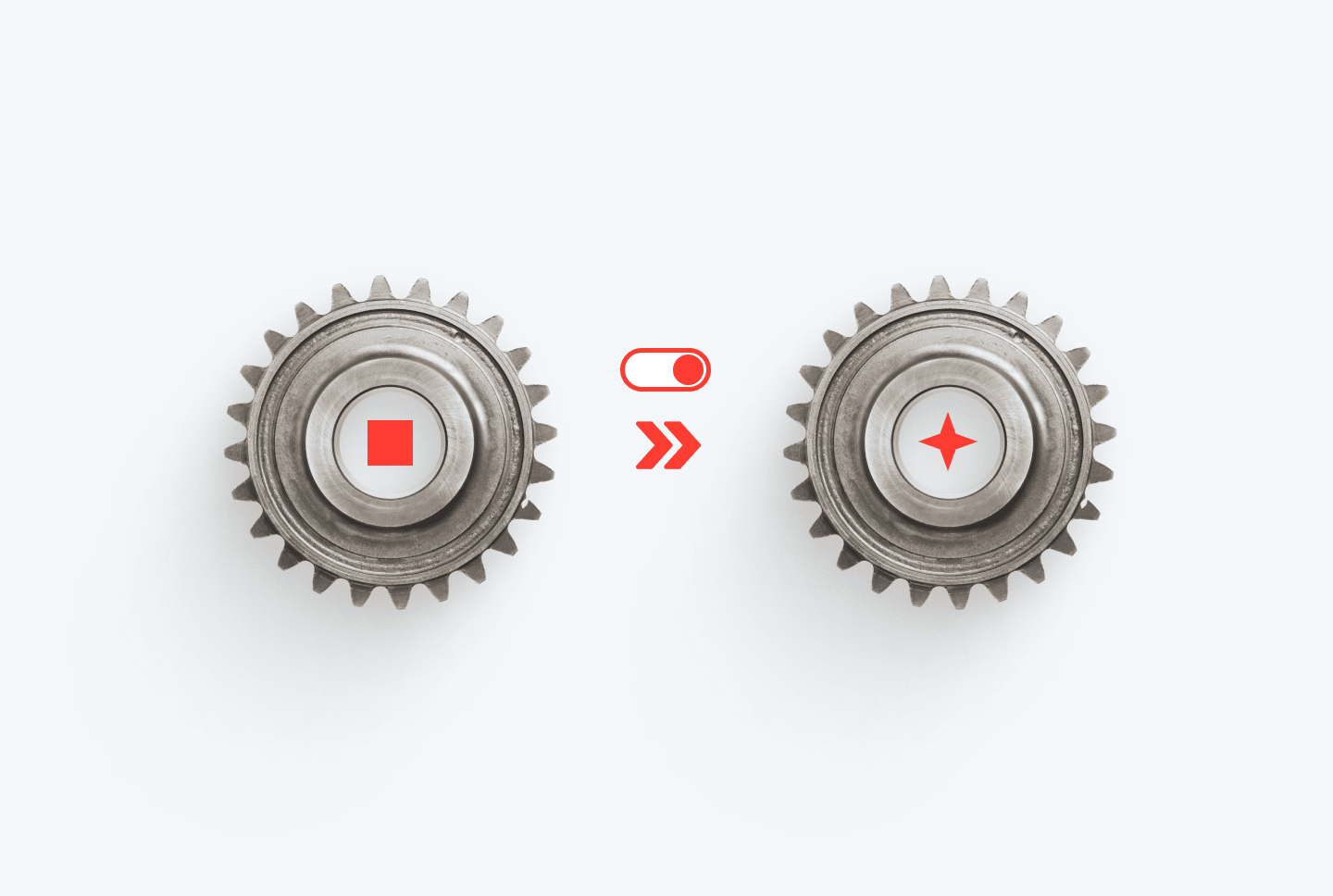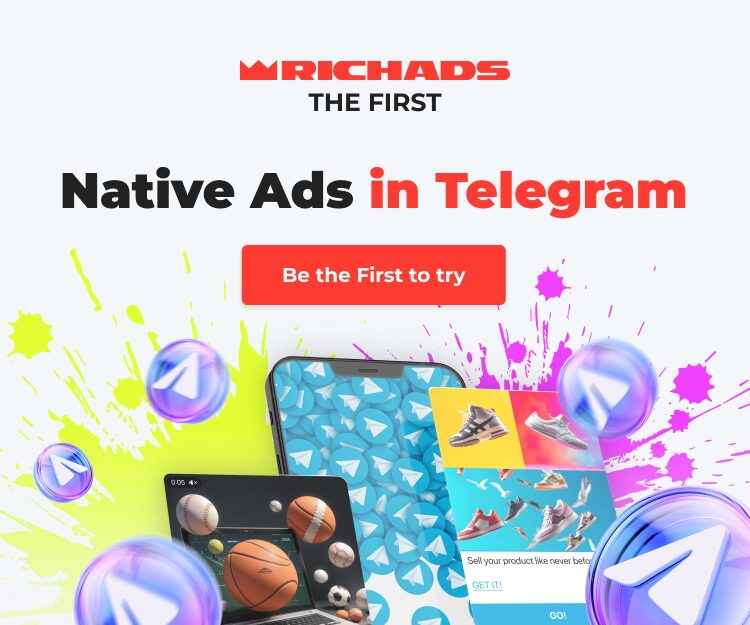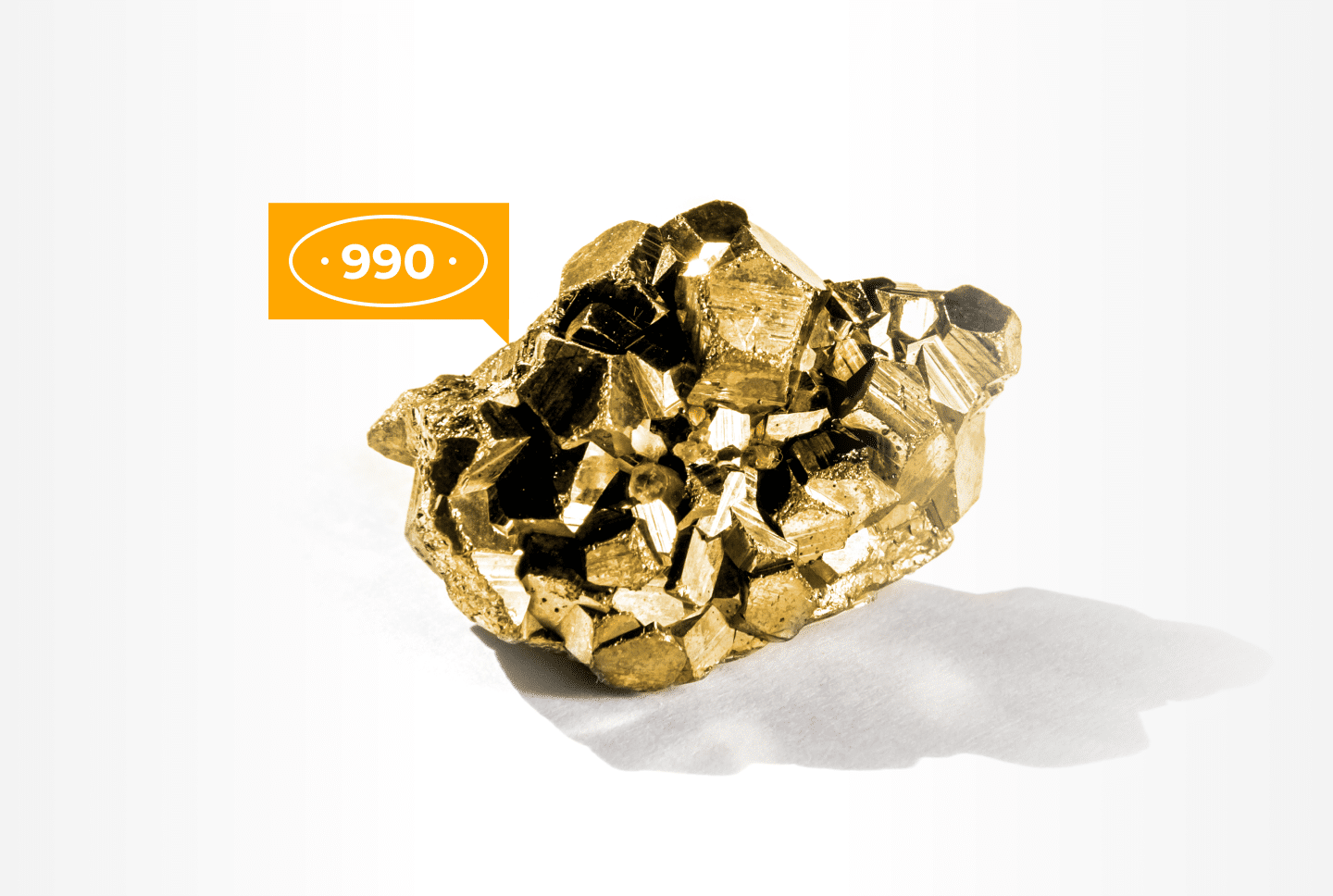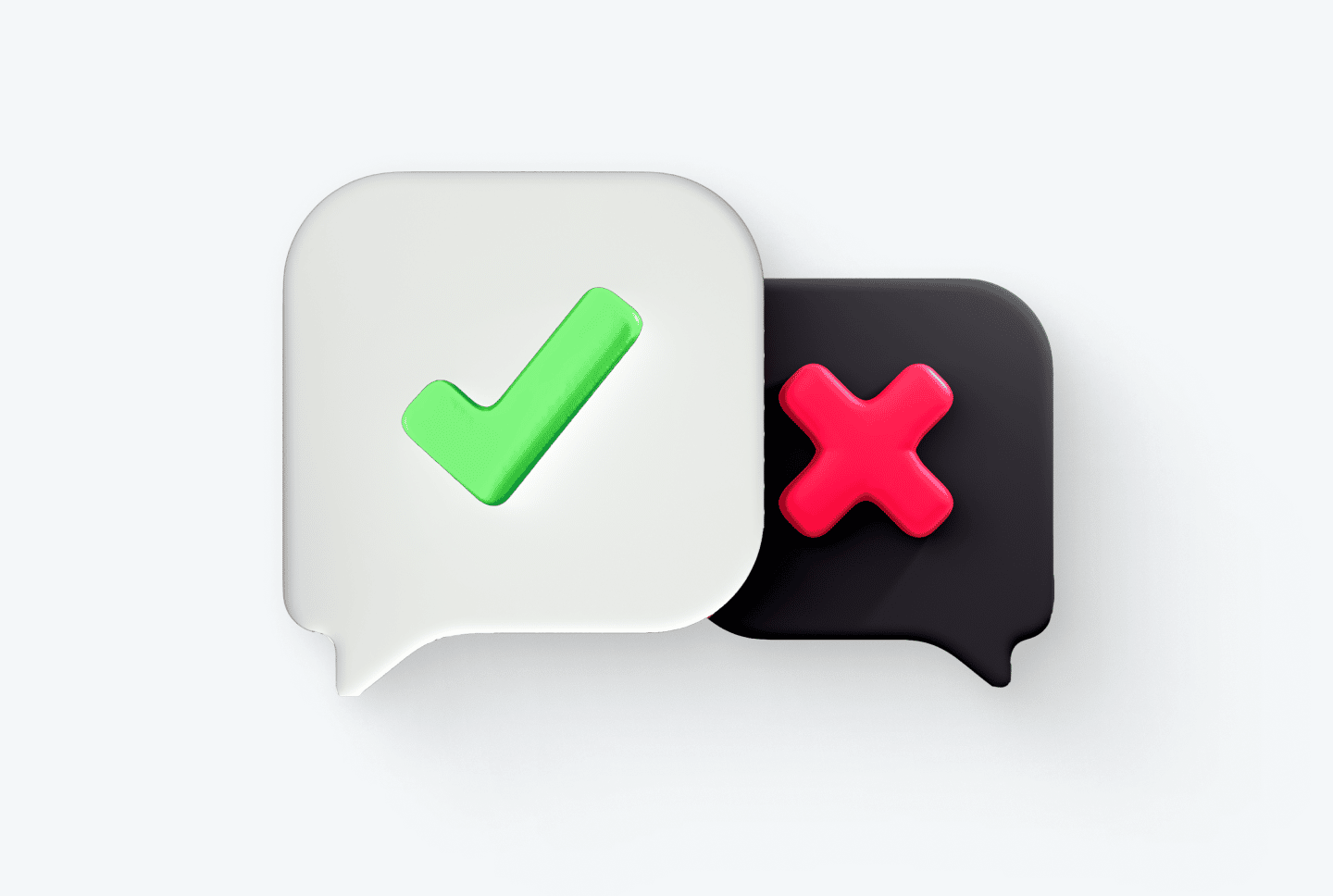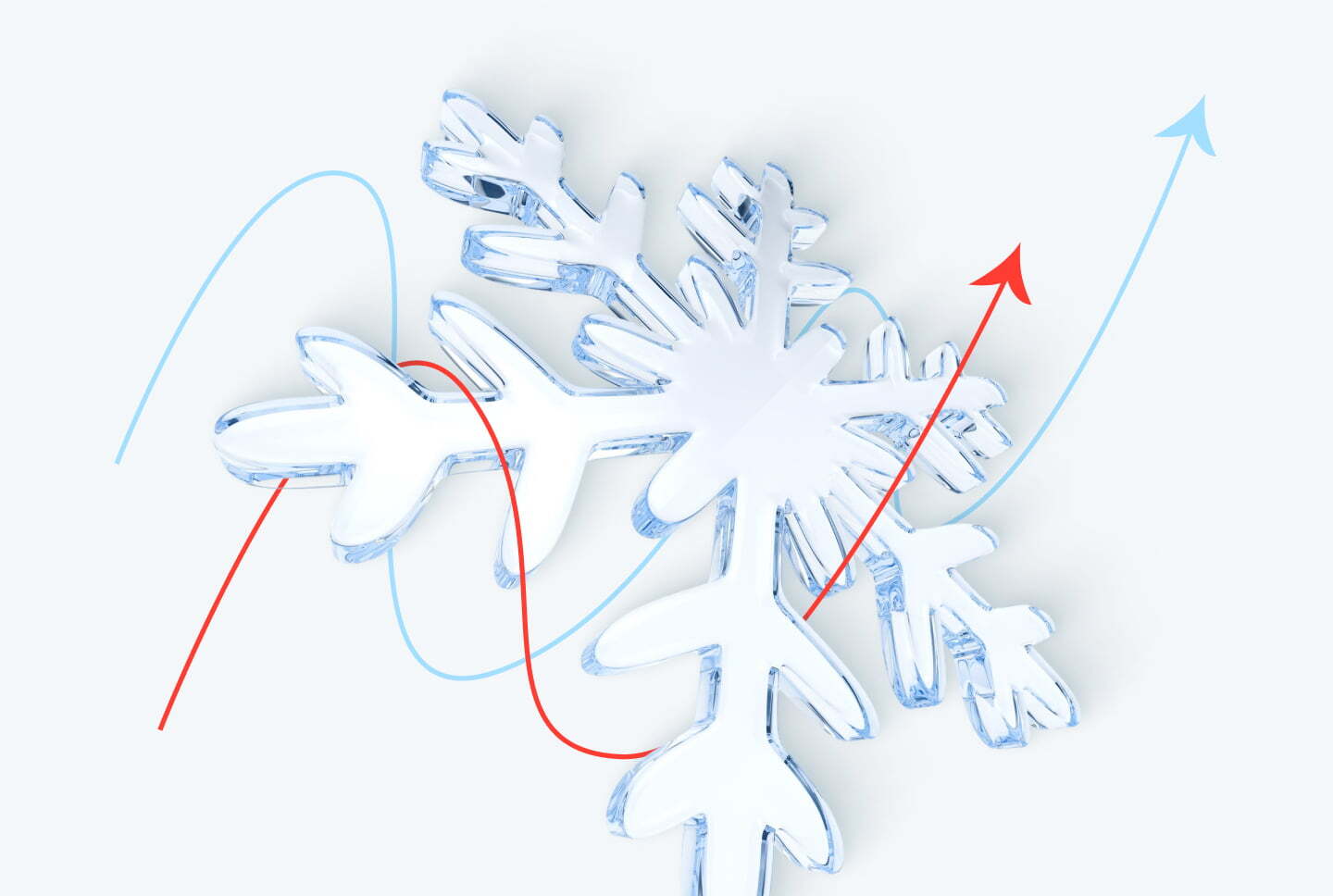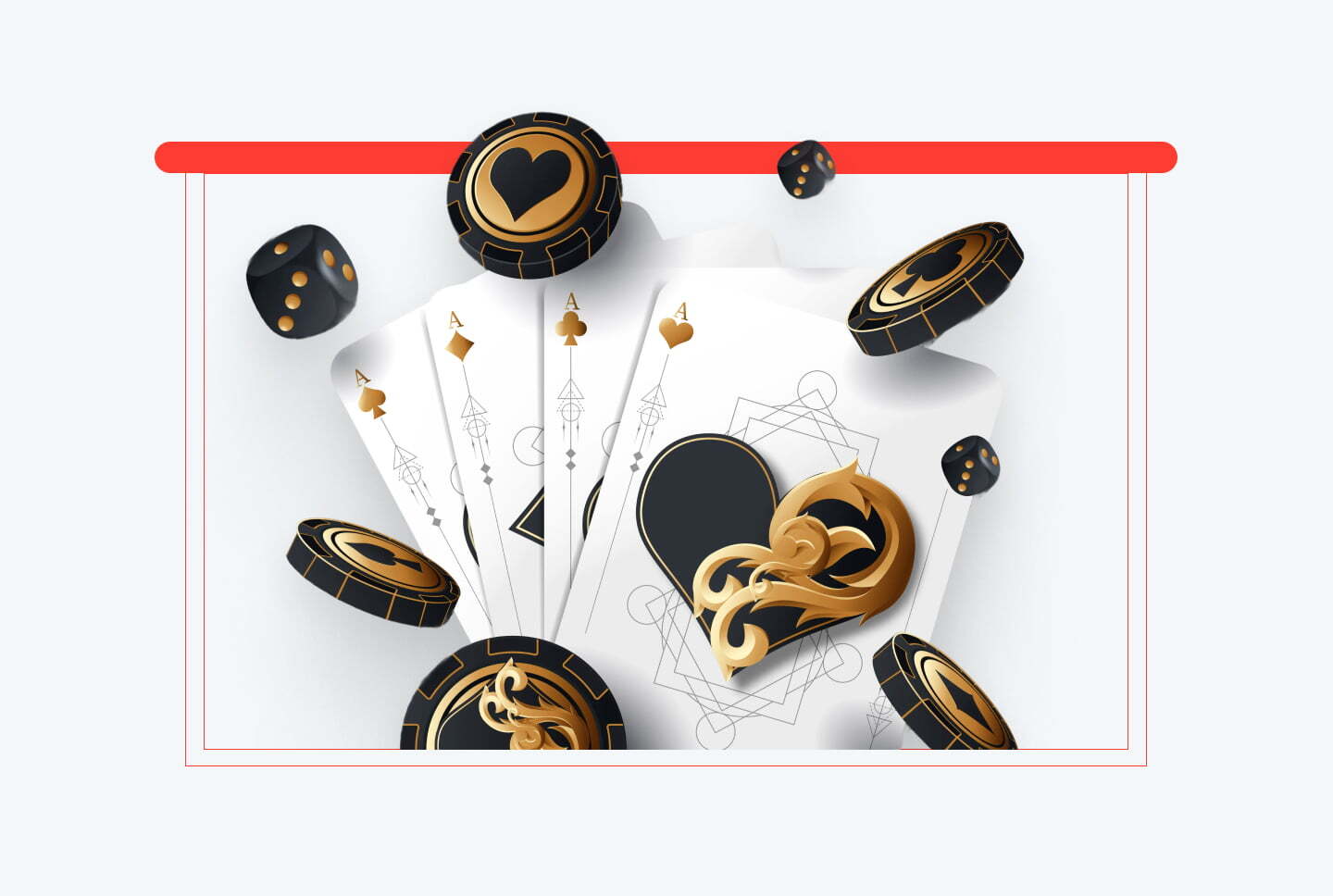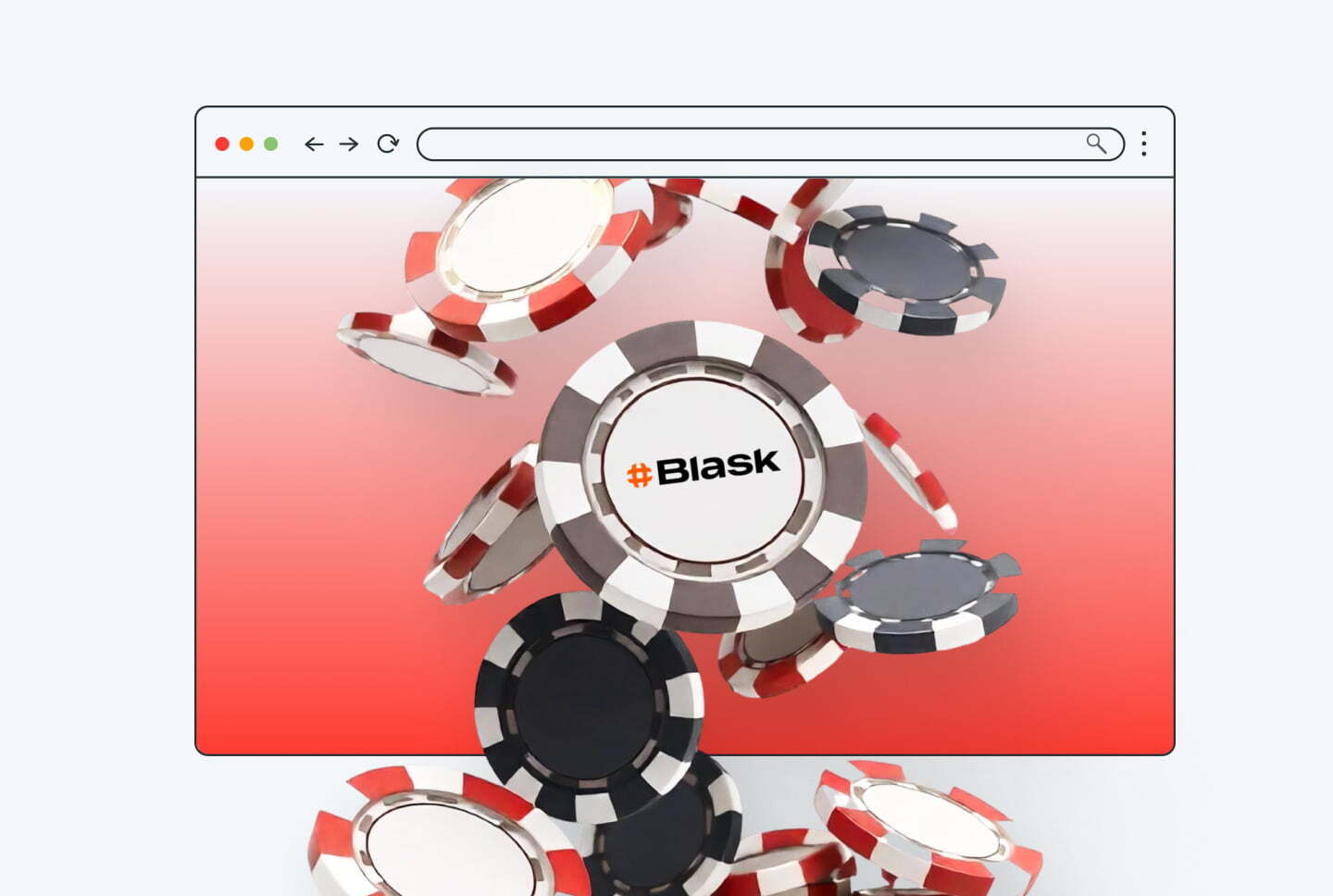In this article, we will analyze how to use the new feature in detail and get the maximum benefit out of it. We’ll also tell you about the improvement of Optimizer, stay tuned!
Multiformat: test various traffic types at once
Obviously, different traffic channels are suitable for various offers, but it usually takes a test to find out what really works for a particular targeting and vertical, and quite often more than one is necessary.
If you have dreamed of speeding up and simplifying this process, today is your day — RichAds team has prepared a new feature for your convenience.
Multiformat is a function that will allow you to duplicate your campaign into different formats (push, in-page push, direct click, pops) in one click. You just need to choose the desired format, bid, and your campaign exists on a new traffic channel.
RichAds Team
Thanks to this feature, you will save valuable time that you usually spend on creating campaigns manually. There’s no need to copy creatives from previous campaigns and compare targeting settings anymore, you’ll be able to do this in just one click!
Important: It’s possible to duplicate all the formats. It will work like this:
From pops to direct click;
From direct click to pops;
From push to all formats — in-page push, pop, direct click;
From in-page push to all formats — push, pop, direct click.
How does Multiformat work?
Let’s have a closer look at the Multiformat and explain how it works below. Spoiler: It’s dead easy!
- Select a traffic channel. The feature is available for all formats!
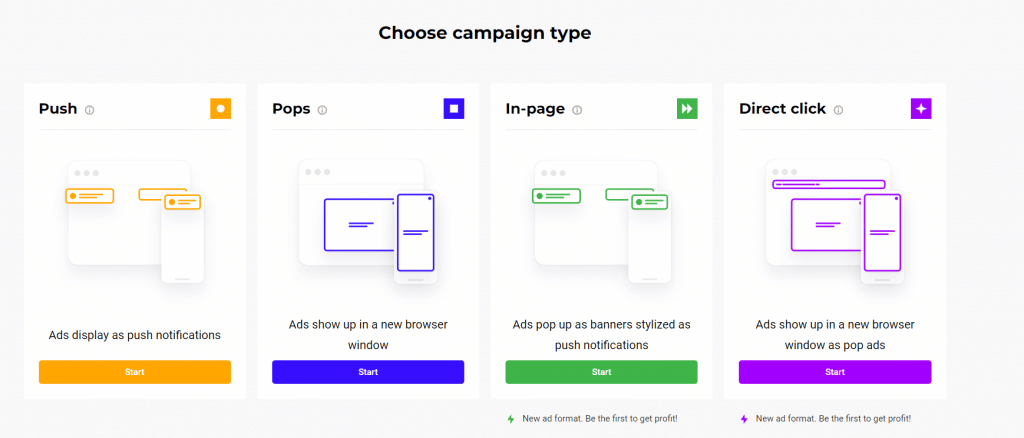
- Set up the targeting. Select all the parameters for the successful campaign operation so that the settings are saved when the campaign is duplicated.
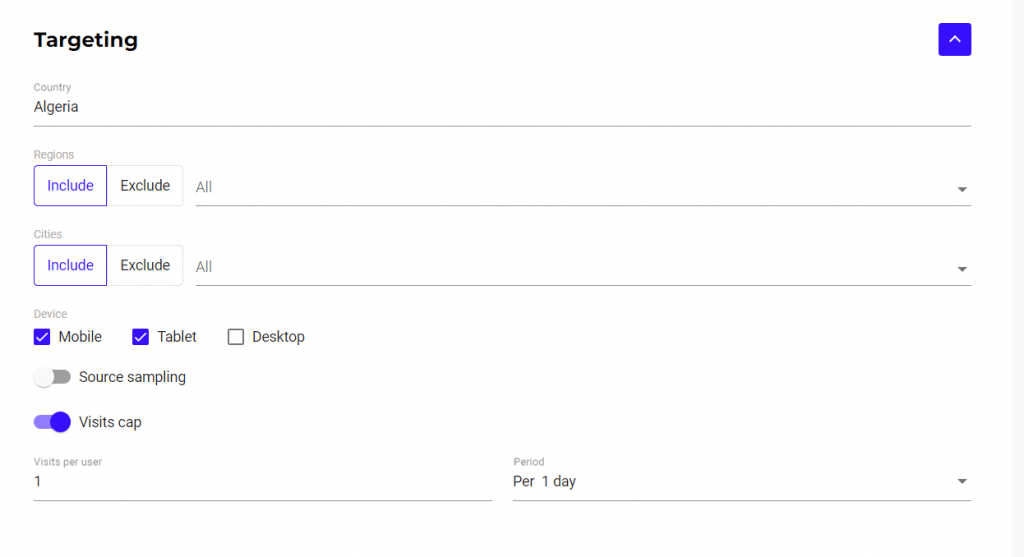
- Before creating the campaign, select the desired traffic channel for the new campaign. In this case, direct click is available. Choose the recommended bid or type the desired one, then click on “Create”.
All your targeting, including additional settings, will be reflected in the new campaign.
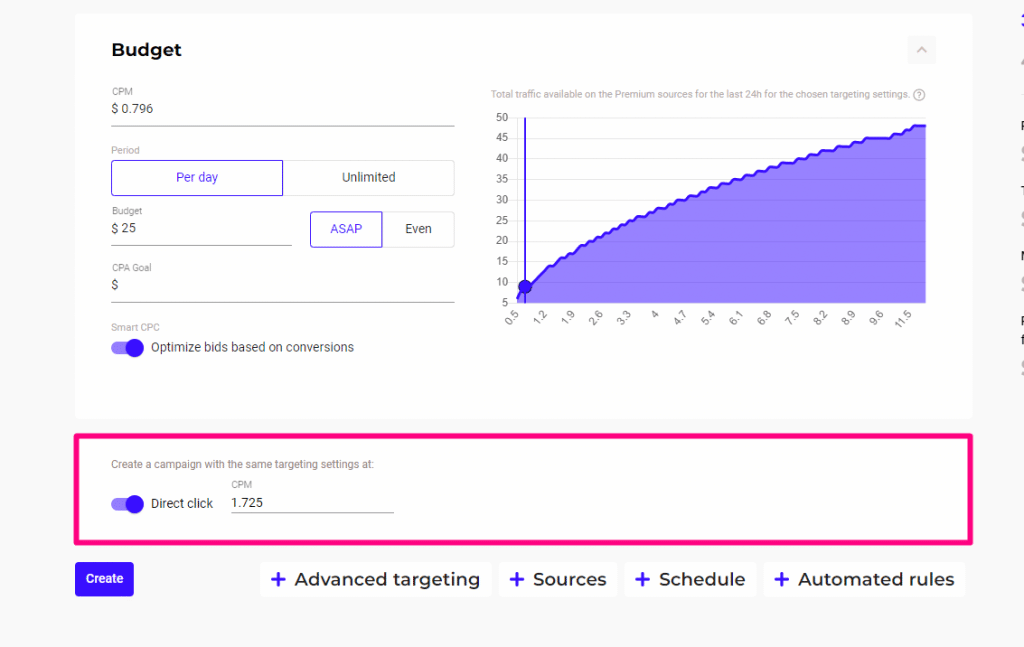
Done! The duplicated campaign is created.
What is RichAds?
🔝 Push and pop ads,
🔼 Domain redirect traffic,
🔝 CPM for domain ads starts from $ 1.5,
⏫ CPC for push ads starts from $ 0.003,
🔼 CPM for pops — from $0.3 in Tier 3, $1 in Tier 1,
⏫ large volumes of available traffic in more than 200 goes.
Optimizer update: what’s the difference?
In early July, RichAds launched a feature that allows to manage targeting and optimize campaigns directly from the statistics page — Optimizer. As promised, we have improved this feature for your convenience!
Previously, Optimizer provided the ability of sorting by five targeting — subscribers lists, publishers, sites, OS and devices and offered statistics on various metrics. Due to the feature a user can add the source to the blacklist or remove it from the whitelist immediately.
Now it is possible to do Micro bidding right from the statistics page!
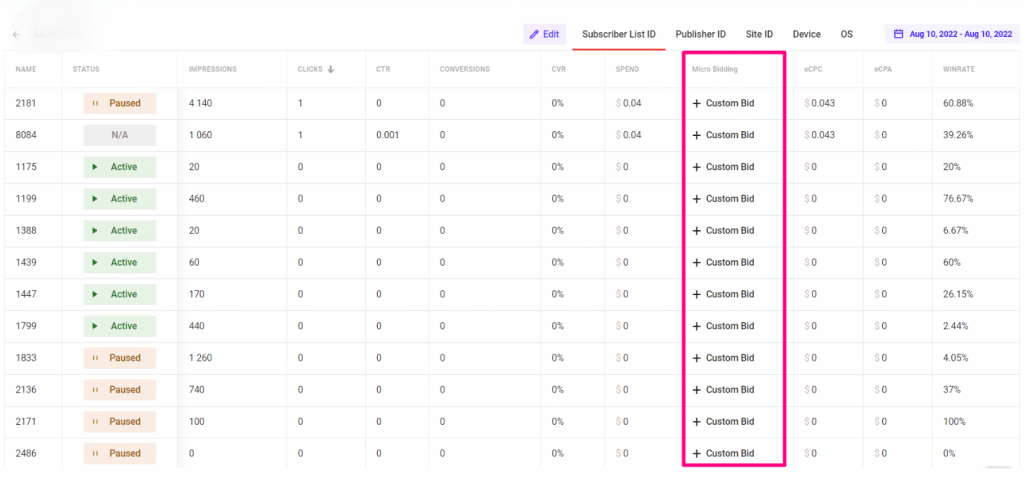
Why is it so convenient to use Micro bidding in Optimizer?
Micro bidding function in the Optimizer interface will greatly simplify the process of working with campaigns for several reasons:
- You’ll immediately see statistics for the selected segment (publisher, website, OS, etc.), sort by the desired parameter, for example, by CR, and understand where to lower or increase the bid.
This significantly reduces the time to analyze inefficient sources.
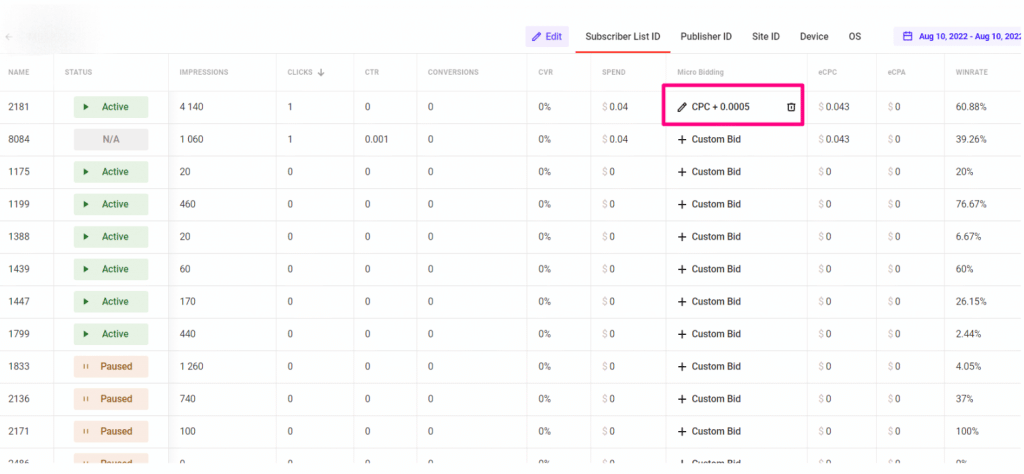
- You don’t need to type the whole formula to apply micro-bidding as you would do it in the campaign creation page.
In order to raise or lower the bid, you just need to select a parameter, for example, Site ID, and type the value by which you want to raise or lower the bid in the field.
For example, enter +0.0005 in the line opposite to the desired Site ID and this way you’ll raise the bid by 0.0005.
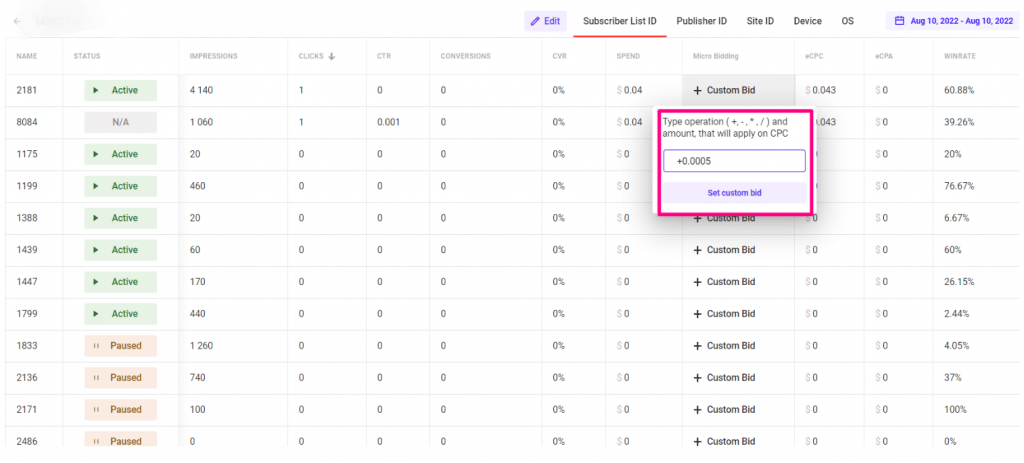
Important: All the changes you make with the Optimizer will be reflected in your campaign immediately, so you won’t lose them!
You can also check out our detailed video guide on working with Optimizer, Multiformat, and other freshest features!
Conclusion
RichAds team does their best to make useful changes to the platform so that your work becomes as comfortable and productive as possible. Stay tuned not to miss useful information.
We hope that the new features will help you get the maximum profit in the minimum amount of time!
Check out the new features that appeared on the platform this summer:
- RichAds updates in August: forecast traffic volumes with Predictor
- RichAds Updates in July: Optimizer and Icons Upgrade
What is RichAds?
🔝 Push and pop ads,
🔼 Domain redirect traffic,
🔝 CPM for domain ads starts from $ 1.5,
⏫ CPC for push ads starts from $ 0.003,
🔼 CPM for pops — from $0.3 in Tier 3, $1 in Tier 1,
⏫ large volumes of available traffic in more than 200 goes.