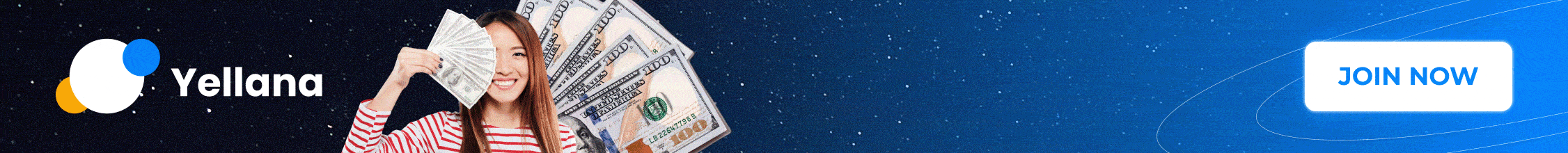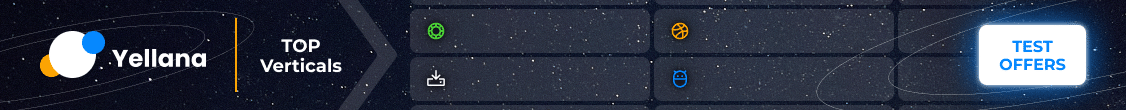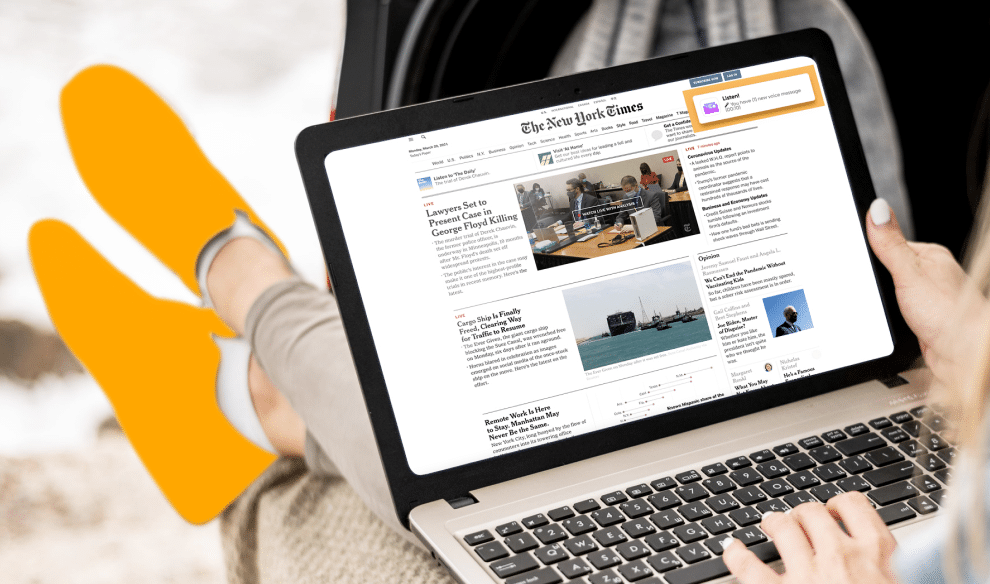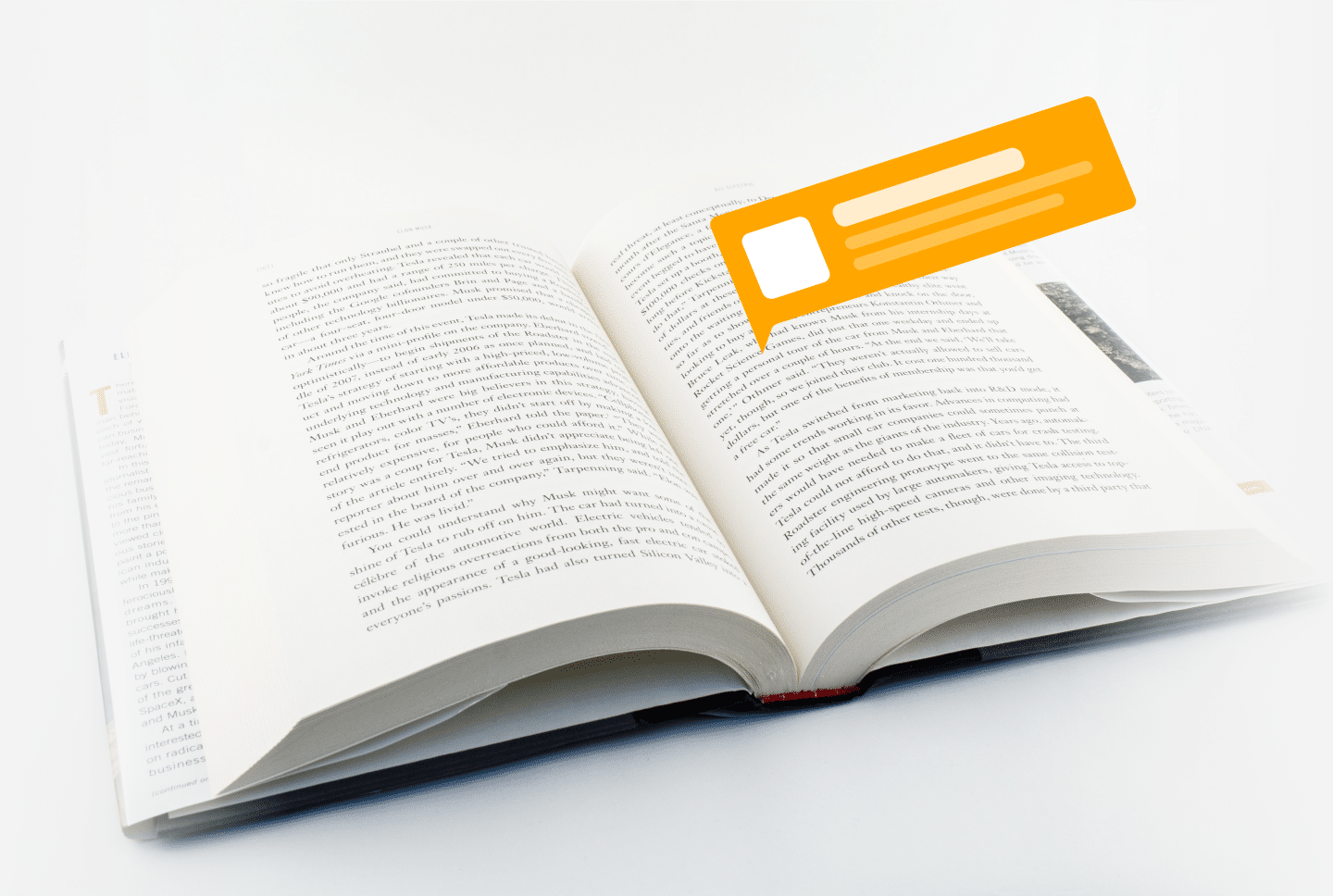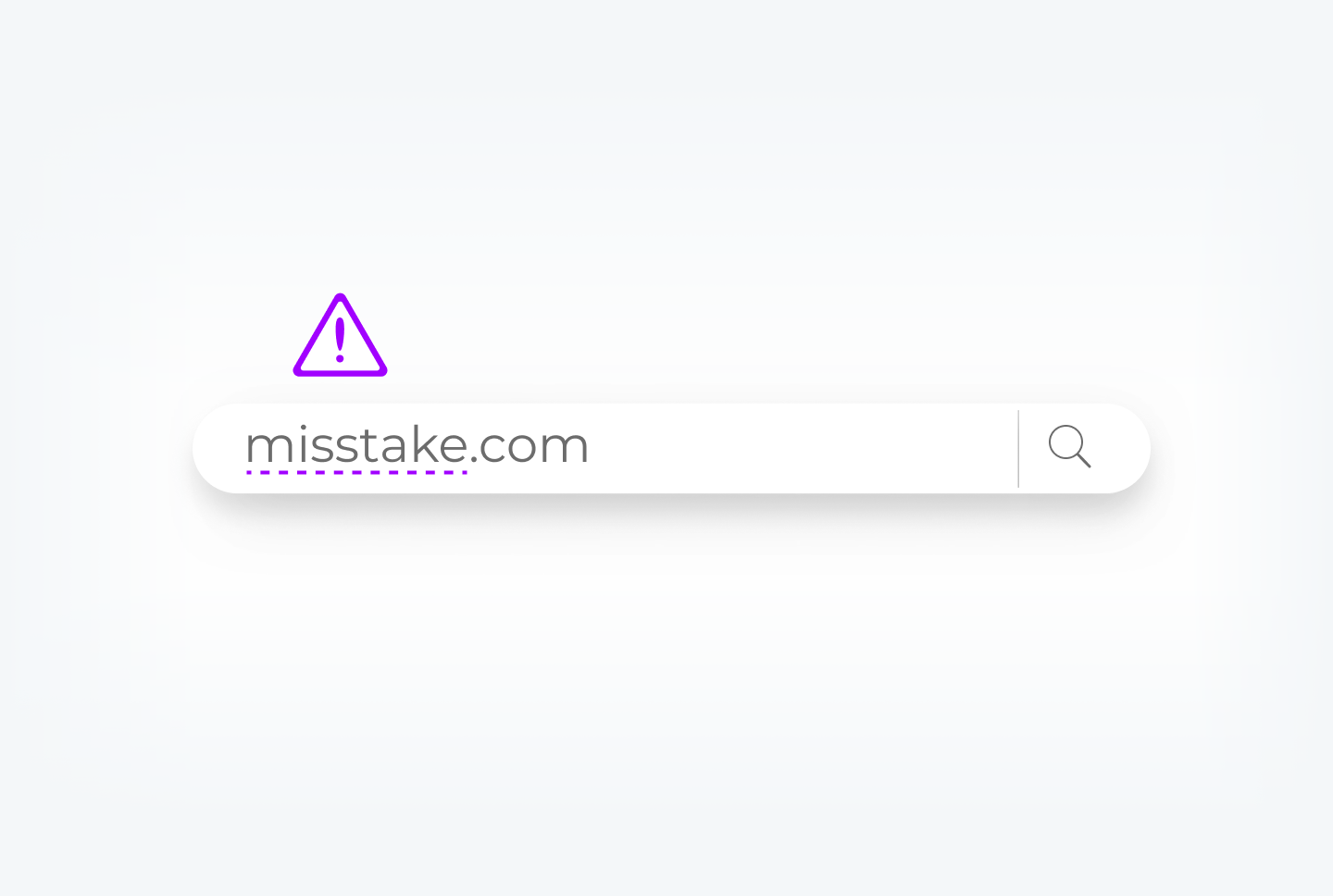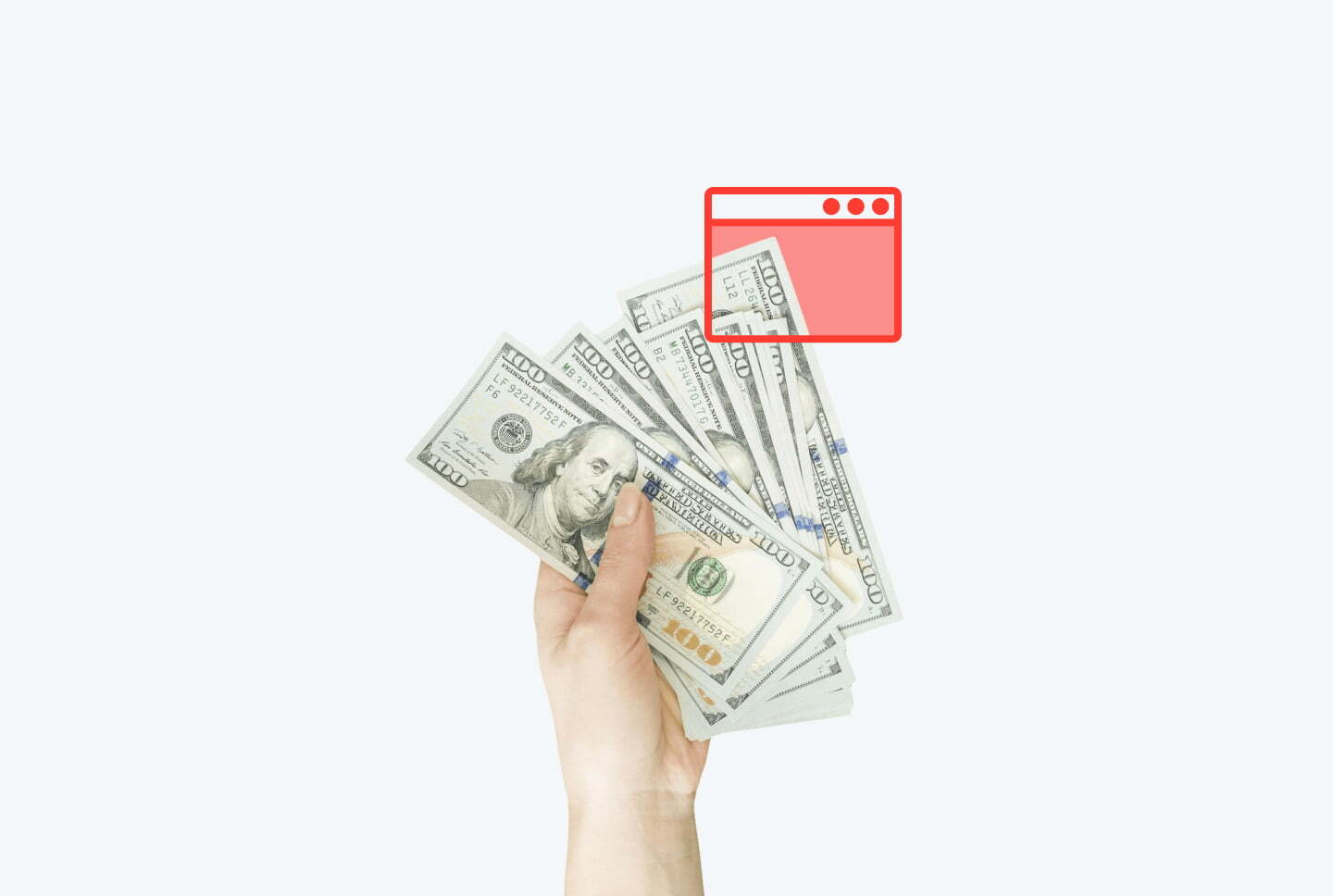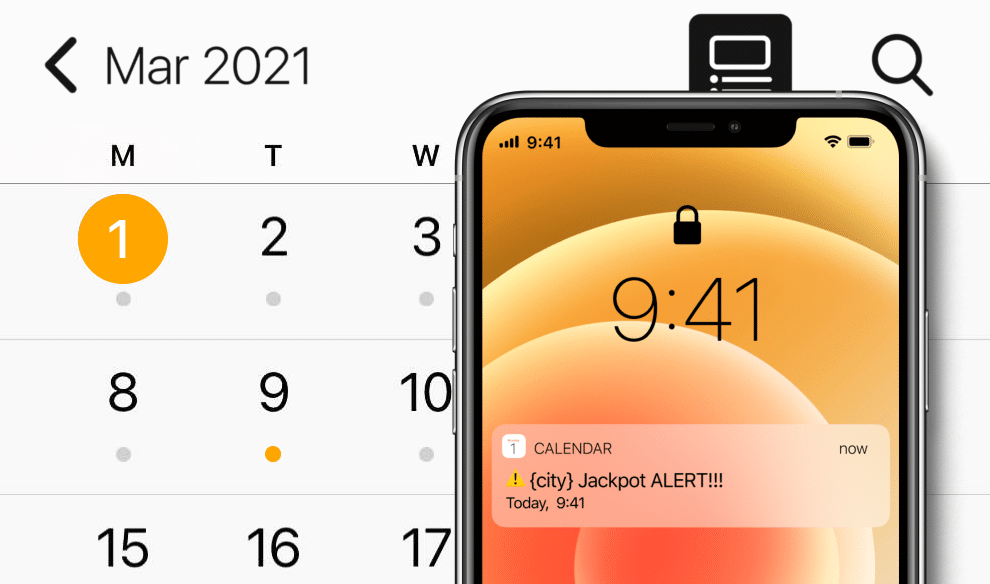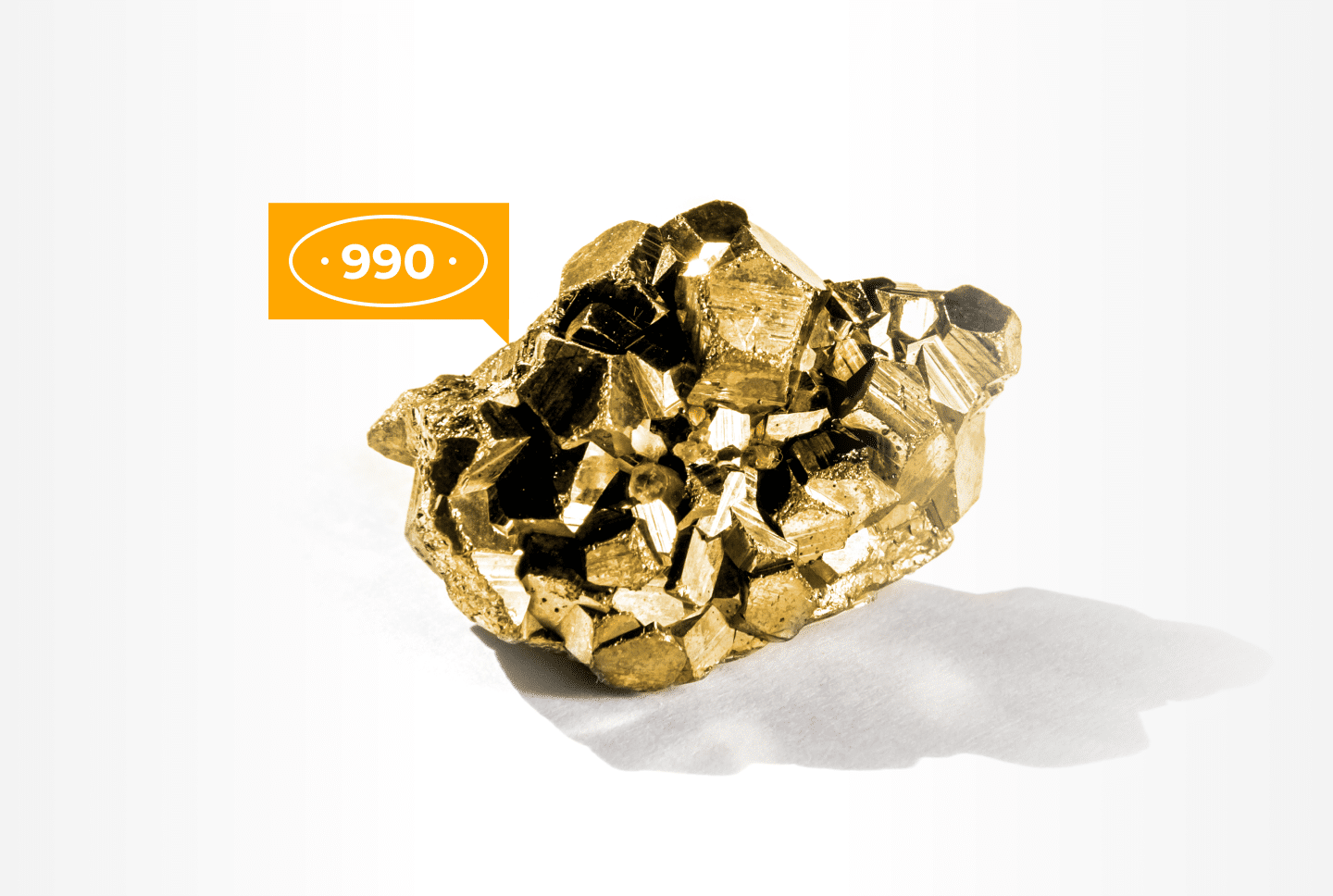Anonymity plays a crucial role in enabling affiliates to navigate through the intricate restrictions of advertising platforms, particularly on social networks, where bans are prevalent. Affiliates employ antidetect browsers to safeguard their data.
Linken Sphere stands as the pioneer among anti-detect brands. The browser recently introduced an update named «9 Evolution». In the following sections, we will delve into the enhanced features of this latest version.
What are antidetect browsers?
Antidetect browsers grant affiliate marketers the gift of anonymity by concealing browser fingerprints. These browsers change critical parameters like IP addresses, User Agent OS, cookies, and more. Private browsers guarantee the secure handling of multiple accounts, minimizing the risk of blocks on platforms with stringent measures, such as Facebook, Google, and TikTok.
Linken Sphere is at the forefront of what has now become an industry standard. Automatic geolocation setup, «warmer», human-like input, mobile device emulation — all these features originated from the Sphere.
What is the antidetect browser Linken Sphere?
Linken Sphere is a trailblazer in the anti-detect market, crafting a comfortable working environment for affiliate marketers over its 6-year tenure in the industry. What will truly amaze you: a hybrid mode for generating realistic fingerprints, one-click session creation, mass account import, or intelligent management of Chrome-like windows? Yet, this is just a fraction of the spacecraft’s functionality within the browser framework. Let’s dive into the details, shall we?
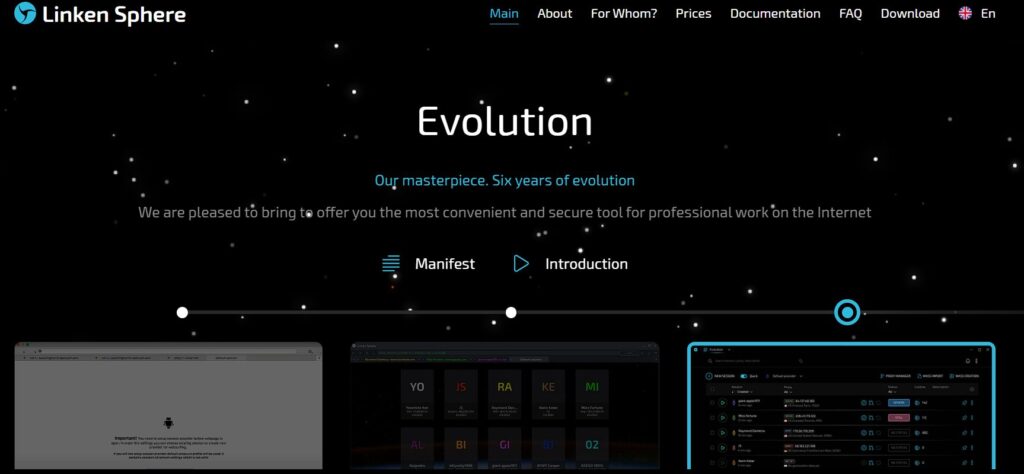
How to install and configure Linken Sphere?
To harness the power of the Linken Sphere antidetect browser, you need to install and configure it. The browser is compatible with Windows and macOS platforms.
Visit the Linken Sphere website, navigate to the «Download» tab, then click on your OS for installation.
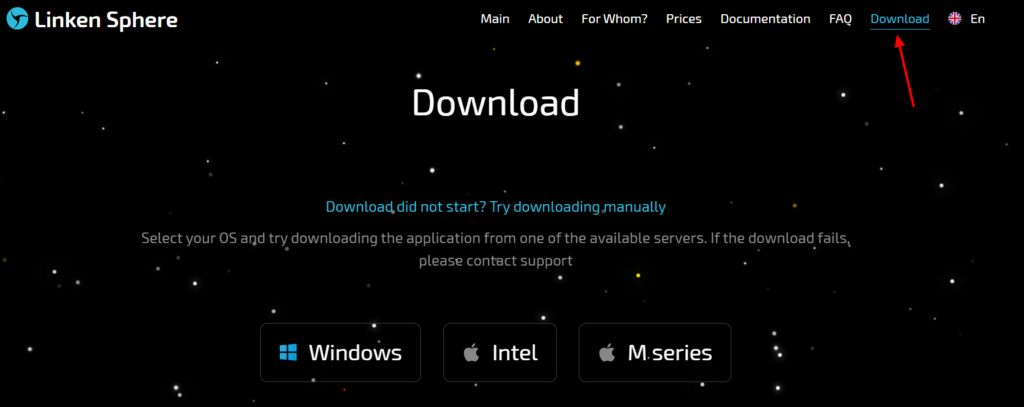
After installation, a registration window will appear. Creating an account takes just a couple of minutes — come up with a password, provide your email, and confirm it.
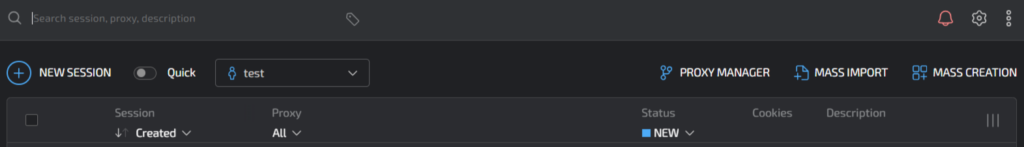
Sphere Browser: the ideal solution for affiliates?
Antidetect browser Linken Sphere made waves in 2017, and after a period of quiet, they are back with an inspired development team. With six years of experience under their belt, the team has analyzed thousands of user reviews and incorporated numerous innovations into the latest product version. Let’s delve into what they have achieved.
Key features that set this anti-detect browser apart from competitors:
1. Advanced architecture.
Enhanced performance is achieved through the extensive utilization of the C++ programming language, and optimizing operations with Chromium.
2. Security is a top priority.
Cloud data is encrypted, and the program ensures security when navigating suspicious links using Safe Browsing.
3. Flexible customization and multilingual support.
Users can tailor the browser’s appearance and interface to their preferences.
The interface offers:
- Four basic themes (light, dark, black, and classic).
- Nine accent colors.
- Support for seven languages (Russian, English, Portuguese, Spanish, Ukrainian, Chinese, and French).
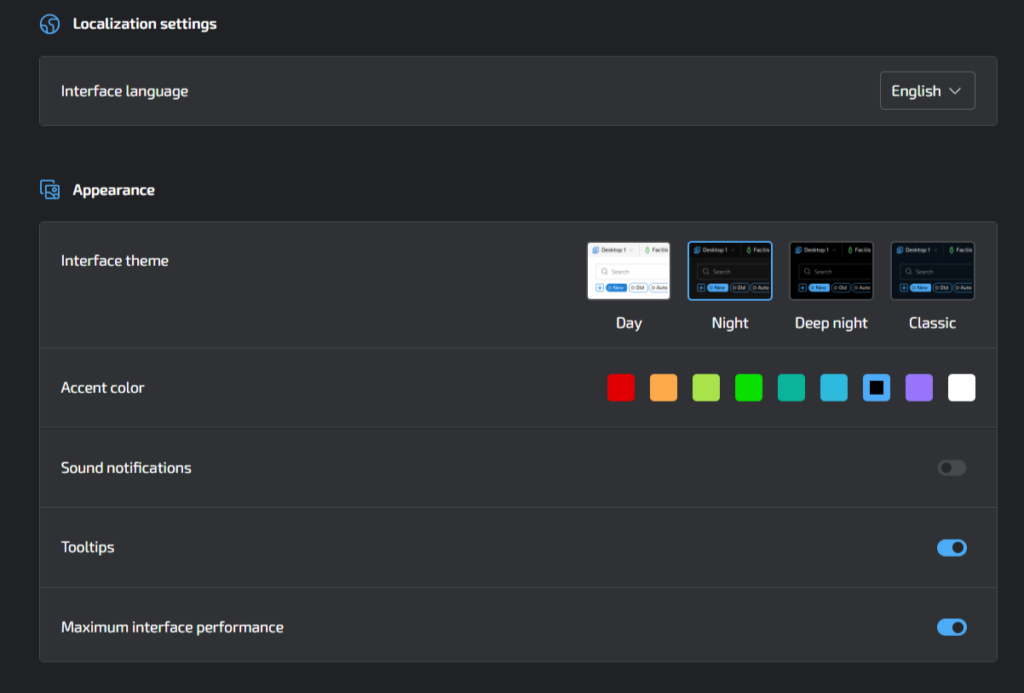
4. Super template providers.
These make it convenient to customize fingerprints, cookies, start pages, bookmarks, and extensions. Super templates make it easy to configure all necessary parameters in a few clicks for quick session creation. Sessions can be created individually or in bulk.
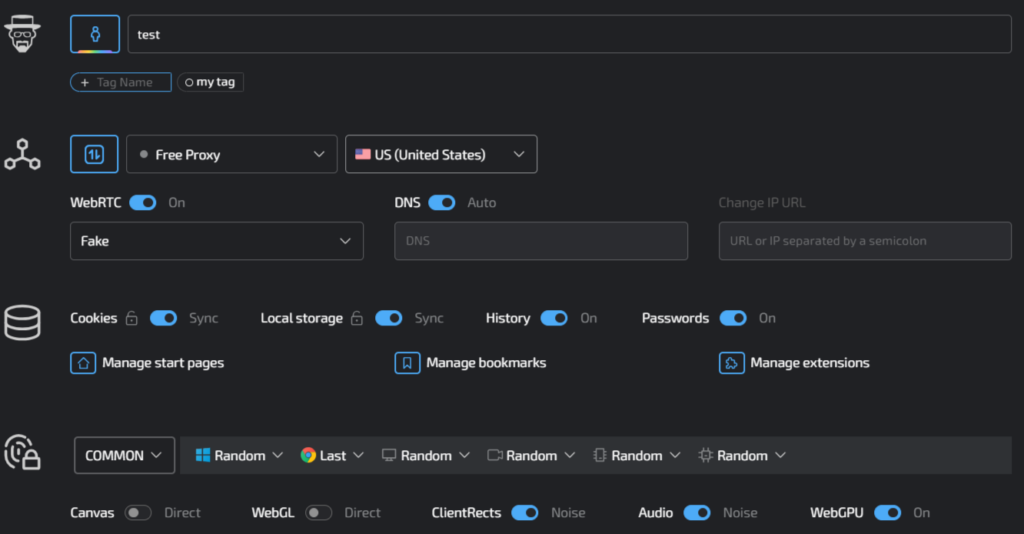
5. Mass session creation.
Linken Sphere browser provides users with the ability to mass-create sessions and load cookies, significantly simplifying the setup and management of multiple sessions. What’s truly remarkable is that you don’t have to compile all your files into a single document. You can effortlessly upload cookies in batches as separate files, and the browser will automatically distribute them across the created sessions.
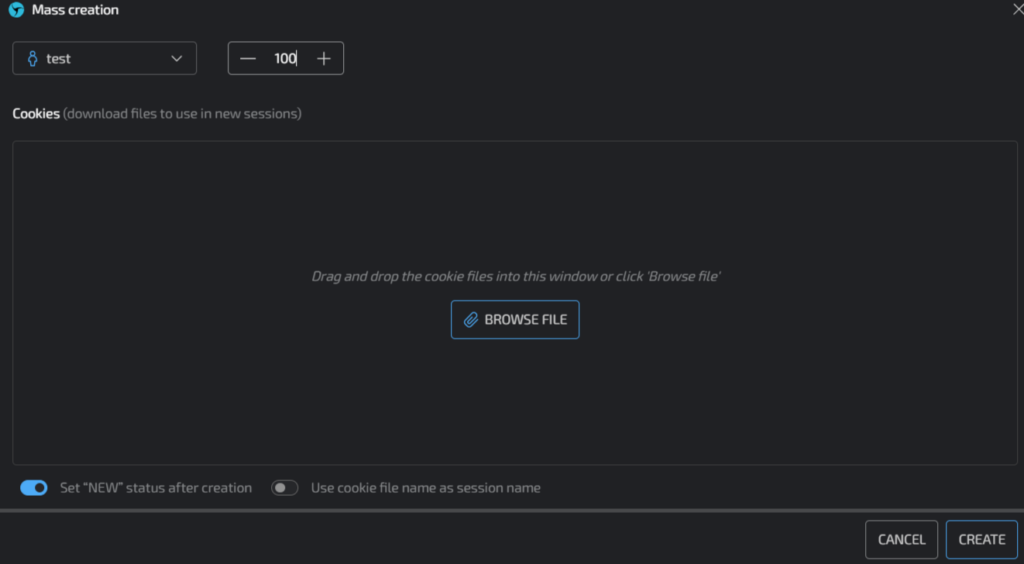
6. Local data storage.
Linken Sphere allows users to disable synchronization with the server. Users can choose between local storage and the cloud version, where all data is securely encrypted.
7. Smart Сhrome management system.
Users can apply most of Chrome’s features under the hood: start pages, password saving, bookmarks, etc. Users also have the option to choose other search engines: DuckDuckGo, Bing, Yandex.
8. Hybrid mode for realistic fingerprints.
The Hybrid mode automatically adjusts session parameters to mimic real hardware, ensuring authenticity without the use of Canvas and WebGL noise.
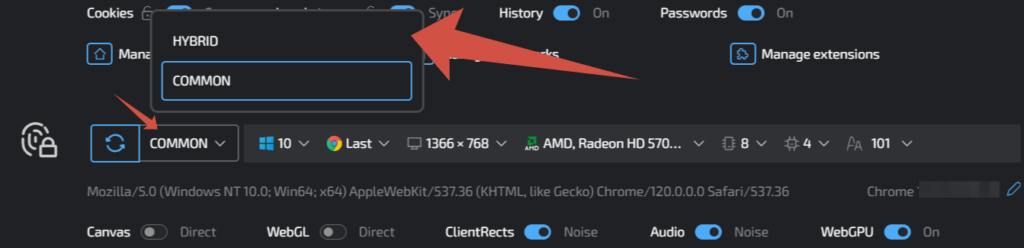
9. Mass actions with hotkeys.
Hotkeys streamline profile and account management, providing quick access to mass actions. Easily switch between sessions, perform operations, and customize settings for collaborative work.
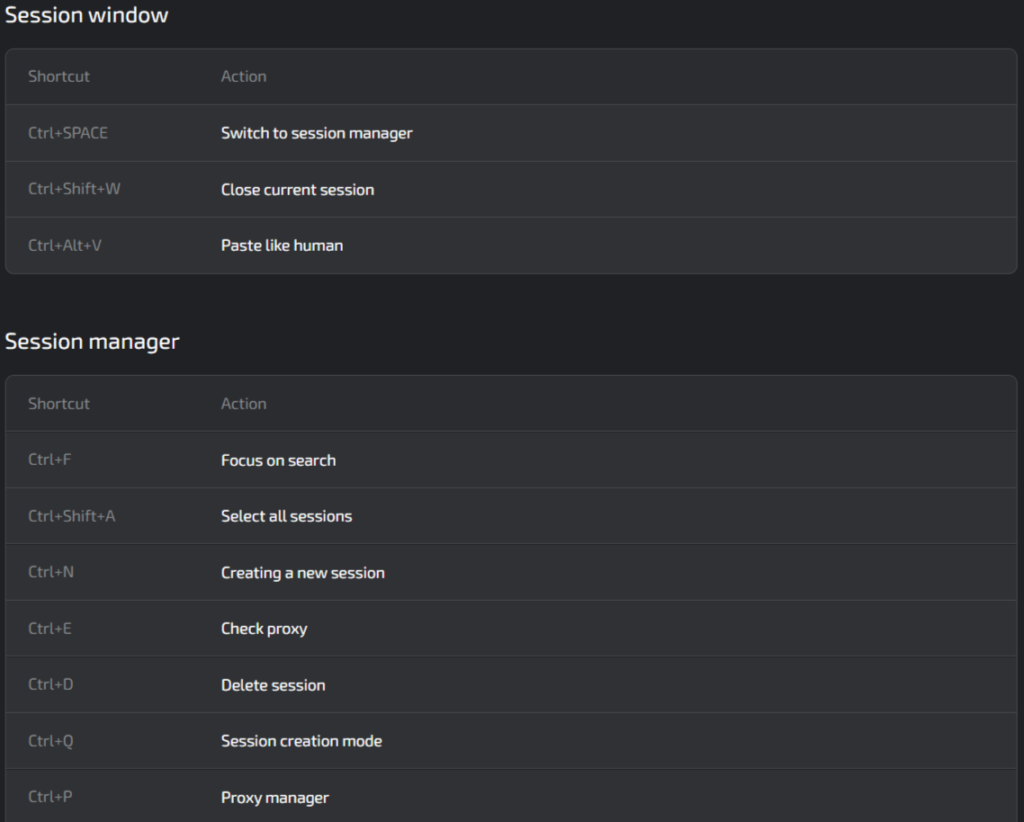
As a result, Linken Sphere browser becomes an indispensable tool for affiliate marketers, offering powerful tools for secure operations and flexible customization to suit any preferences.
For a deeper understanding of anti-detect principles, we recommend exploring 20 brief instructional videos on the «The Linken Sphere crew» channel or their official website.
How to work with proxies in Linken Sphere?
Linken Sphere provides convenient tools for proxy validation, switching, and processing, ensuring stable and secure online interactions.
When proxies are added, Linken Sphere allows users to conduct validation (check for functionality) promptly.
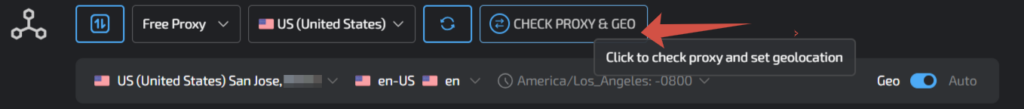
The proxy import feature allows users to save their settings and quickly transfer them to other devices or sessions, significantly simplifying the setup process.
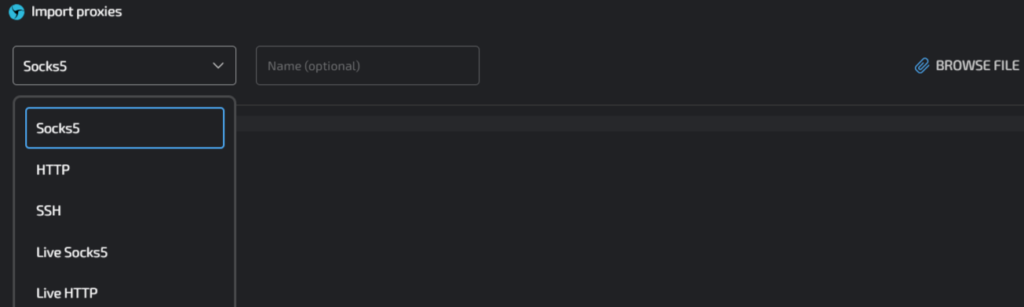
Invalid proxies in the Sphere can be removed effortlessly.
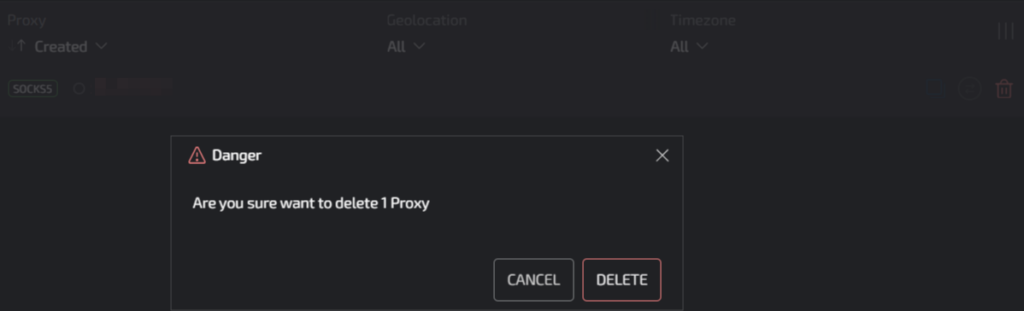
Thanks to the browser’s aforementioned features, users can avoid downtime due to invalid proxies and save time by importing hundreds of proxy servers with a one click.
Can you perform a bulk import of accounts in the Sphere browser?
In the world of affiliates, speed is the key to success. Linken Sphere simplifies account management by enabling a bulk import and automatic loading of hundreds of accounts in just one click.
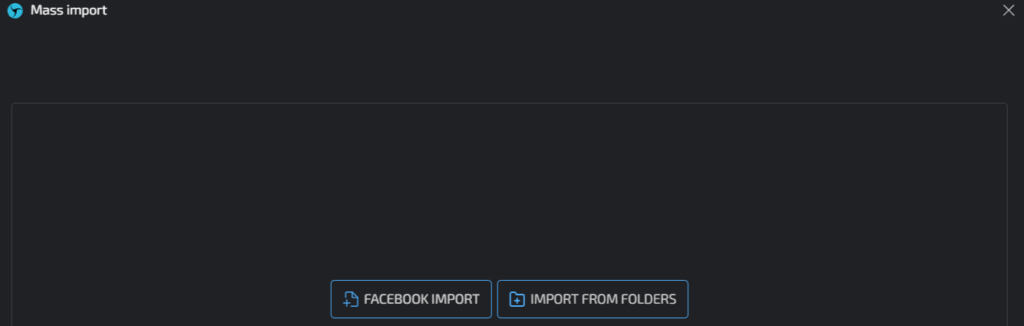
Simply upload a file with the accounts, and browser Sphere will process everything automatically. This speeds up the workflow and simplifies managing multiple accounts, especially when migrating between browsers or dealing with large datasets.
Team collaboration
Linken Sphere’s team mode offers a straightforward but flexible setup for teams, roles, and permissions. Account managers can easily create and manage teams, assign roles, and set access rights. Administrator rights provide control over sessions, accounts, and proxies.
*To notify a future team member, they need to be registered in the application!
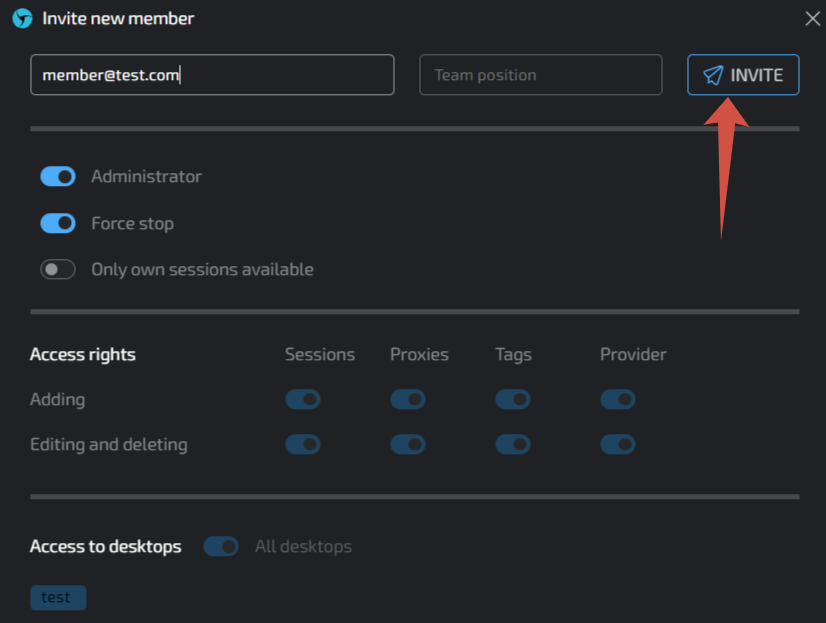
How to quickly master Sphere Browser features?
Linken Sphere boasts dozens of features for user convenience, all of which are intuitively designed. Moreover, the developer has included a guide for beginners, which can be revisited at any time to refresh your memory on all the browser’s functions. The guide includes 22 explanations on how to use various app capabilities.
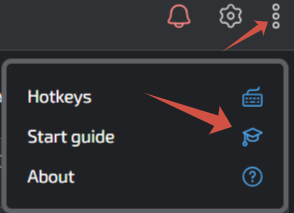
How to set up and Launch the Sphere in 4 steps:
- Enter the provider and configure it for future session templates.
- Add proxies.
- Create sessions.
- Launch sessions.
Our prediction is that an average user will take around 15 minutes to understand and get a feel for the anti-detect. If you have any questions, a helpful support team is readily available to provide quick responses, staying in touch almost around the clock.
What pricing plans does Linken Sphere offer?
When choosing an anti-detect browser, affordability and the balance between cost and functionality play a crucial role. Linken Sphere offers various pricing plans to meet the needs of different users.
Linken Sphere offers a flexible tariff system with the same features but varying numbers of available profiles:
«Pure» for 10 sessions — $30/month.
«Light» for 100 sessions — $100/month.
«Pro» for 300 sessions — $200/month.
«Premium» for 1000 sessions — $400/month.
Additionally, Linken Sphere offers discounts for 3, 6, and 12-month subscriptions (-10%, -20%, -30%).
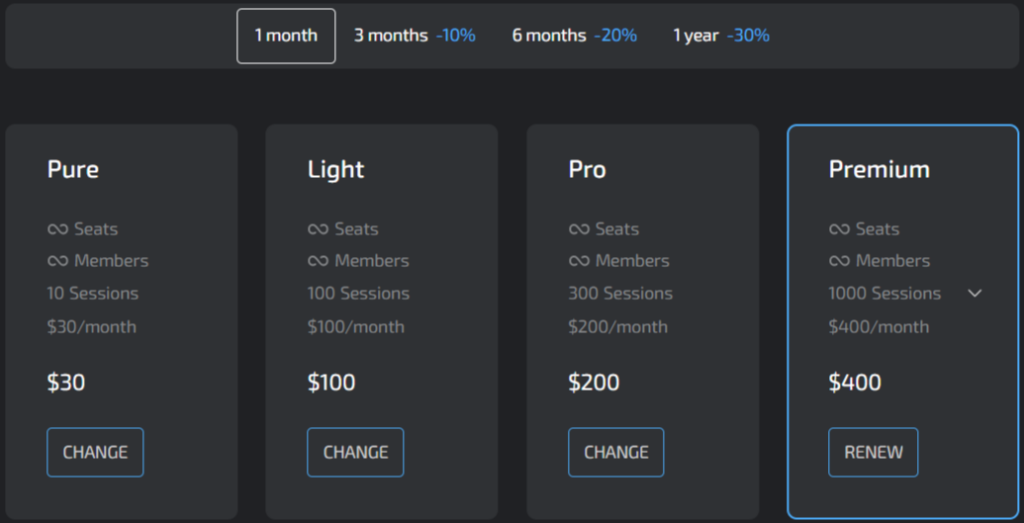
It’s important to note that, in comparison to competitors, the Sphere browser does not limit functionality regardless of the selected plan and does not require additional fees based on the number of participants. In essence, you can add any number of members to your team, and they won’t even need to purchase their own licenses — your subscription plan will cover it. This allows for a highly advantageous scaling of operations for large teams, managing the entire workspace from a single account.
Conclusion
In conclusion, Linken Sphere is not just an antidetect browser. It’s a true Phoenix in the realm of working tools for affiliate marketers. Anonymity, innovative hybrid mode, the ability to create «100500+» sessions, and importing an equal number of accounts — these options are highly sought after by experienced affiliates. The user-friendly interface and affordable prices make Linken Sphere a reliable ally in overcoming restrictions imposed by advertising platforms.
What is RichAds?
🔝 High quality push and pop ads,
🔼 domain redirect and native traffic source,
🔝 buy push ads at $0.005 (CPC), pop ads at $0.5 (CPM),
⏫ domain ads costs start from $1.5 (CPM), native ads — from $0.001 (CPC),
⏫ ad network offers large volumes of traffic in more than 200 geos from Tier 3 to Tier 1.