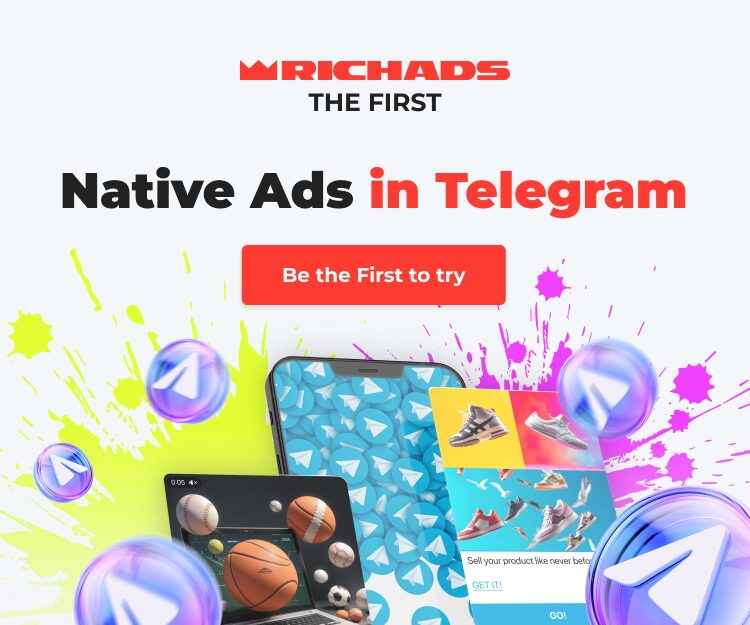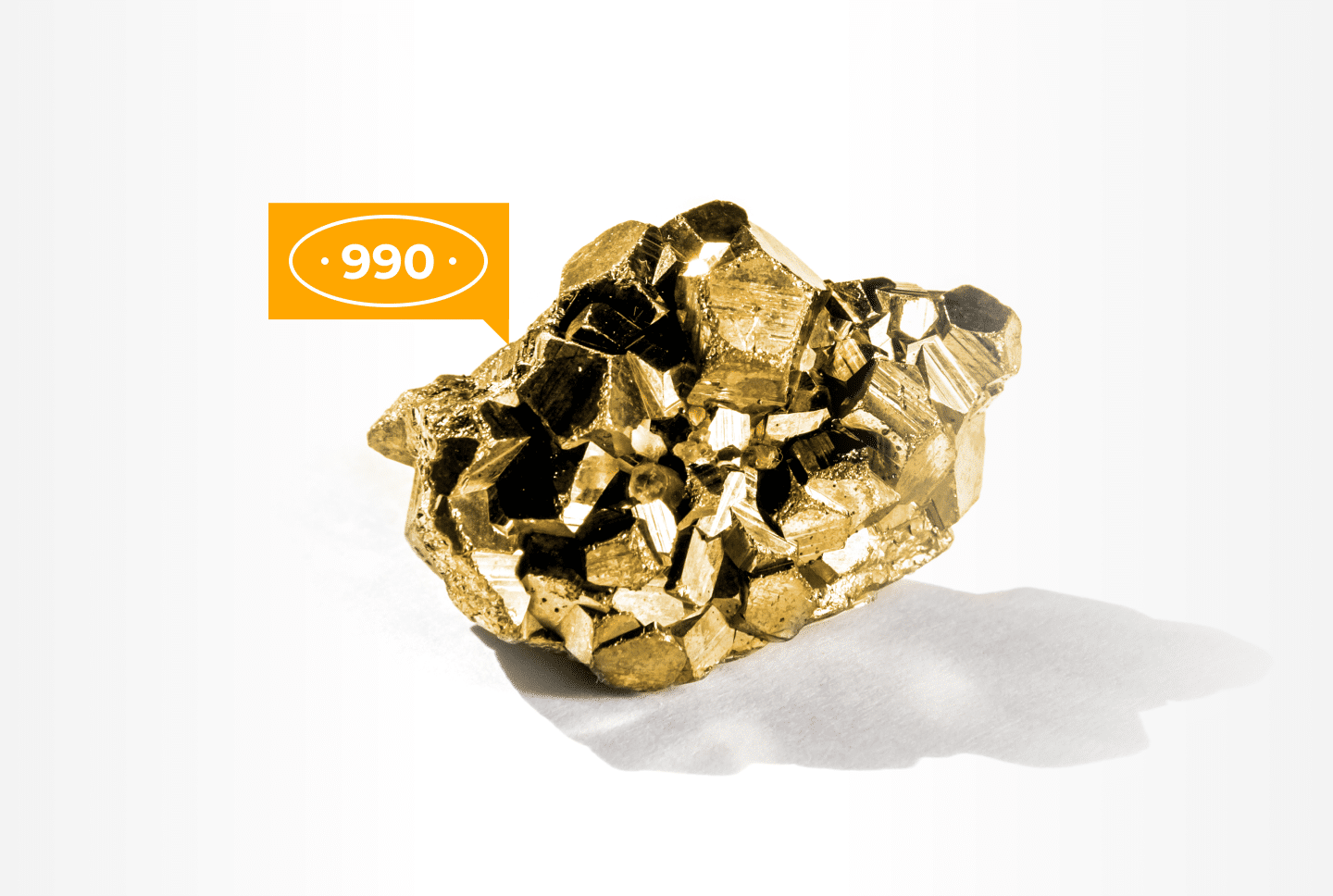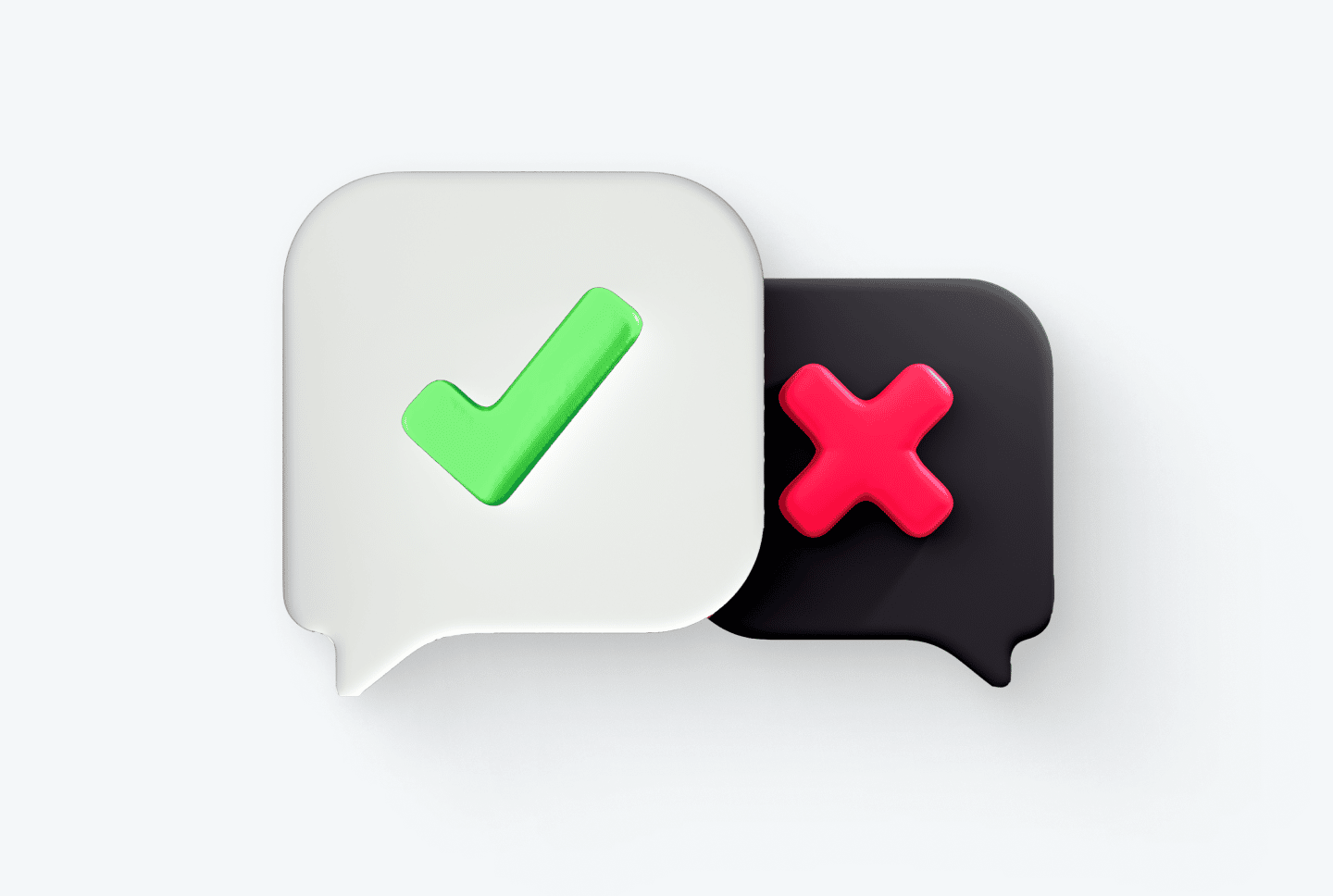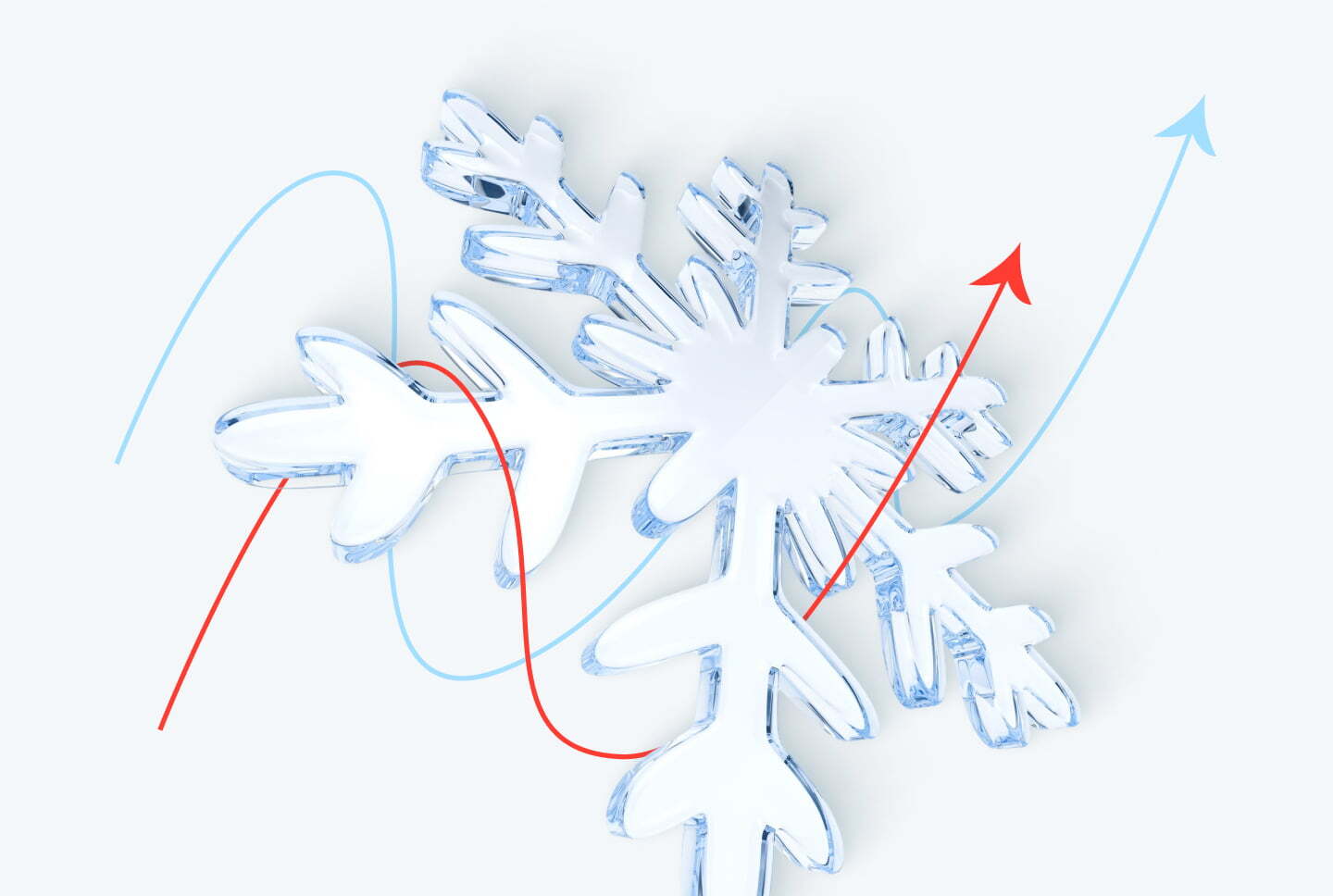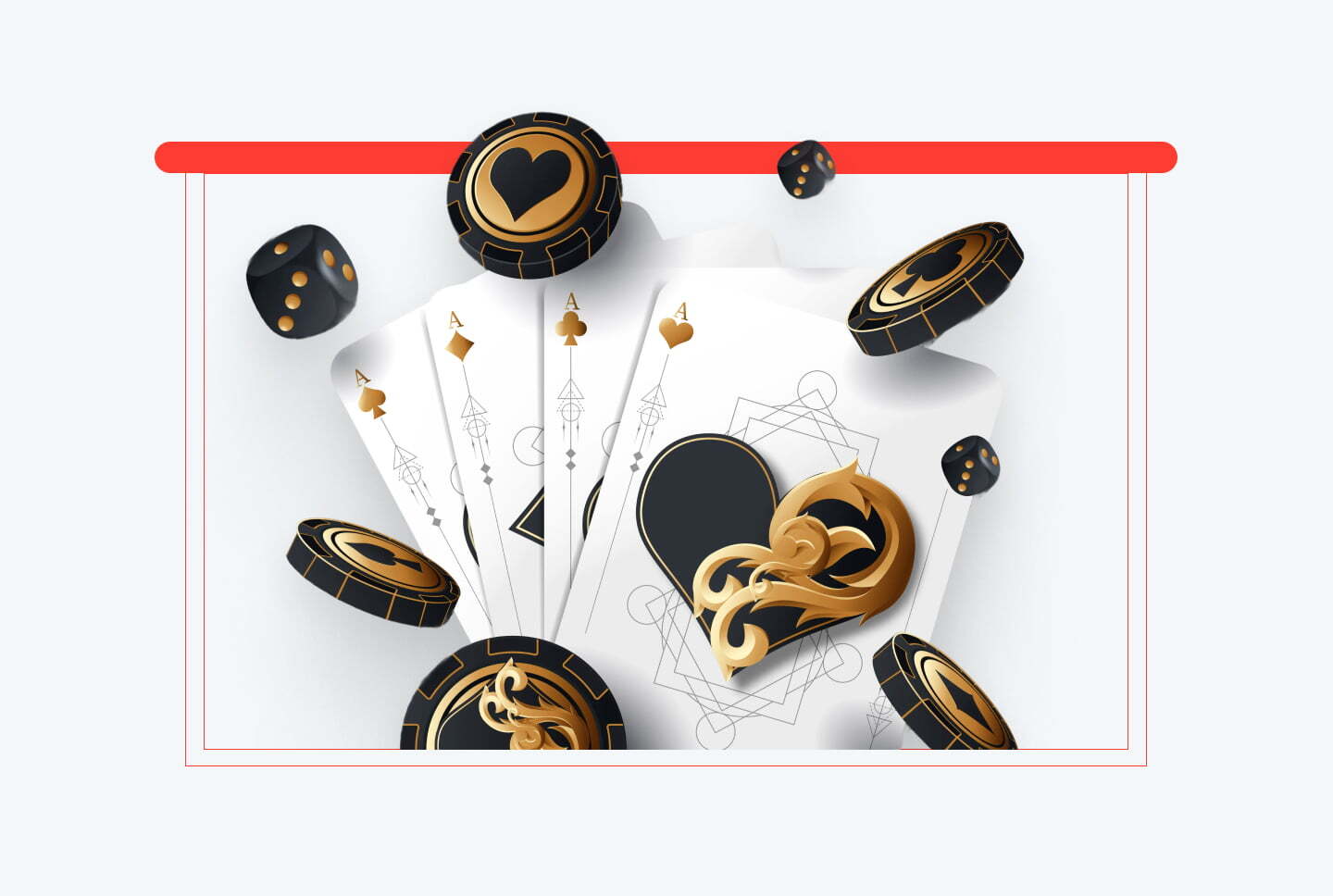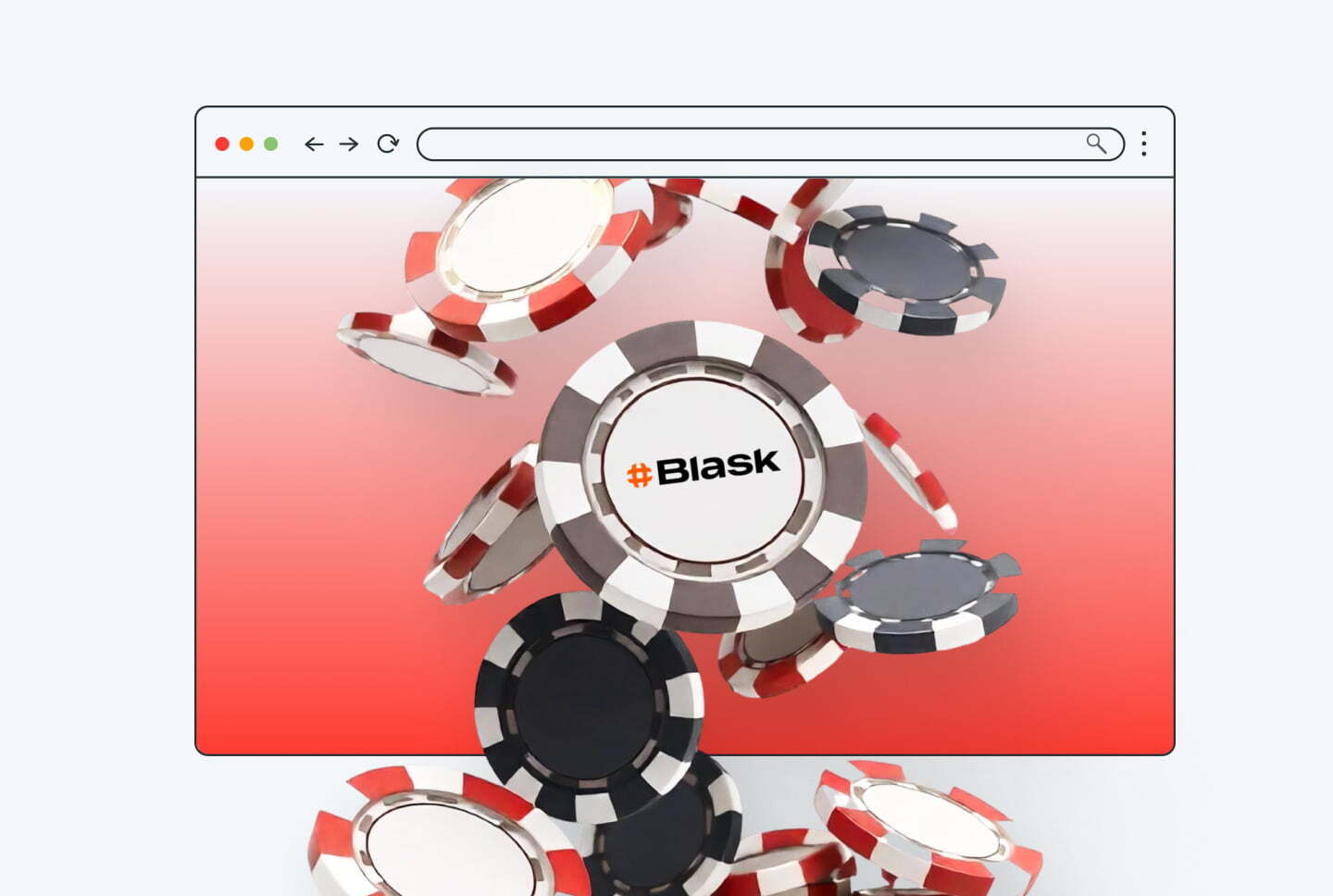Since RichAds platform is already being a regular place to buy traffic and run ad campaigns, we careful watch it to keep being as seamless in use and functionality as possible!
This time we will present you the recent updates to Optimizer!
Optimizer is an interface within the RichAds platform that allows you to optimize your campaign by managing targeting parameters directly from the statistics page! With the help of the Optimizer you can simultaneously monitor statistics per campaign, add/remove sources in both whitelists and blacklists, or even adjust custom bids with Micro bidding feature!
Below we showed what’s new added to the Optimizer this time.
To be aware of the all new updates at RichAds’ platform, follow the tag “RichAds updates” on our blog!
What’s new in the Optimizer update at RichAds?
In this part, we will overview the newly updated features in Optimizer of additional metrics management, creatives optimization, and visual tips of optimizing sources!
1. Additional metrics management
Now you can sort out, add or remove demonstrating additional metrics on the statistics page at the Optimizer by simply clicking “Additional metrics” drop-down menu and marking the options.
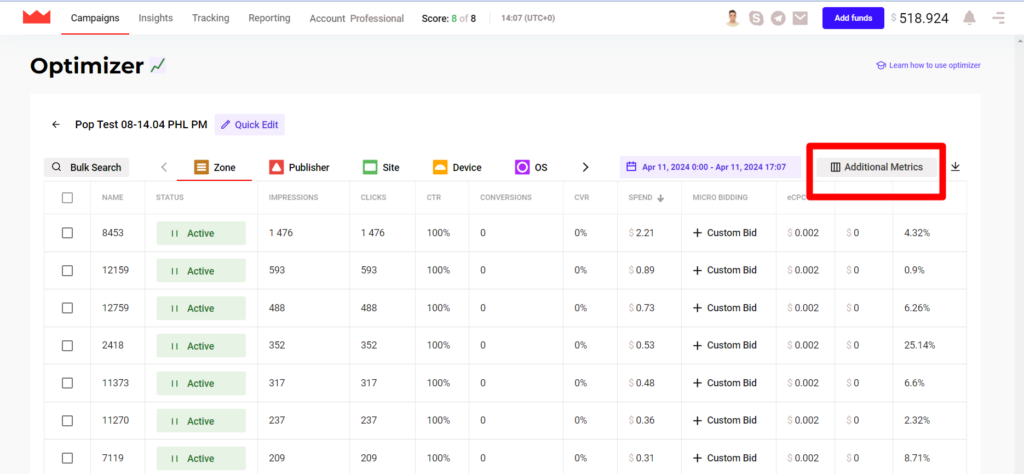
Also the display order of the metrics will remain the same for any campaign, and will not reset after reloading the page.
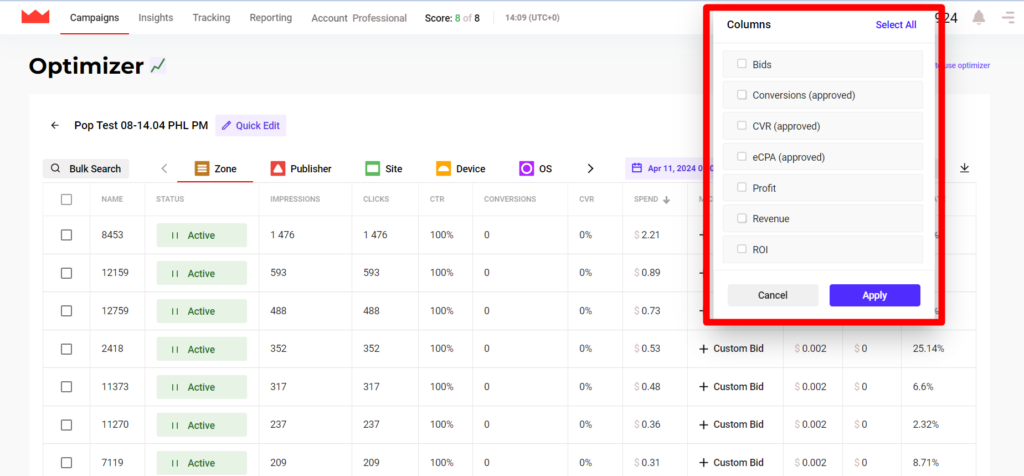
2. Creatives optimization
Before a campaign’s management in the Optimizer could be performed only within sublists, publishers, sites, devices and OS, but now you can also adjust parameters and monitor statistics for creatives!
With the new update you can add/remove creatives in the whitelist and blacklists of the campaign, and also set a custom bid on any used creative in the campaign separately straight from the Optimizer page!
You can already access the “Creative” tab with all said functionality in the Optimizer panel.
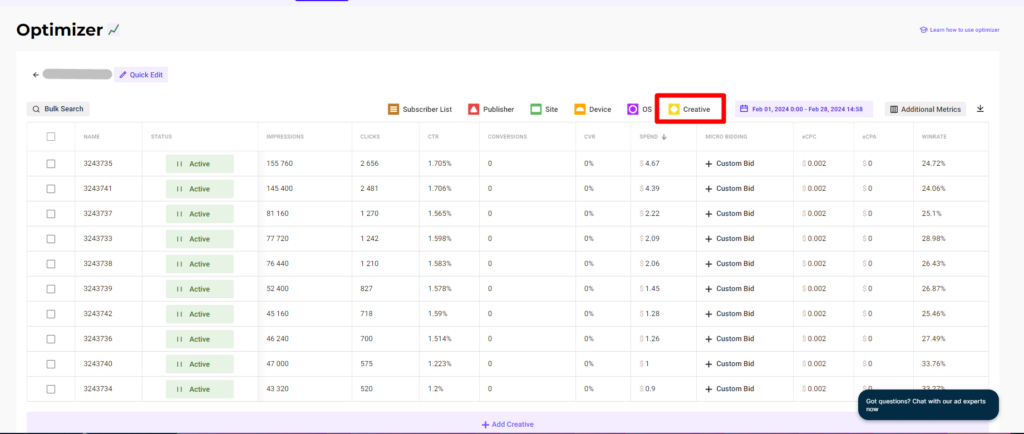
You can also add, remove or edit creatives straight from the statistics page.

3. Visual tips on optimization
For the comfort, two kinds of visual tips were added to the Optimizer: those signalling of a source’s poor performance, and those recommending to adjust the bid.
Now the red coloured sources will indicate their poor performance, and thus recommended to be paused. The evaluation comes out by summing up such metrics as CPA goal, CPA fact, Spend and Conversions.
Also, from now on some sources will indicate the campaign’s current bid win rate by having a certain emoji next to it. The high win rate (the “fire” emoji) will demonstrate that the actual bid is competitive at the publisher’s auction and you will get enough traffic from the source. In case you see a signal of unsatisfying win rate (the “thumbs-down” emoji), it means that the bid is too low for the auction and doesn’t win over the source to show the ad, thus is needed to be increased.
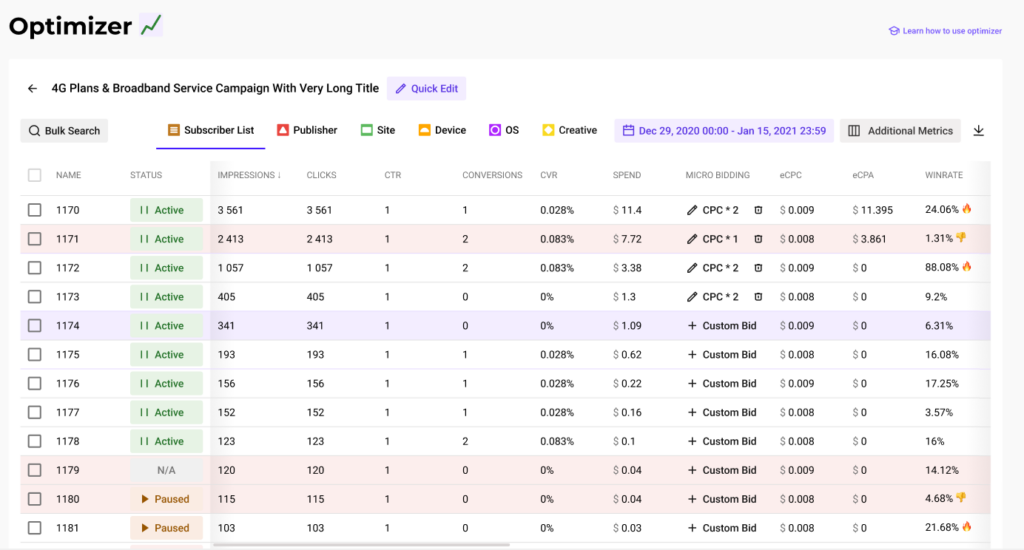
Conclusion
Ad campaigns optimization process is mostly a very thorough and dull work, that demands extensive concentration and awareness of the platform’s features. That’s why we at RichAds aim to improve the functionality of the platform that way so it becomes more convenient for the users! With the new features, the Optimizer offers a much useful functionality to optimize ad campaigns for better performance!
Also, at RichAds you can easily launch ad campaigns on push, pops, in-page, redirect and native traffic, as well as having all the top-notch tools for optimization. The traffic is being verified by AdScore, so the high quality of it is taken care of. Start running profitable ads with RichAds right now!
What is RichAds?
🔝 High quality push and pop ads,
🔼 domain redirect and native traffic source,
🔝 buy push ads at $0.005 (CPC), pop ads at $0.5 (CPM),
⏫ domain ads costs start from $1.5 (CPM), native ads — from $0.001 (CPC),
⏫ ad network offers large volumes of traffic in more than 200 geos from Tier 3 to Tier 1.