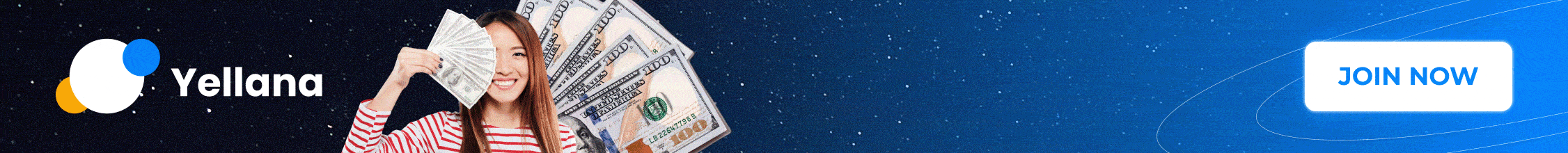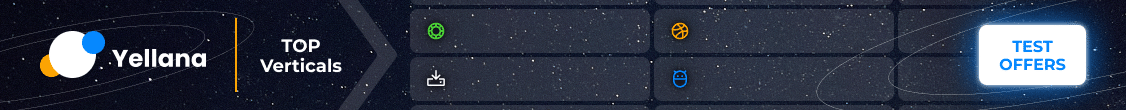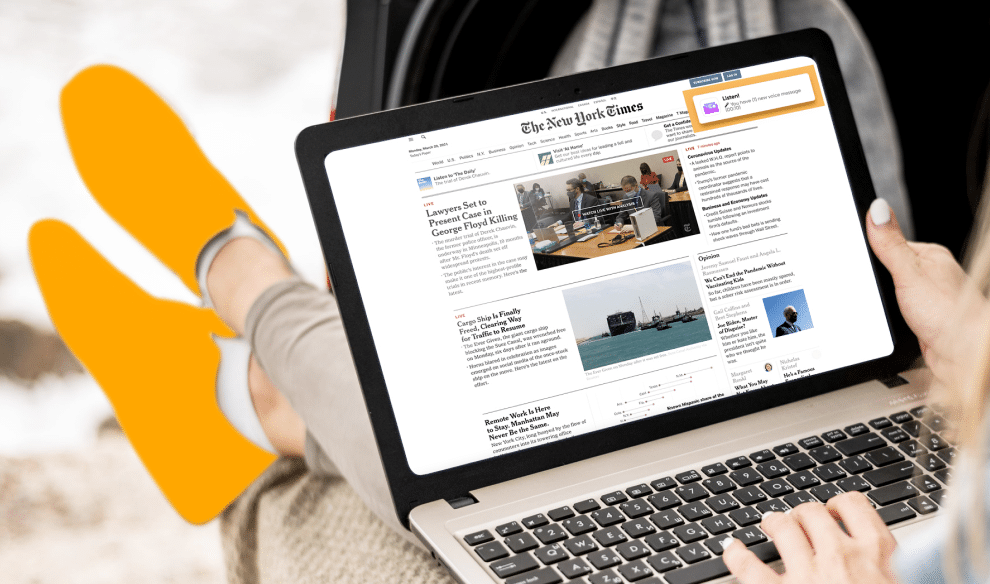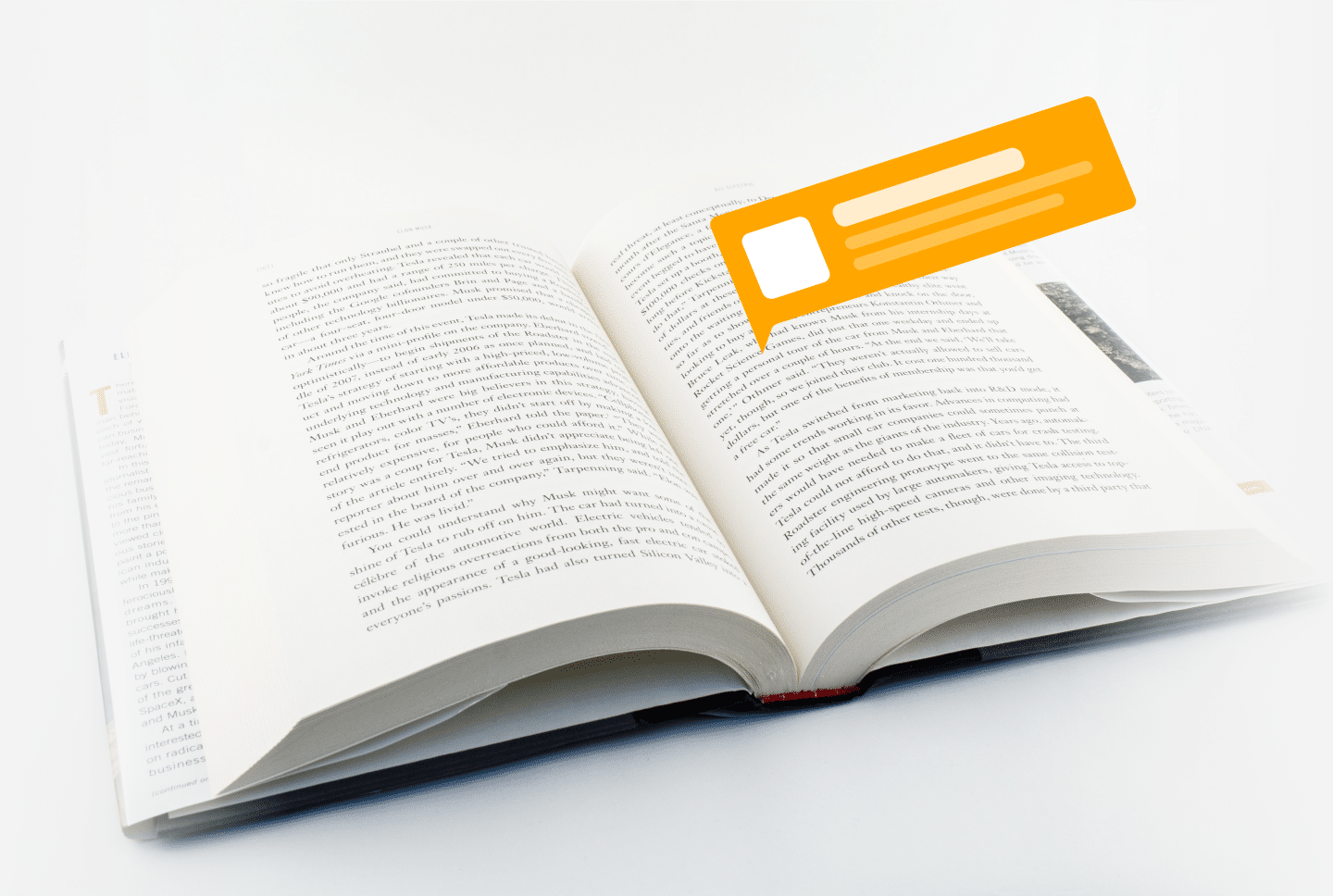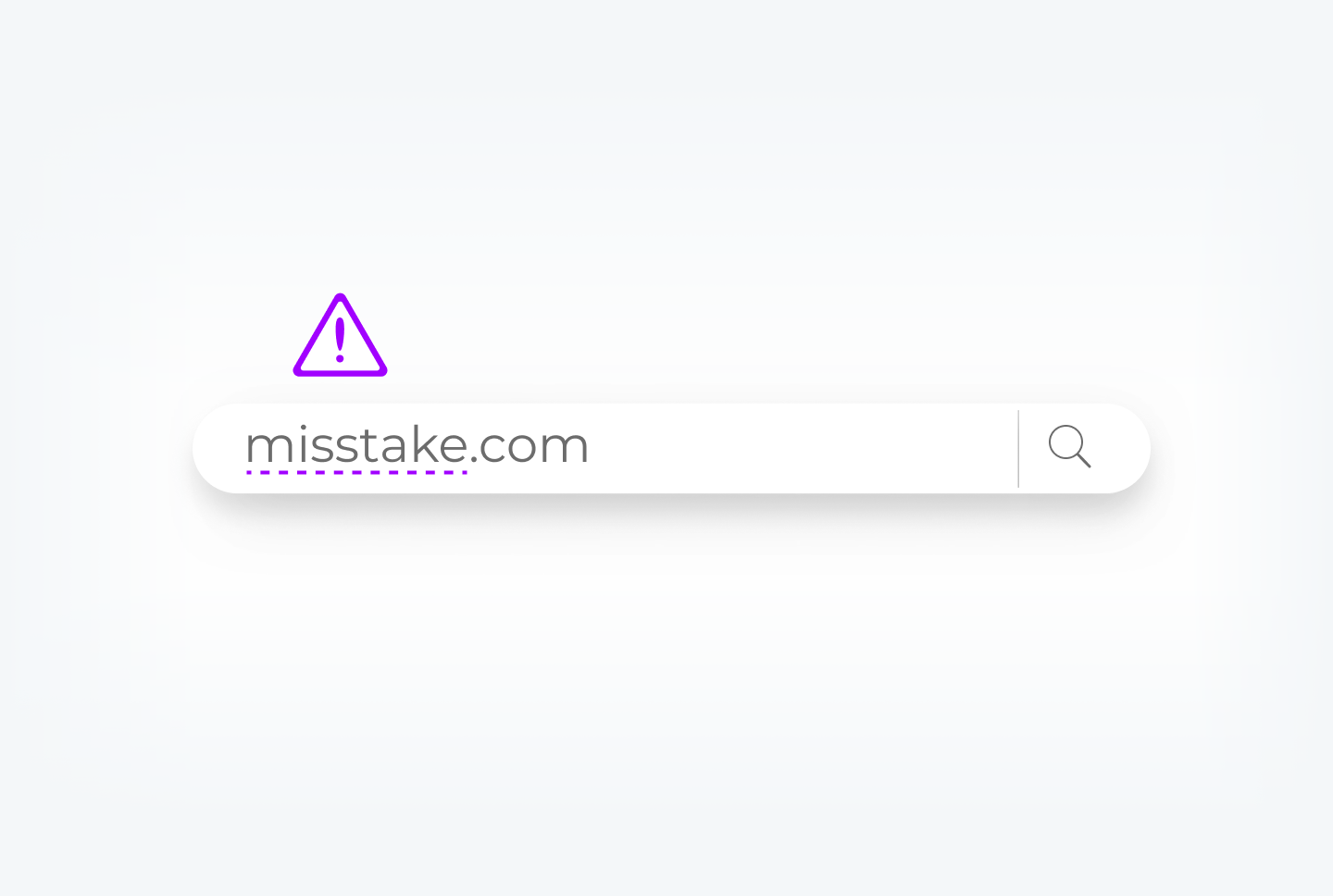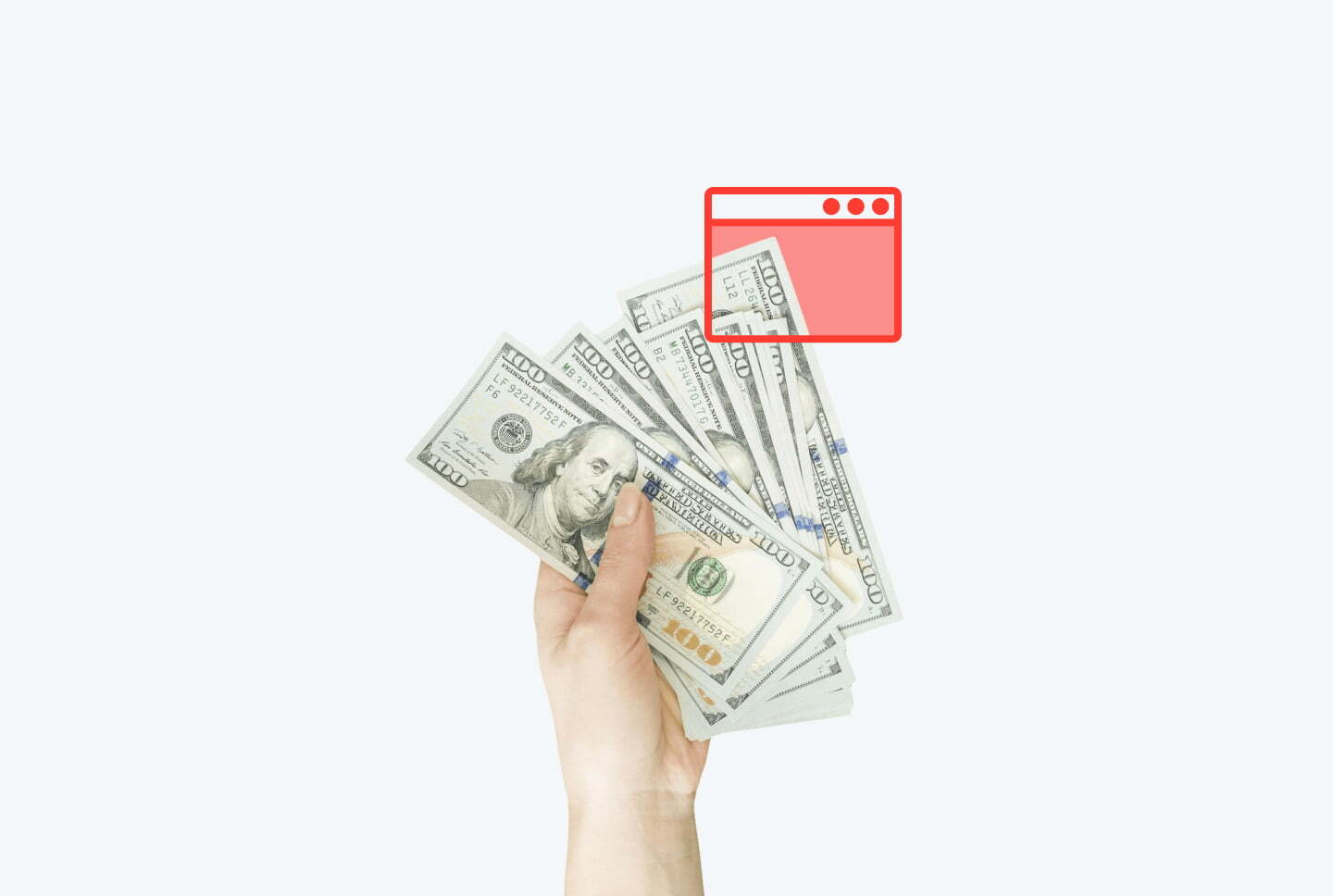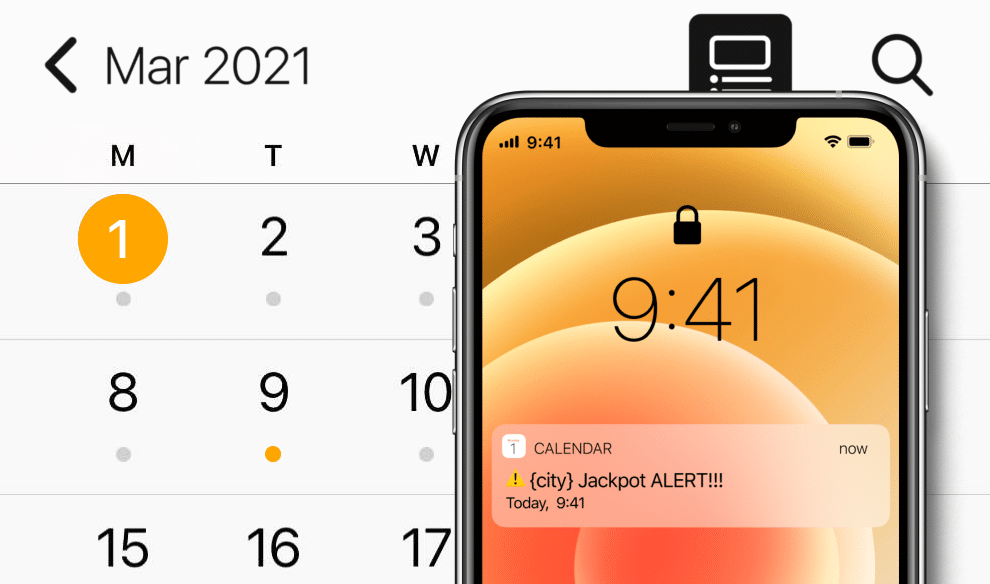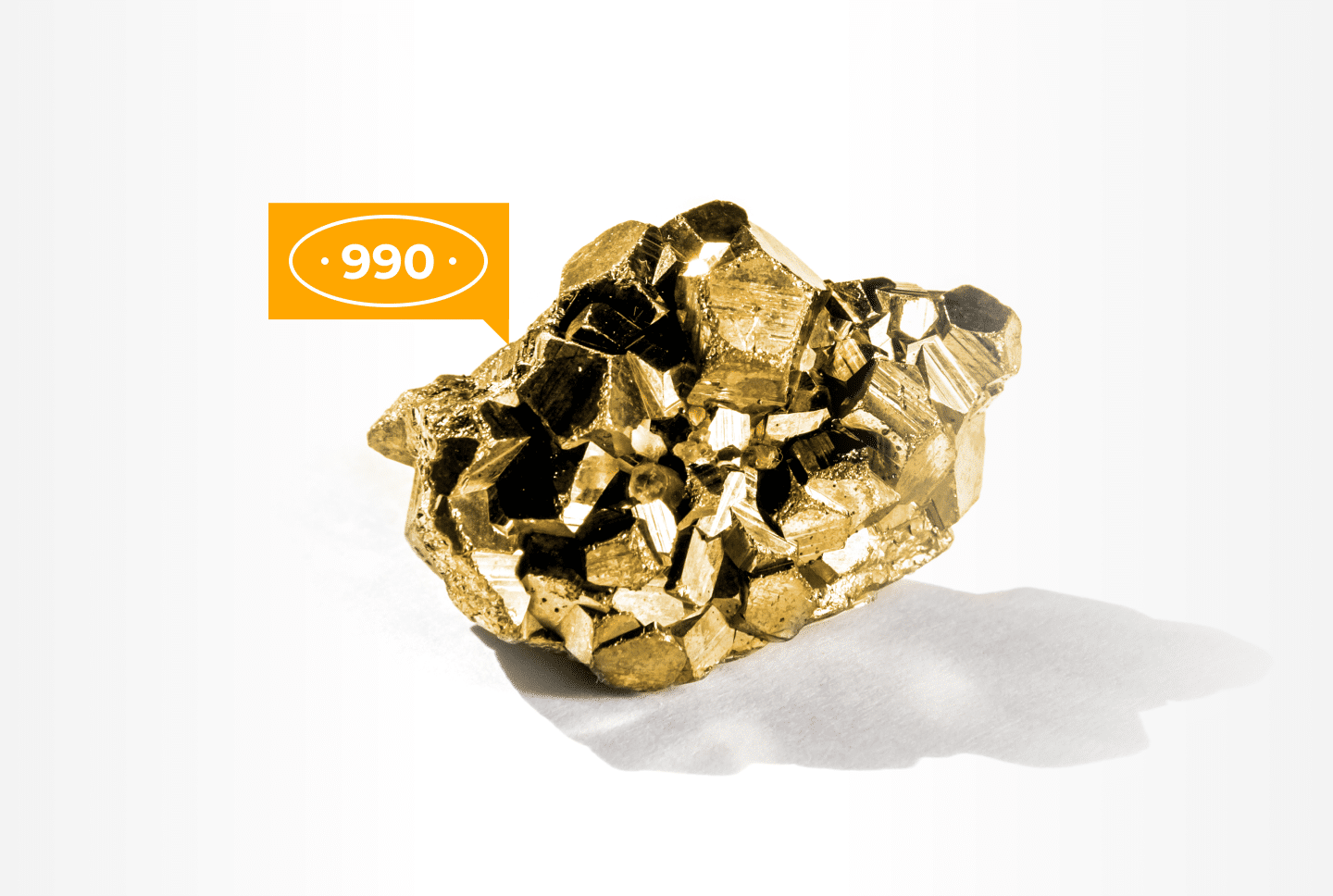RichAds ad network constantly monitors its platform’s functionality and interface while is determined to make as comfortable to use and feature-rich as possible. We regularly update and add new functionality that helps the marketers to successfully run advertising campaigns!
This time we will tell you about the new filtering functionality for sources at Optimizer page!
Optimizer is an interface within the RichAds platform that allows you to optimize your campaign by managing targeting parameters directly from the statistics page! With the help of the Optimizer you can simultaneously monitor statistics per campaign, add/remove sources in both whitelists and blacklists, or even adjust custom bids with Micro bidding feature!
Below we showed what’s new added to the Optimizer this time.
To be aware of the all new updates at RichAds’ platform, follow the tag “RichAds updates” on our blog!
New filtering for sources at Optimizer: what’s the update about?
Now you can add to filtering any sources shown on statistics’ page at Optimizer. While pressing “+” (Include) button on, for example, a Subscribers list the publisher and site pages will display only the sources from the selected sublist. The “-” (Exclude) button on the contrary removes such source from displaying, for example, removing a publisher, it will stop showing its sources at any metric. At the same time the statistics updates after that, so you can straight-forwardly evaluate the impact of the item on the campaign.
The total amount of items that can be added to filtering is limited to 5 max.
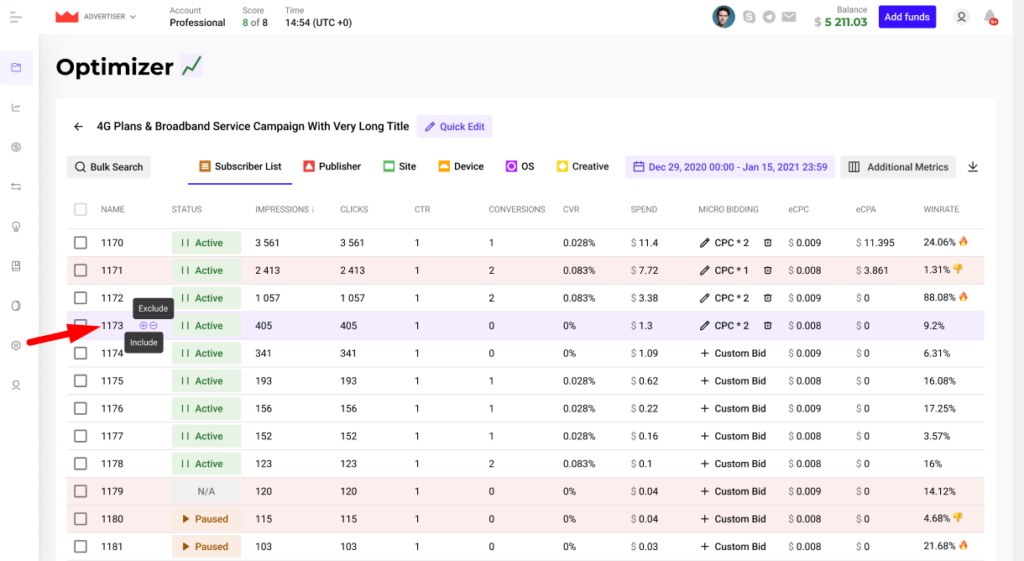
The sources used for filtering will appear as a tag above the statistics’ tabs, if coloured green — included, while in case of red — excluded. Filter applies to the whole Optimizer page even after switching between tabs. Also the selected filters remain after a page reload, date and time adjustment and adding optional metrics. To remove filters you can turn them off manually one-by-one or simple reset them via “Clear filters”.
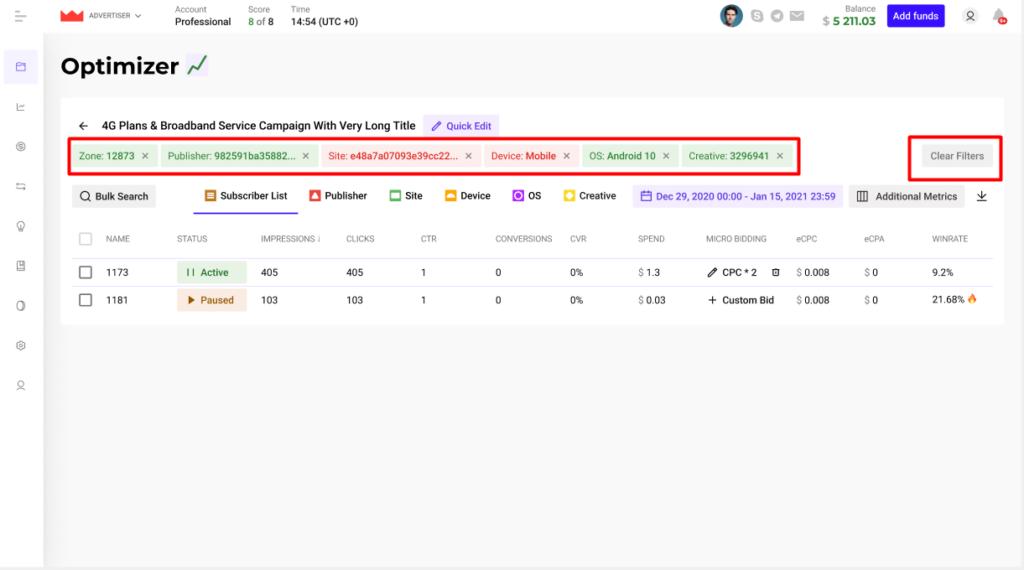
Conclusion
Usually a campaign’s optimization is a thorough and time-consuming process demanding the data at hand to be as detailed as possible to detect the best and the worst performing sources. In order to make this process easier, we implemented the Optimizer which allows to optimize campaign’s parameters and sources directly from the statistics’ page. As the Optimizer is regularly updated to improve it’s functionality and interface, we introduce filters-applying for sources across the Optimizer!
We at RichAds have been providing an advertising self-serve platform for many years, consistently improving its features. With us you can launch a push, pops, in-page, direct click and native ads campaign on over 220 geos from Tier 3 to Tier 1! Start earning on ad campaigns with RichAds’ quality traffic!
What is RichAds?
🔝 High quality push and pop ads,
🔼 domain redirect and native traffic source,
🔝 buy push ads at $0.005 (CPC), pop ads at $0.5 (CPM),
⏫ domain ads costs start from $1.5 (CPM), native ads — from $0.001 (CPC),
⏫ ad network offers large volumes of traffic in more than 200 geos from Tier 3 to Tier 1.