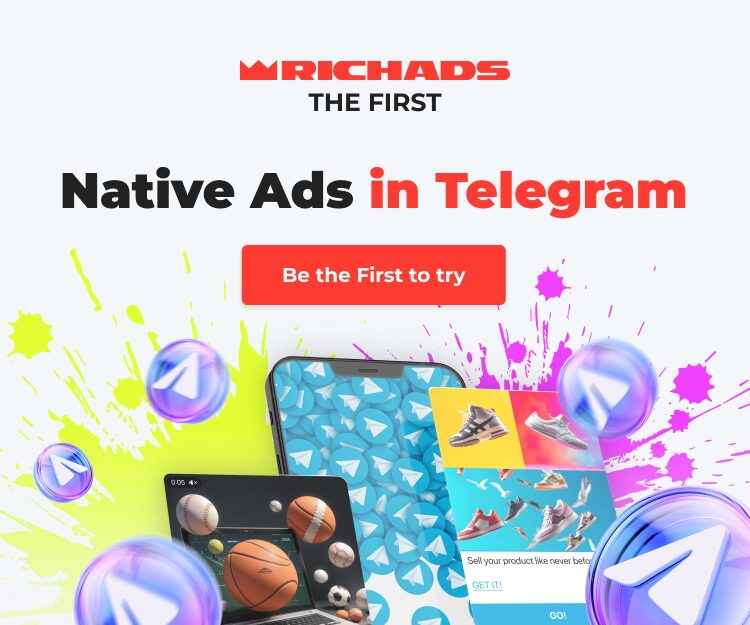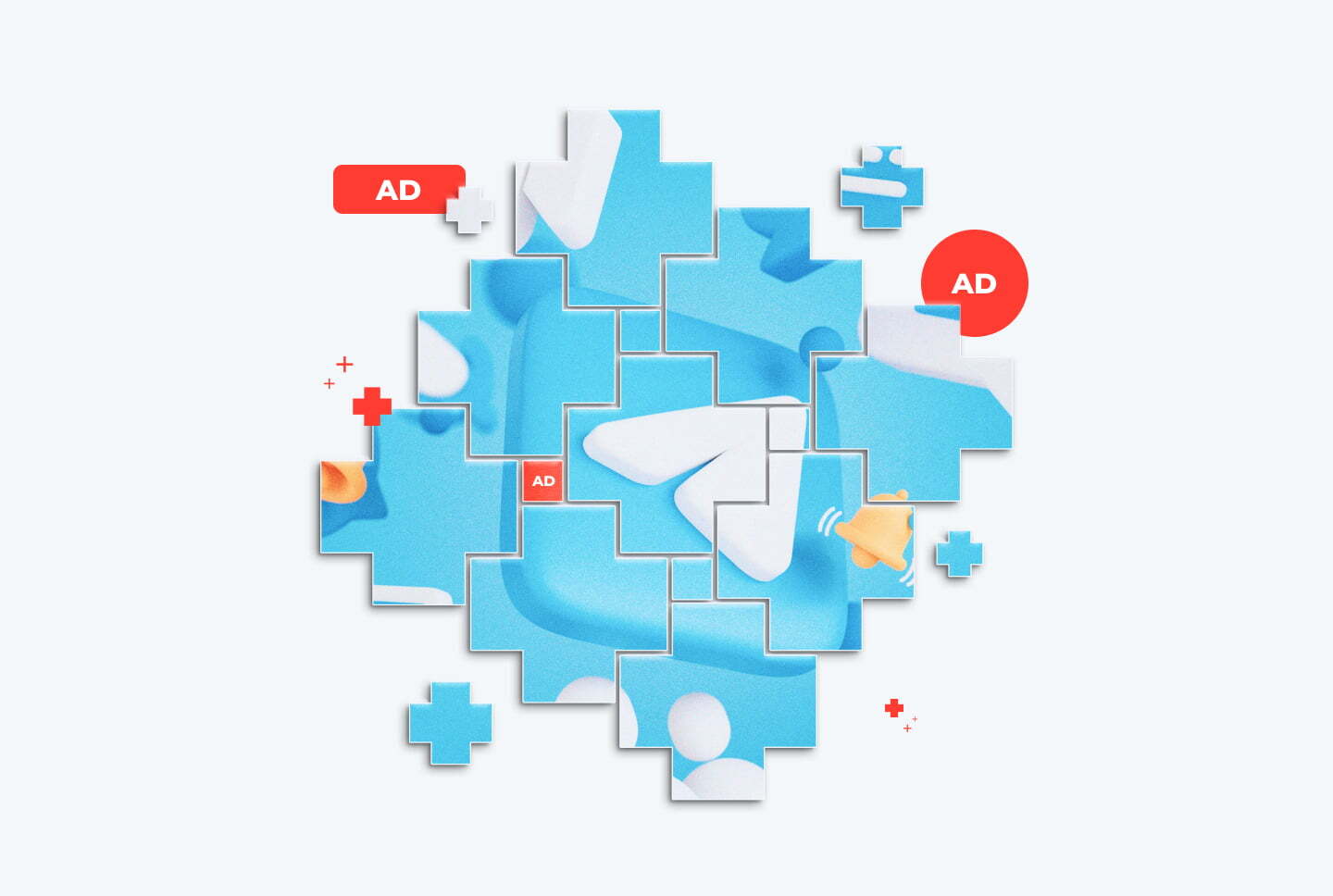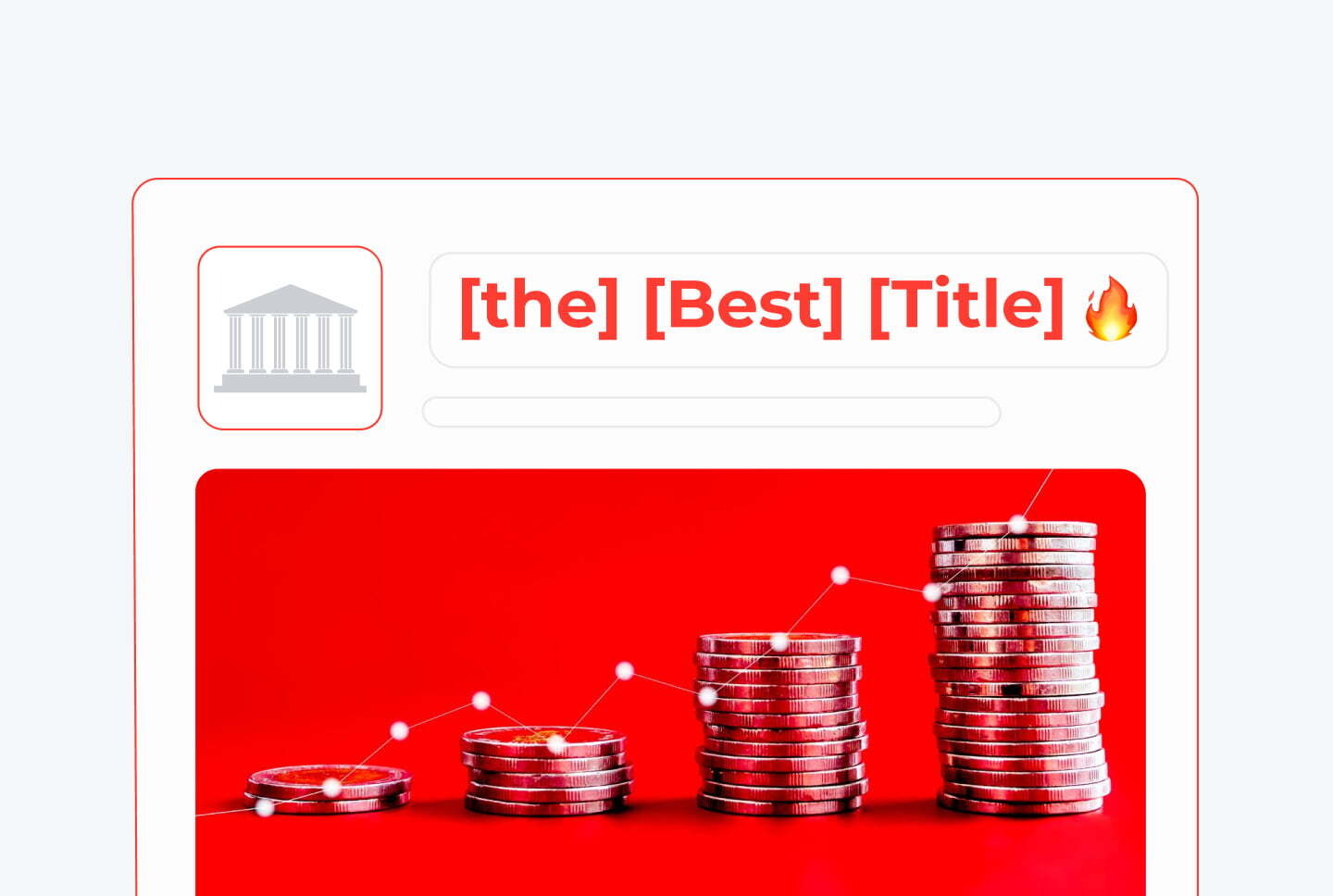Each guide is mentioning that a tracking solution is an obligatory element of a successful campaign as it allows tracking, analyze, and optimize the traffic data.
There are several trackers on the market which are offering a wide range of features to reach your goals. However, when you just start using a tracker, it’s quite easy to get lost in all report types, buttons, and rules.
Let’s see what features you should pay attention to when integrating RichAds with your tracking solution.
The article was prepared by the RichAds partner – BeMob progressive tracking solution.
1. Use advanced traffic distribution and targeting
One of the main points of a successful campaign is the conversion rate. In other words, the amount of traffic purchased which performed the successful action and turned into conversion.
The high conversion rate should be achieved through the correct targeting settings which assure that your traffic reaches the dedicated offer.
RichAds provides a perfect targeting system that allows you to purchase the required amount and type of traffic based on geo, carrier, browser, language requirements.
However, for accurate traffic distribution, it is required to set up additional rules on the tracker’s level.
Here are the most frequently used parameters:
- Uniqueness. By setting this rule it will be possible to display the relevant combination of landing page and offer depending on if a visitor reached your campaign for the first time or repeated his visit. By default, the uniqueness is set as 24 hours, but you can customize this value to your requirements.
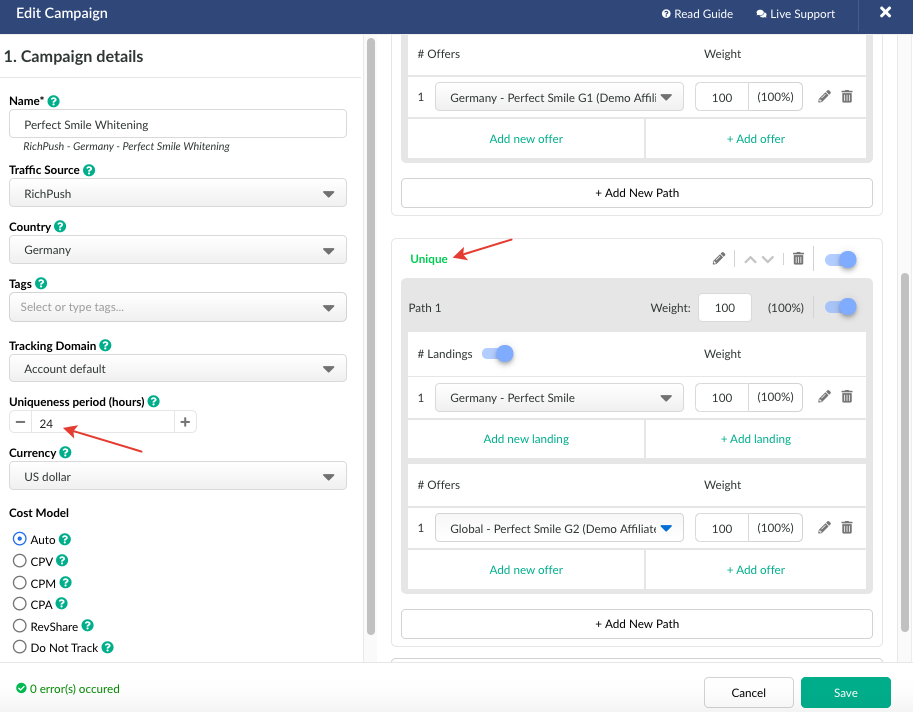
- Custom parameters. When setting up a rule based on custom parameters, you can easily manage the endpoint of traffic from different side IDs, creative IDs, and other parameters received from RichAds.
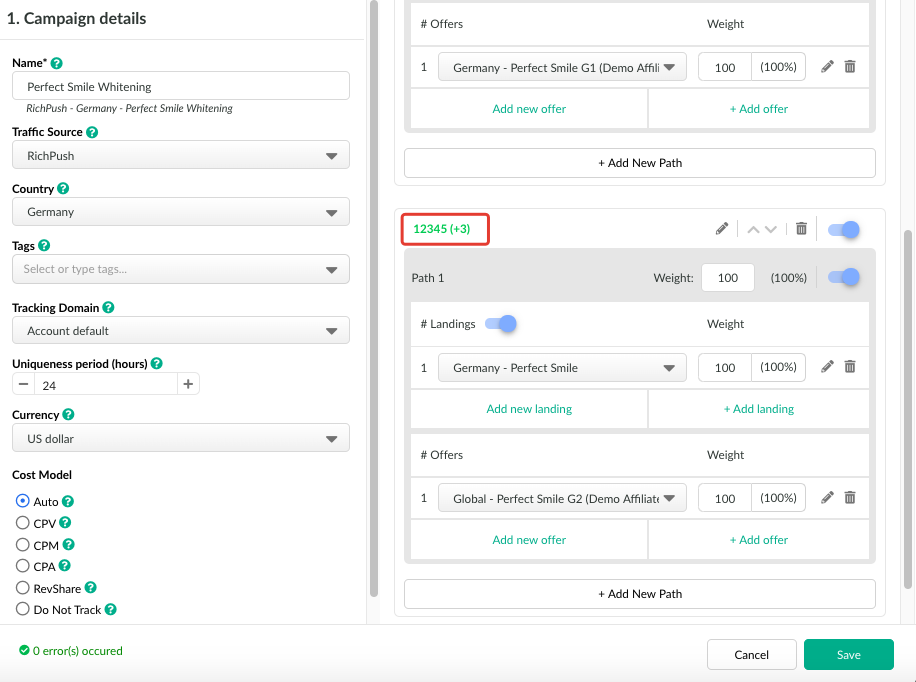
- ISPs. Along with other conditions, the Internet Service Provider parameter maximizes the chance that the visitor of your campaign will be converted.
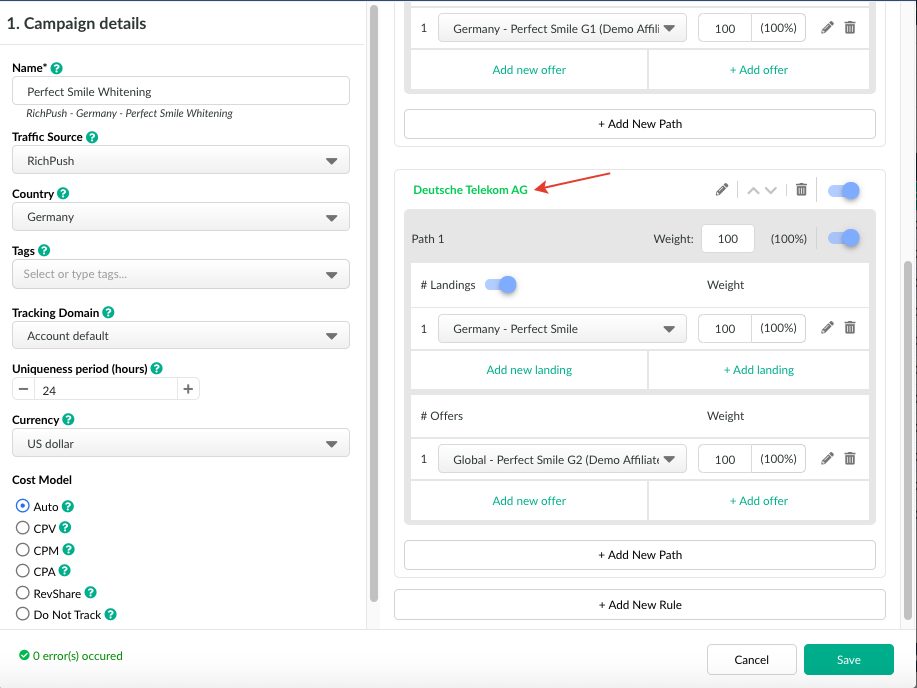
Depending on the tracking solution you are provided with up to 30 parameters for traffic distribution. Try different combinations of parameters for a campaign and check the data on remnant traffic to monetize it. We smoothly came up to the next point you pay attention to when running a campaign through the tracker.
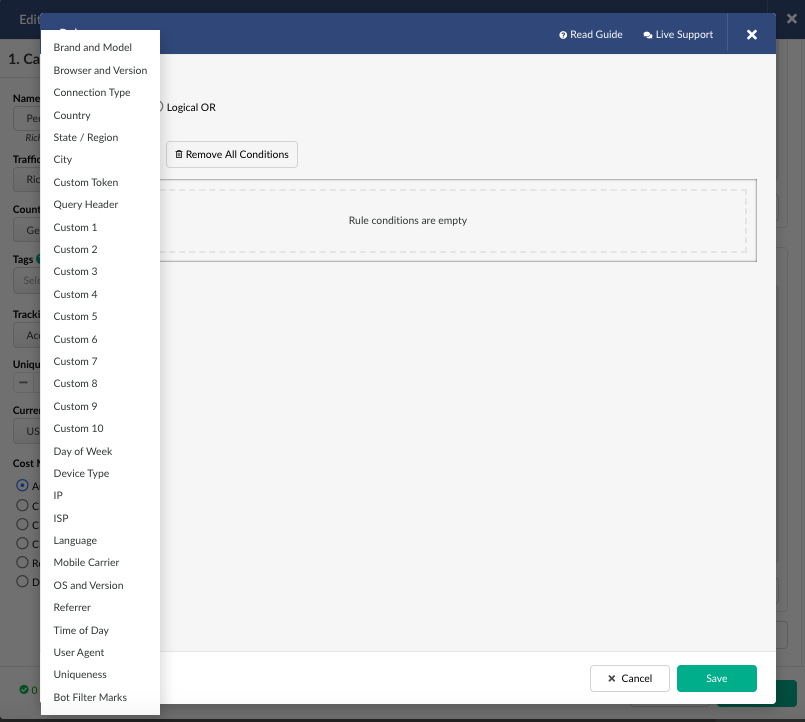
2. Analyze the reports
As soon as you start your campaign, the data on incoming traffic will appear on the side of a tracker. It is always better to analyze the data, basing on significant traffic volumes rather than on 10-15 visits daily.
Also, it is always important to familiarize yourself with the terminology of your tracking solution. At the moment many trackers specify that a visit is counted when the campaign link is accessed. But a click is registered only when the CTA button is clicked on the landing page.
So if you are running a campaign that leads to the offer link directly, the clicks data will not be recorded. And on the contrary, when running a campaign with a landing page, it is required to keep an eye on all the parameters connected with clicks like CTR, CR, UCTR.
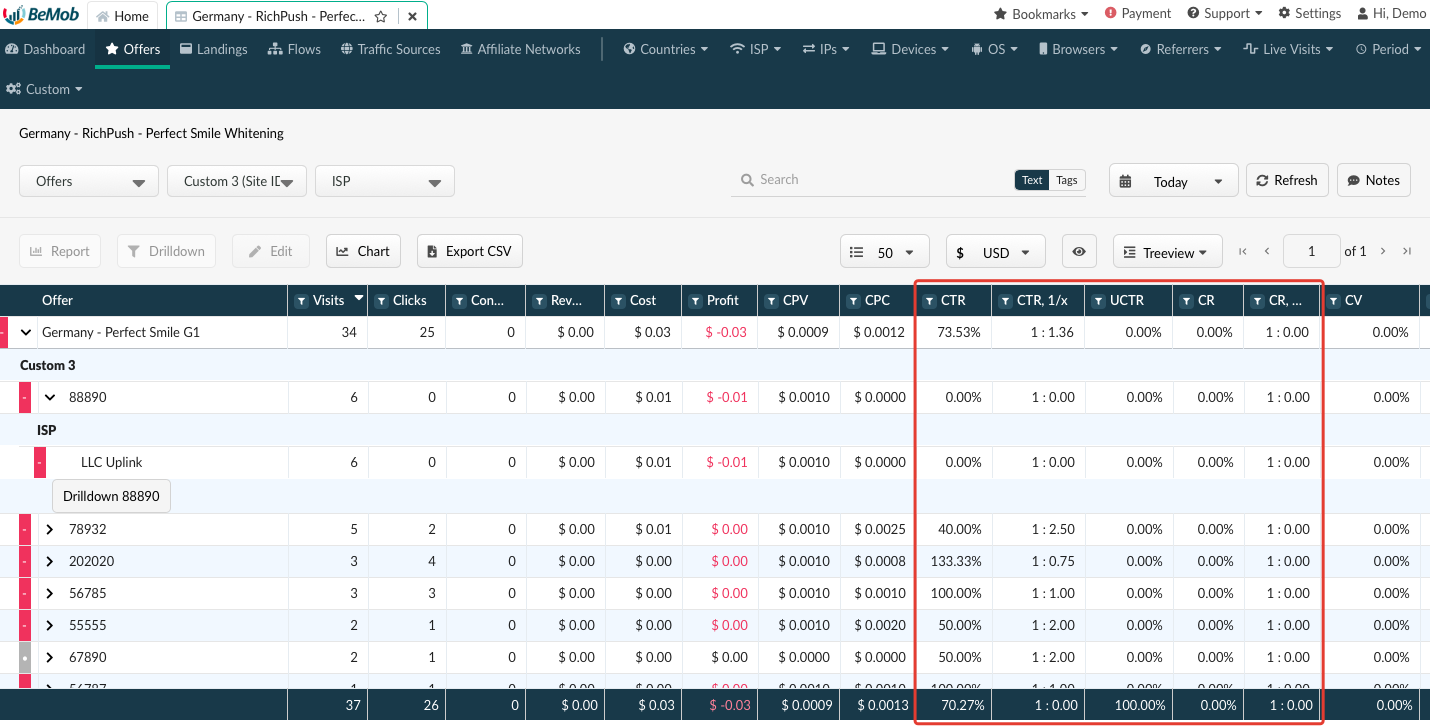
Let’s go back to the subject since the terminology question is clear.
You should analyze the reports in terms of a single campaign and check the global stats on landing pages, offers, traffic source, affiliate network, geos, browsers, OS, devices, and parameters received from RichAds. It seems obvious, but many users keep forgetting that the same offer can perform differently in various campaigns.
Due to the tracker’s advanced analytic system, you can add the additional elements of the report by using a grouping feature. Grouping allows you to identify the most profitable combination of geo, custom parameter, browser, OS, and other data for further optimization through white/blacklists.
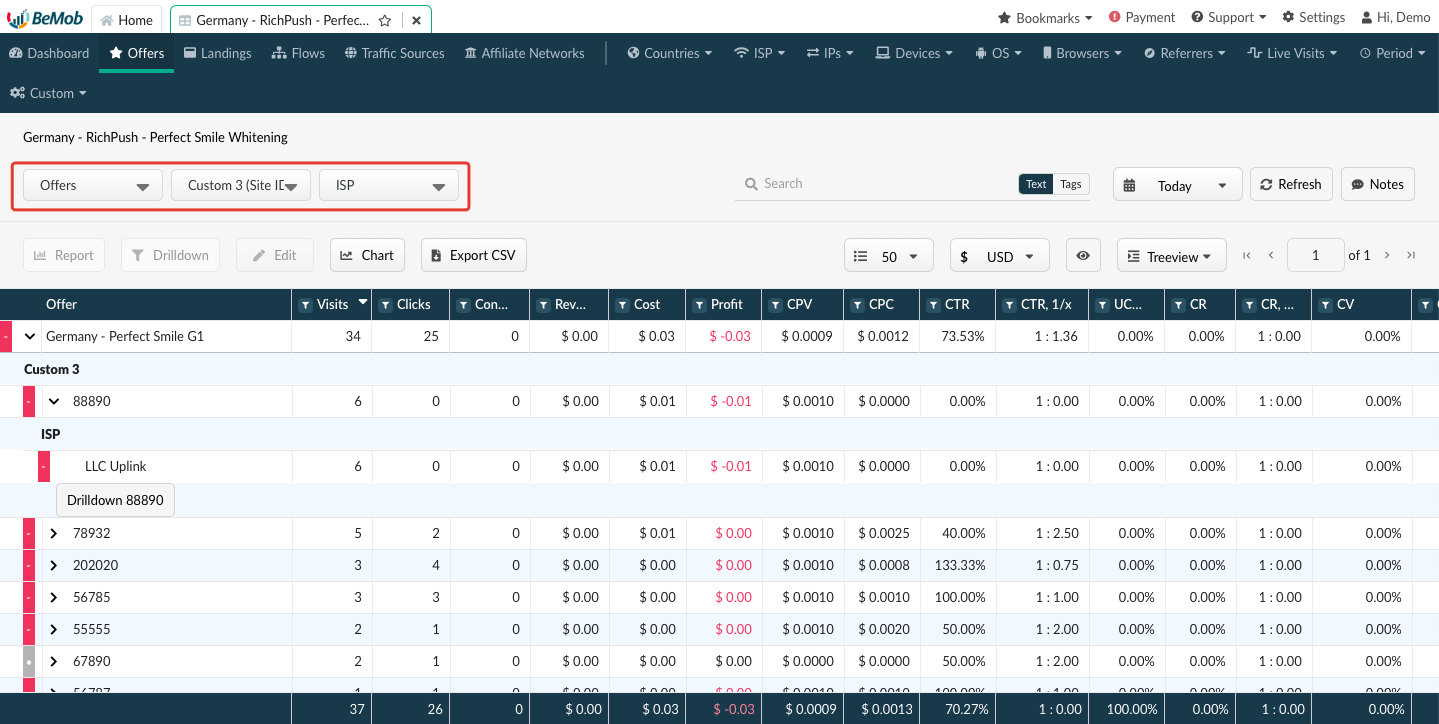
3. Pass Conversions Data
Conversions data is passed from a tracker to RichAds via postback request.
As usual, the request contains the click ID of conversion. With RichAds you can also pass the payout of conversion via the dedicated token.
Each time the conversion appears with your offer, it is directly passed from an affiliate network to the tracker. However, to forward the conversions data to the side of RichAds you will need to set up the additional postback in your tracker. If your tracker is integrated with RichAds as BeMob, all you need to do is to add RichAds from preconfigured templates.
The postback URL with all the required parameters is already available and ready to pass the instant request each time a conversion happens.
Conversions passing is required to provide detailed data on how the purchased traffic is performing on your side. That’s why it is always important to use the postback option.
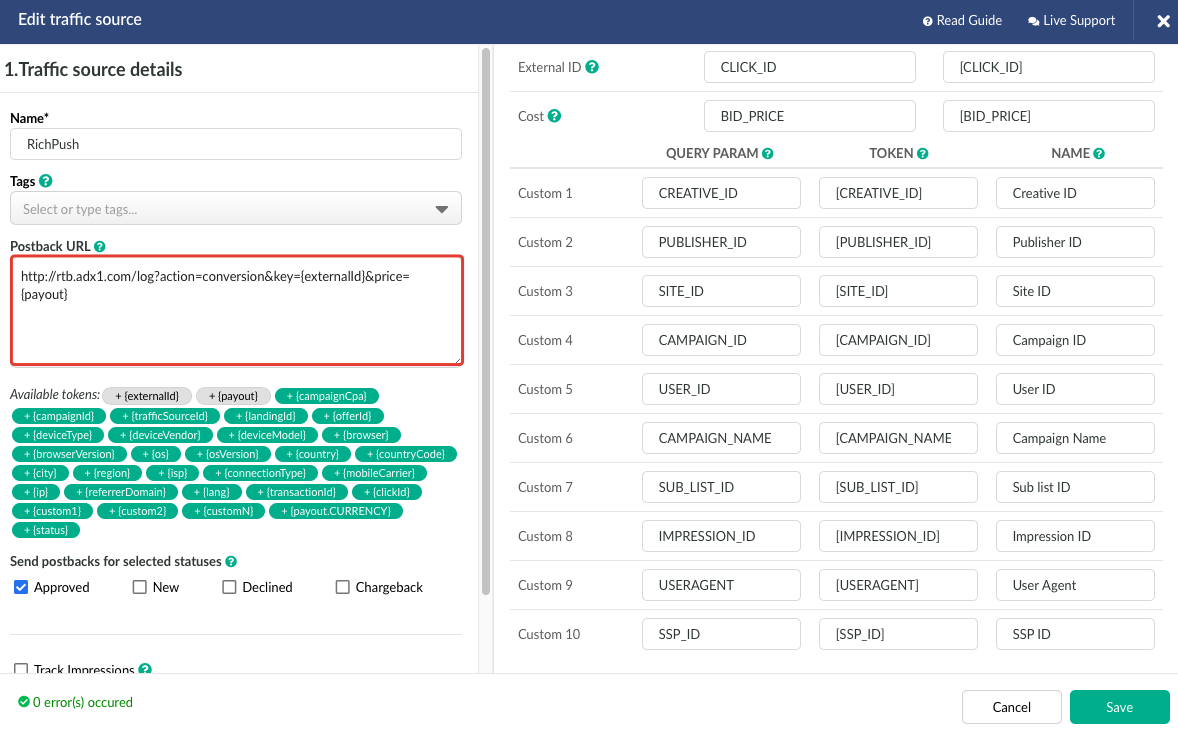
4. Protect Your Landing Pages
You might be familiar with different spy tools that help with finding the high converting creatives. At the same time, it is a good practice to protect your landing pages from these spy tools, so no one can use your successful ideas.
If landing page protection is available with your tracker, it can be easily done by placing a code string in the body of your landing page.
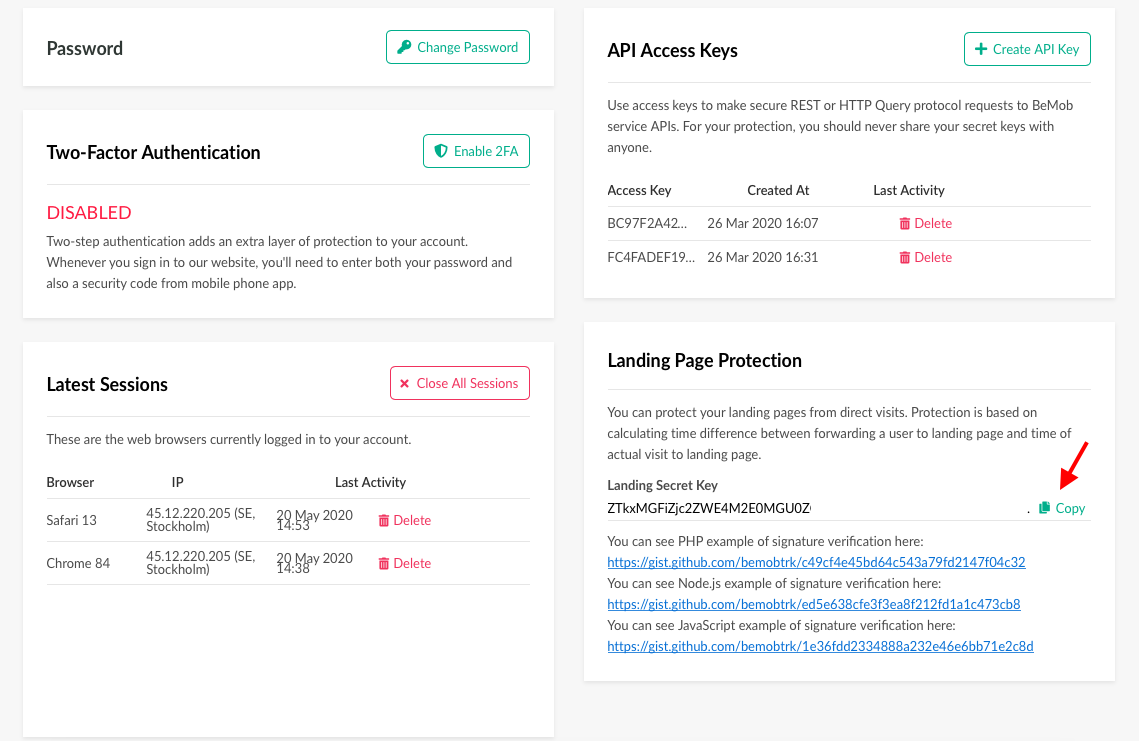
In BeMob along with a code string, you also add the {landingSignature} token to the landing page link. As a result each time your landing page is accessed directly, not through the campaign link, the blank page will be displayed. No one will be able to steal your creative.
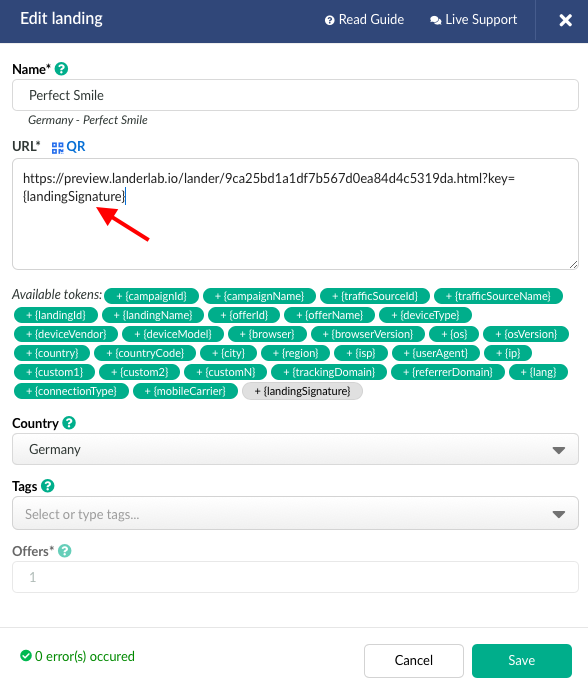
5. Work in a team
As you can see the successful campaign stands on 3 processes of tracking, analyzing, and optimization. Each of these steps can be managed wisely using a tracker. However it is always a person who stands behind the process and if you’re working in a team, each member must be responsible for a part of campaign management.
In BeMob you can simply organize the work of your team using the multi-user access feature.
Each member has their own role limited or extended with the permissions to track, analyze, and optimize a campaign or its elements.
As an admin, a team member receives access to all the data, but you can still hide the financial data from him if required.
A team member with the role of user can run his own campaigns or manage the existing element to save your time.
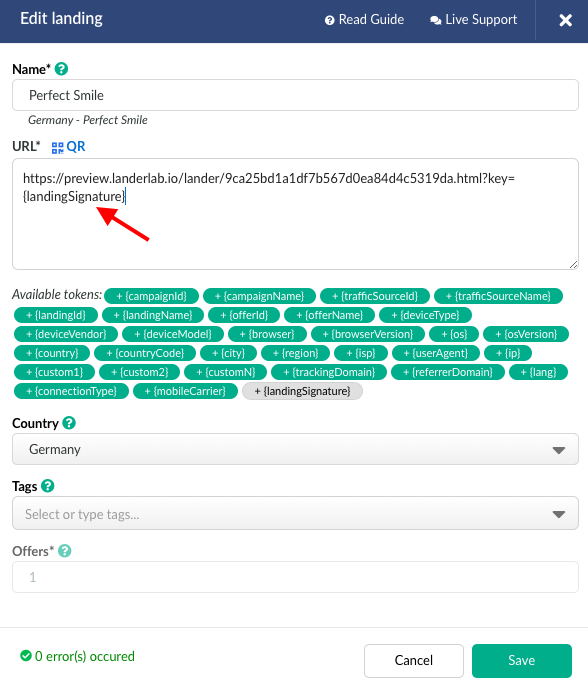
As you can see, a tracker is an essential tool for your ad campaigns.
Base your tracker choice on required features, recommendations, and budget.
The market offers several solutions, but as a representative of BeMob tracker, I would recommend taking a closer look at BeMob which is an easy-to-start, cloud-based solution with an advanced set of tools at your service.