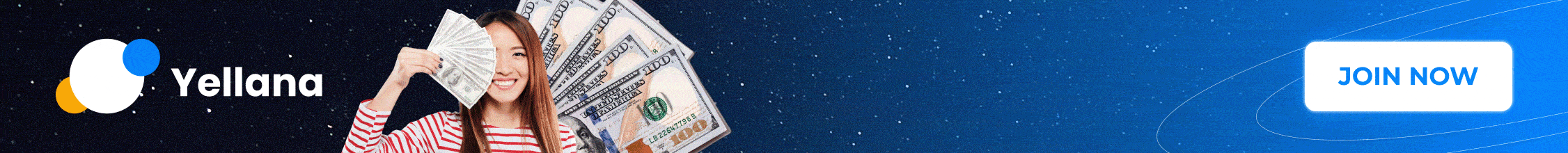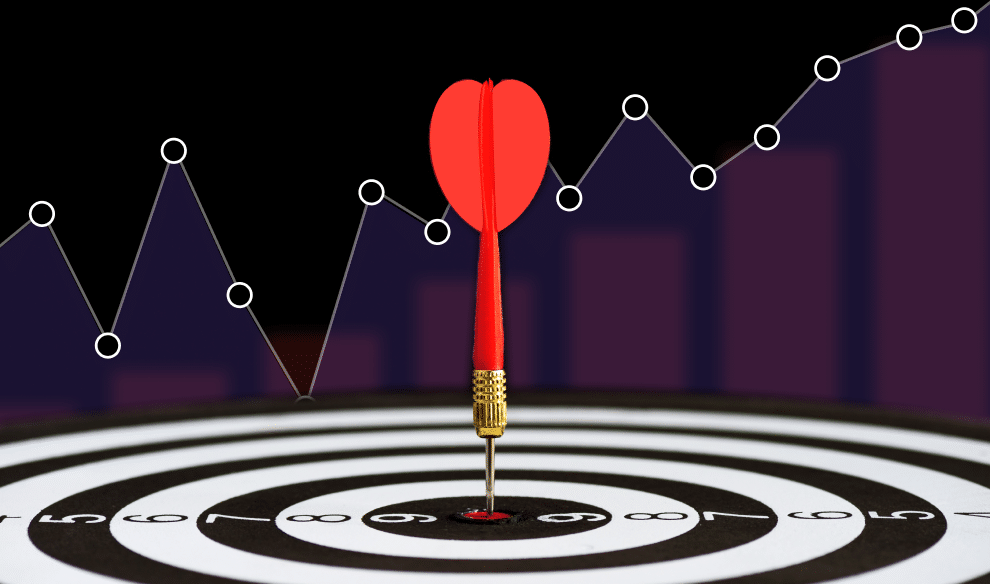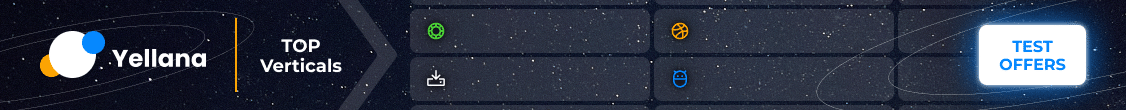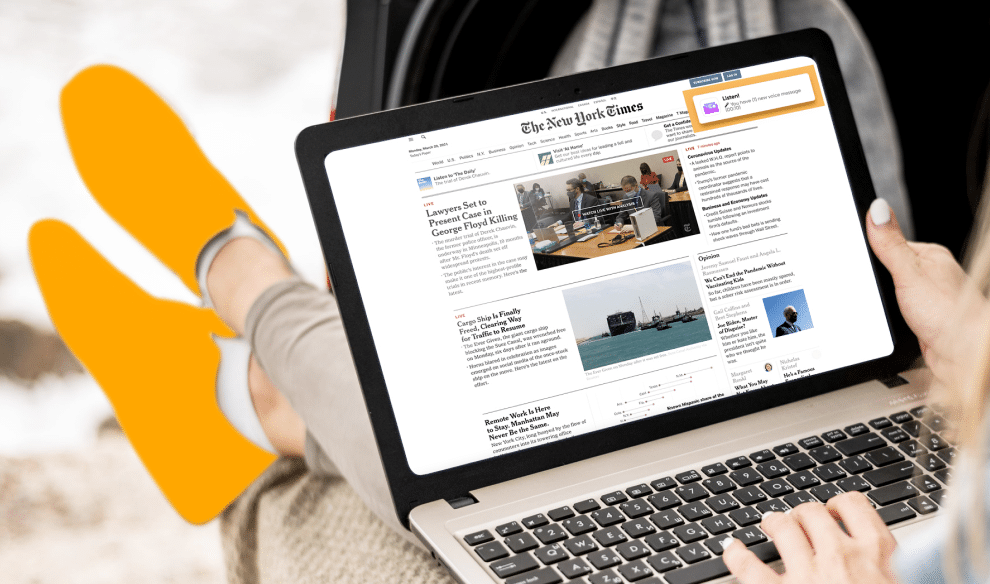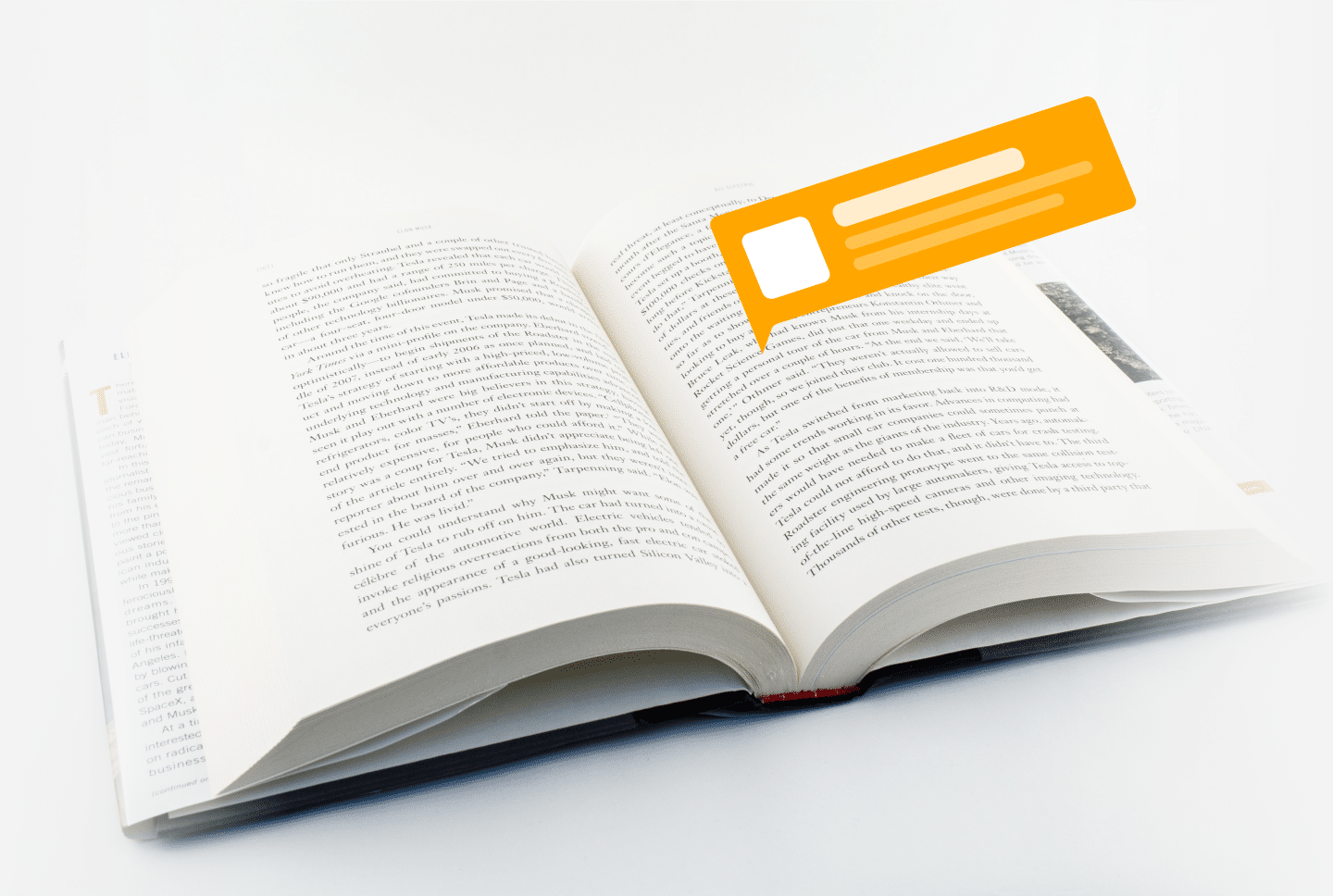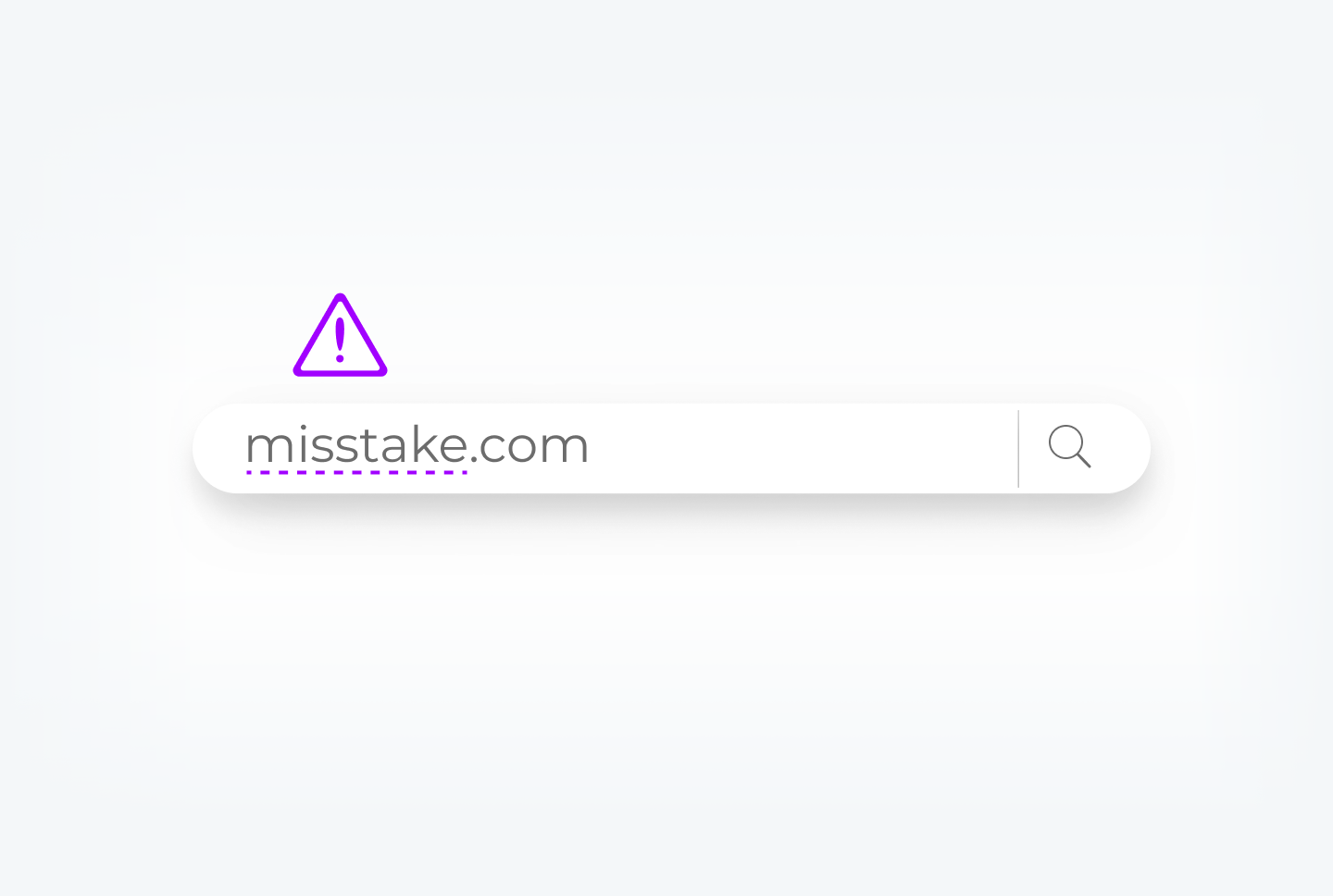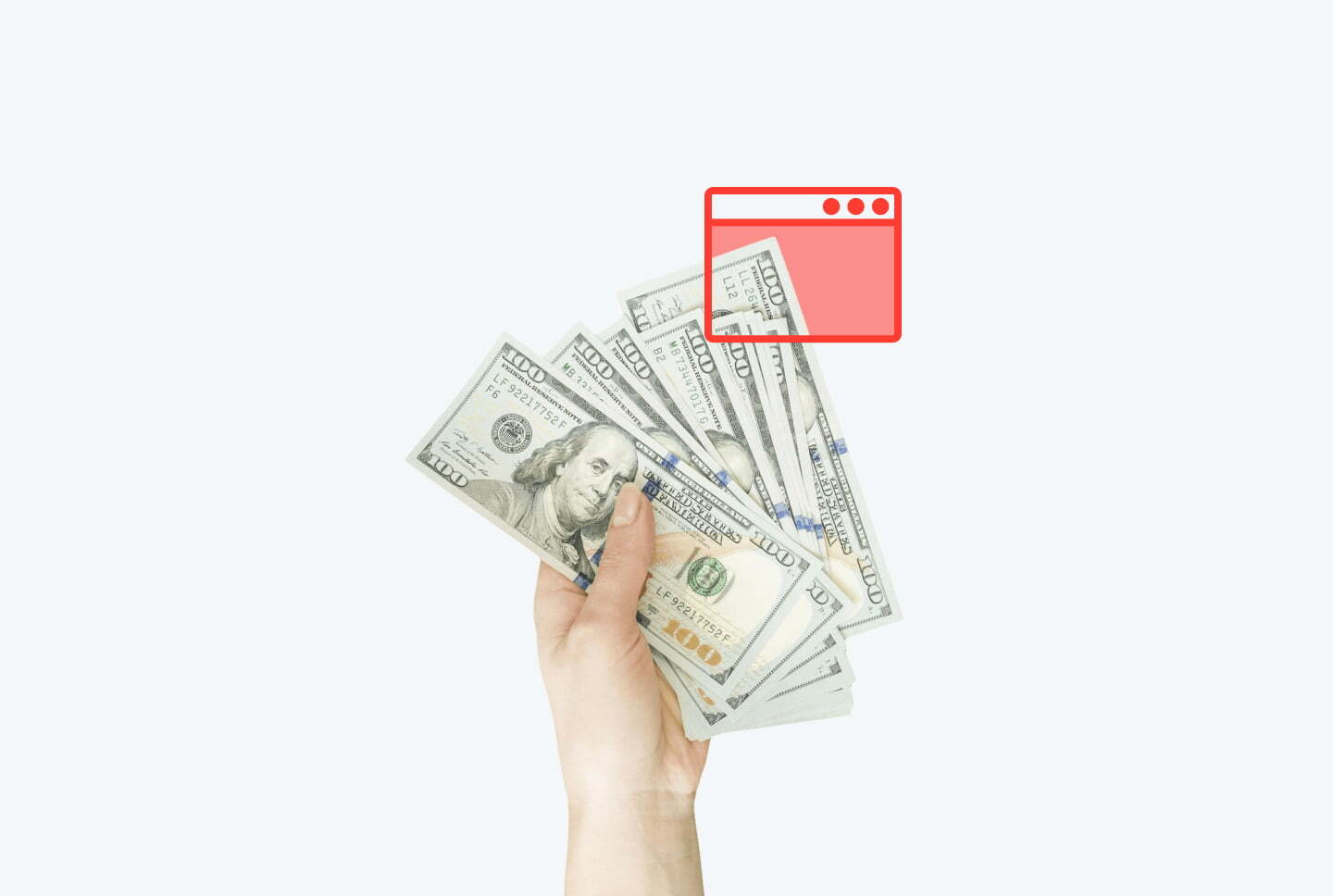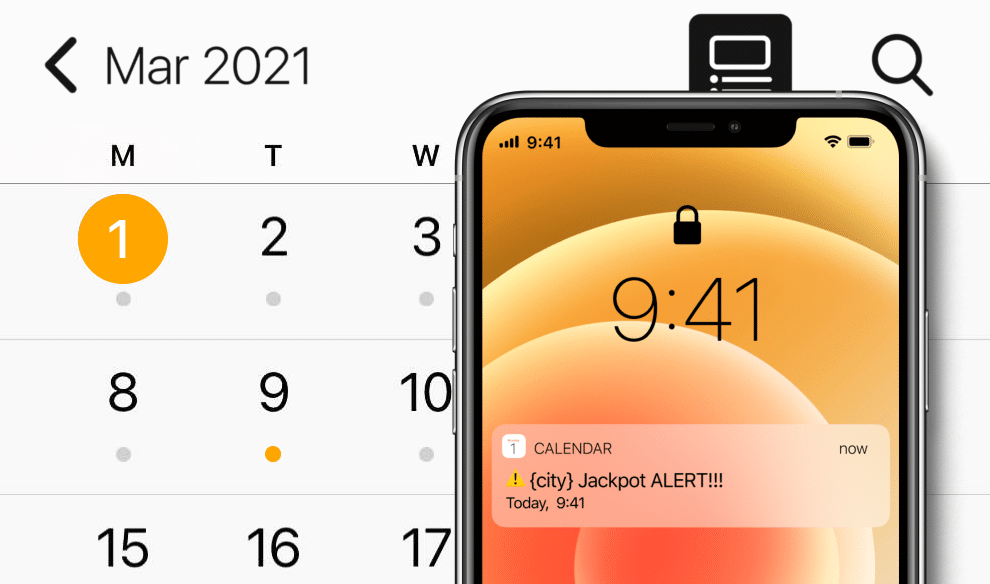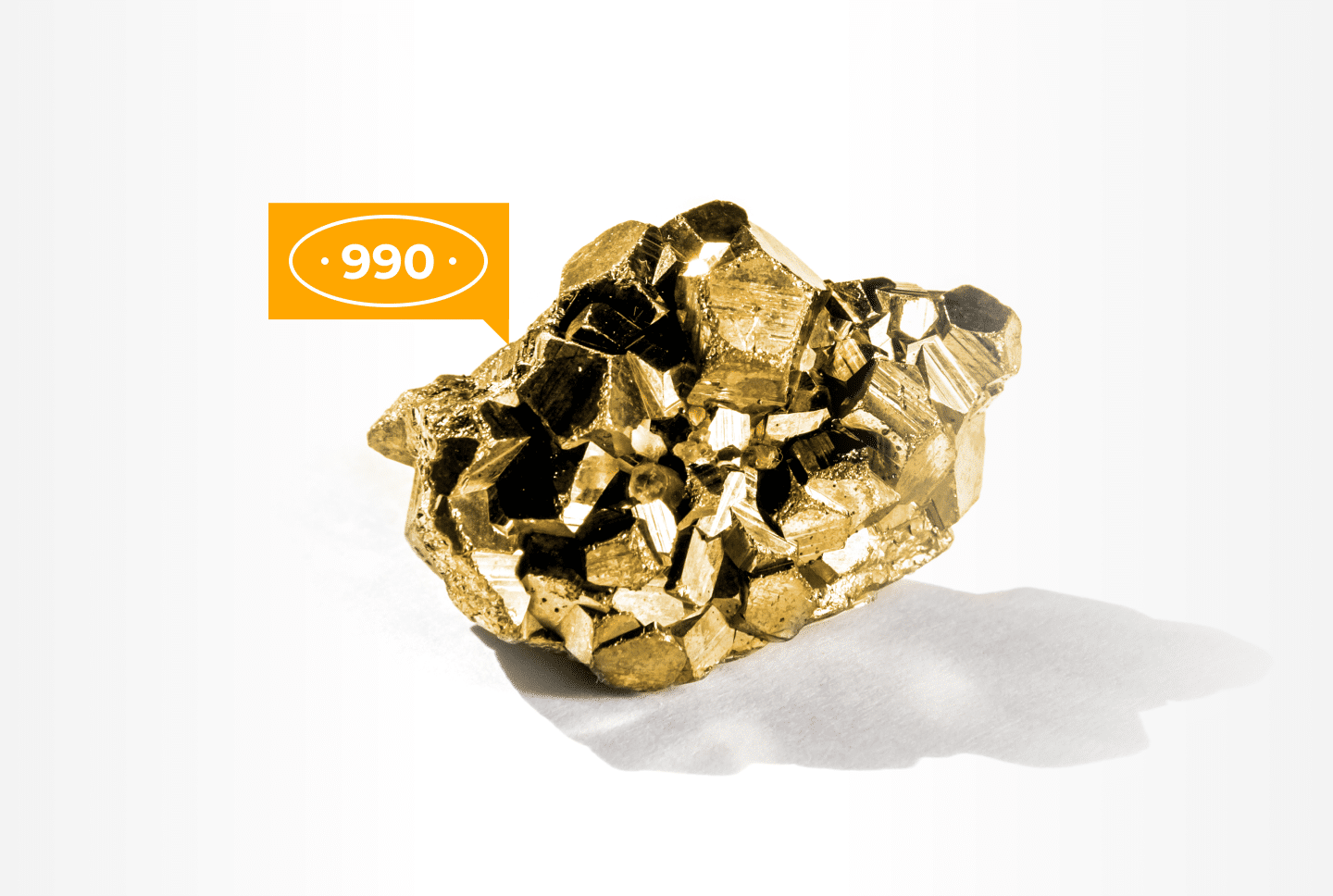See how you can benefit by syncing conversions from your tracker with the RichAds platform.
1. See stats in RichAds
Tracking conversions in the RichAds platform allows you to see what sources and targeting options work for you and what don’t. This data is essential when it comes to campaign optimization.
If you track conversion data in your tracker, syncing it with RichAds allows you to optimize campaigns in RichAds alone and save time on switching between tabs. And isn’t it better to have accurate conversion data next to your campaign instead of zeros?
To quickly check how your campaigns are going, you can use the campaign list screen. See and export granular level data in the Reporting tab.
2. Use rules-based optimization
The automated rules feature allows you to auto-optimize your campaigns based on a set of if-then statements.
You can apply the following actions:
- whitelist or blacklist;
- increase or decrease bids;
- pause creatives or campaigns;
- change the daily budget.
To the following parameters:
- site id;
- publisher id;
- creative;
- device;
- browser;
- OS;
- campaign;
- subscribers lists,
You can set your own rules using simple UI or use presets provided by the RichAds team. Yes, it does take additional 2-5 minutes to set up rules when creating a campaign, but it saves a lot of time and effort in the future and improves optimization efficacy.
Here are some common scenarios to use automated rules:
- Stop non-converting sources
- Stop expensive sources
- Change the bid for a source
- Disable ineffective creatives
- Exclude anomalies
Automated Rules are like a team of experienced media buyers working for you 24/7. And it costs nothing at RichAds.
To learn more, read this blog article.
3. Adjust bids automatically
The micro bidding feature allows you to adjust bids for different sources or parameters according to their performance. With micro bidding intact, you don’t just block underperforming sources or parameters; you adjust your bids on them. This way, though in lesser amounts, you will still be getting ROI-positive traffic that you would not get otherwise.
Let’s say your target CPA is $2.5. Android 8 is the most converting OS, but the overall CPA is $2.9. Typically, people think about blacklisting, but blacklisting Android 8 will cut 78% of traffic. Reducing CPC just for Android 8 i.e. by 20% would be a much better solution.
Micro bidding shines when you use it together with automated rules. By setting up micro bidding working together with automated rules, you create a system that adapts to results.
For example, your two of the most converting publishers are way below the target CPA of $2. Win Rate is a measure that shows how much traffic you buy from the parameter. In this case, 62.5 and 43.8 respectively. By raising CPC for them, we can buy the rest of the most relevant traffic left. So you can create an ongoing automated rule which rises bid by 10% on all publishers that meet that criteria:
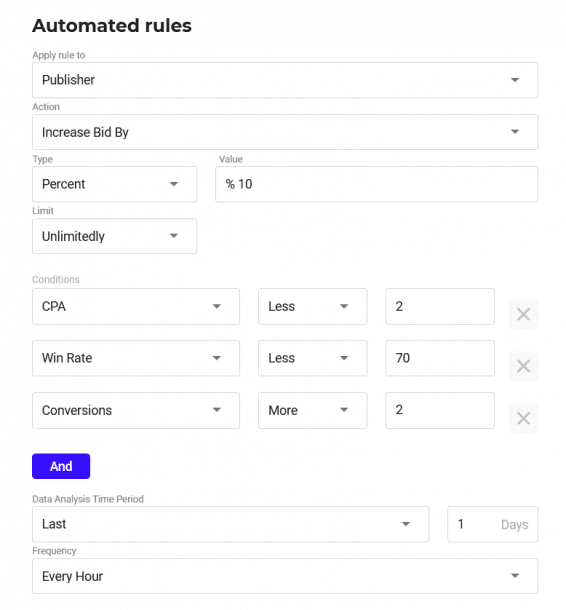
4. Let RichAds Ad Expert help you
There are multiple ways RichAds ad network representatives (we call them Ad Experts) can help get better results for your campaigns. No one knows the platform better than us, right? But without the data, we are “in the dark”.
Tracking conversions in the RichAds platform opens a way for an ad representative to provide you with optimization advice and insights and even make some changes in your account (of course, with your consent).
Don’t have time to set up automated rules? An ad expert can help you set up automated rules coupled with micro bidding to achieve optimal performance.
Want to scale your campaign? An ad expert can suggest new sources to scale your performance in the most accurate way.
Got your creatives burn-out? An ad expert will provide you with new ones designed especially for your offer by our creative team.
Read more about how RichAds ad experts can boost your performance.
5. Collect audiences for retargeting
With conversions tracking enabled, you automatically collect everyone who converted into an audience and can use the power of retargeting to drive more ROI.
Here are examples.
Suppose you are an affiliate marketer buying traffic for a gambling offer. With conversion tracking enabled, you collect everyone who converted into an audience «Offer X Conversions». The chances are high that those interested in one casino’s offer will also be interested in another’s. You run retargeting campaign with the new offer on those who already converted in the previous gambling campaign.
Or let’s assume you are a media buyer in a betting company. You see that some users registered but didn’t deposit. You can target these users with another sporting event creative to move them further in the funnel. That’s a clever way to drive ROI!
Note: The RichAds retargeting feature is in beta right now, so it might not be available for all users. Ask your account manager if your account is qualified for beta testing.
6. Launch Target CPA campaigns
Target CPA feature allows automating your campaign bidding and optimization fully. With this feature enabled, you get as many conversions as possible within your budget and target CPA.
It uses proprietary algorithms which leverage conversion data and additional information not available for manual optimization signals. While still in beta, Target CPA strategy shows excellent results for campaigns with a CPA goal under $5.
Note: Target CPA feature is in beta right now, so it might not be available for all users. Ask your account manager if your account is qualified for beta testing.
Even if your account doesn’t have access to Target CPA feature yet, syncing conversions with RichAds still makes sense. The more data you provide to the algorithm before its availability for your account, the better it will work when available.
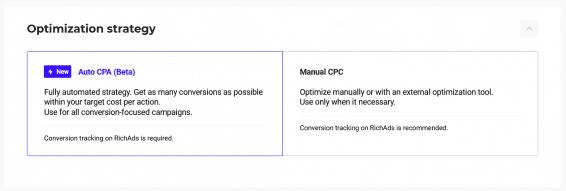
How to start tracking conversions
There are two ways to track conversions in RichAds:
- Using your preferred tracker and passing conversions to RichAds via Postback URL (Server to Server Tracking, or «S2S»)
- Using RichAds built-in JavaScript pixel.
We recommend using S2S tracking when it’s possible since it is usually more accurate. For details, check out the S2S vs. JS tracking article.
RichAds integrated with the most popular trackers, so setting up is fast and easy. Just look for «RichAds» in the traffic source templates section of your tracker.
For more detailed instructions, use the following articles:
Don’t have a tracker yet? Check out our article on the best tracker in affiliate marketing.
And don’t forget to visit the «Bonuses» section in the RichAds platform to find promo codes with up to 100% discount for our users.
Start tracking conversions in RichAds today to boost your ROI!
What is RichAds?
🔝 Push and pop ads,
🔼 CPC starts from $ 0.003,
🔝 CPM from $0,3 in Tier 3, $0,5 in Tier 2, $1 in Tier 1,
⏫ large volumes of available traffic in more than 200 geos.