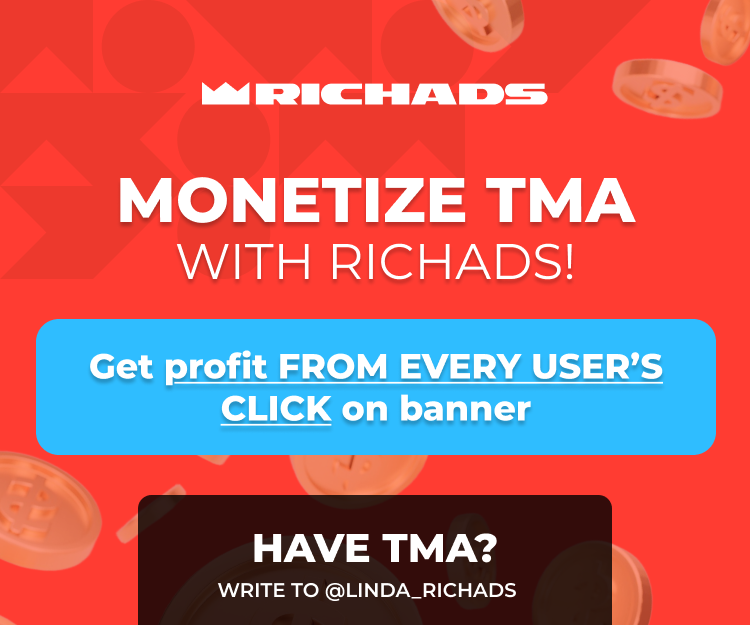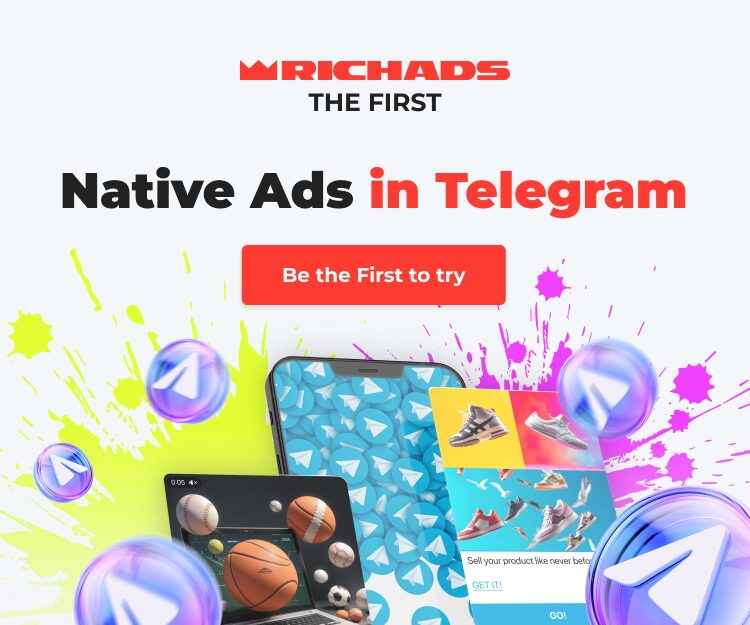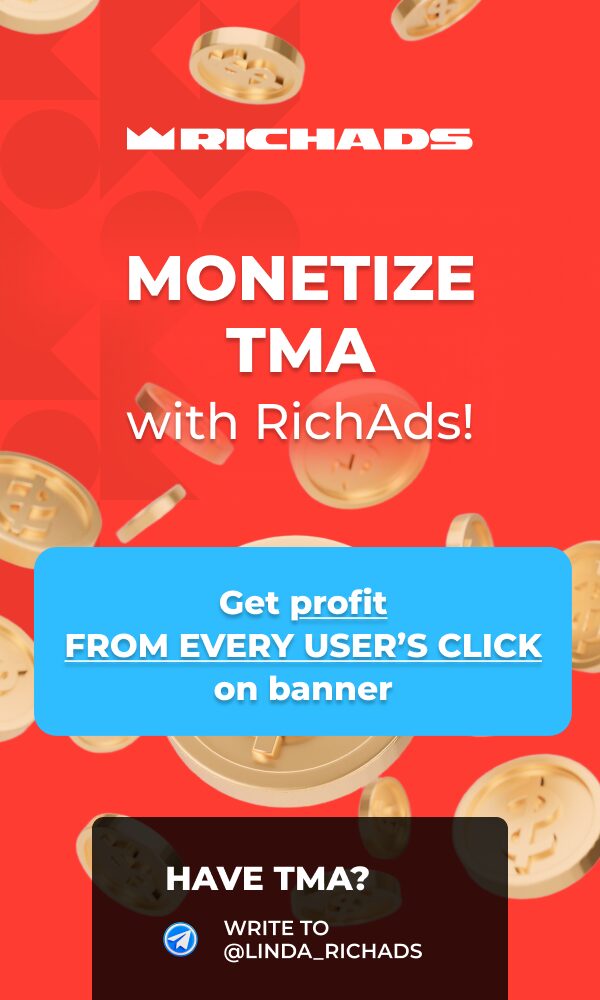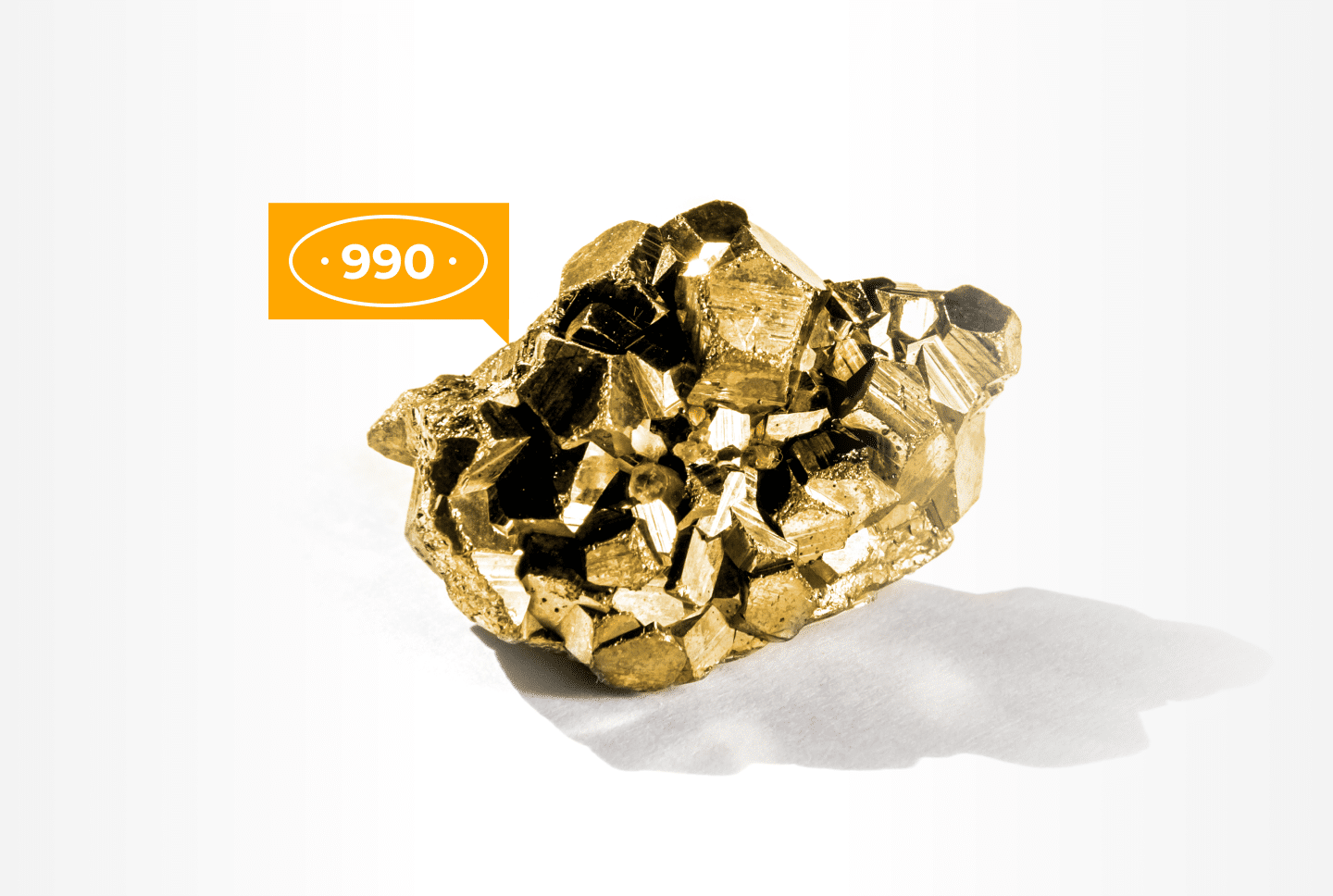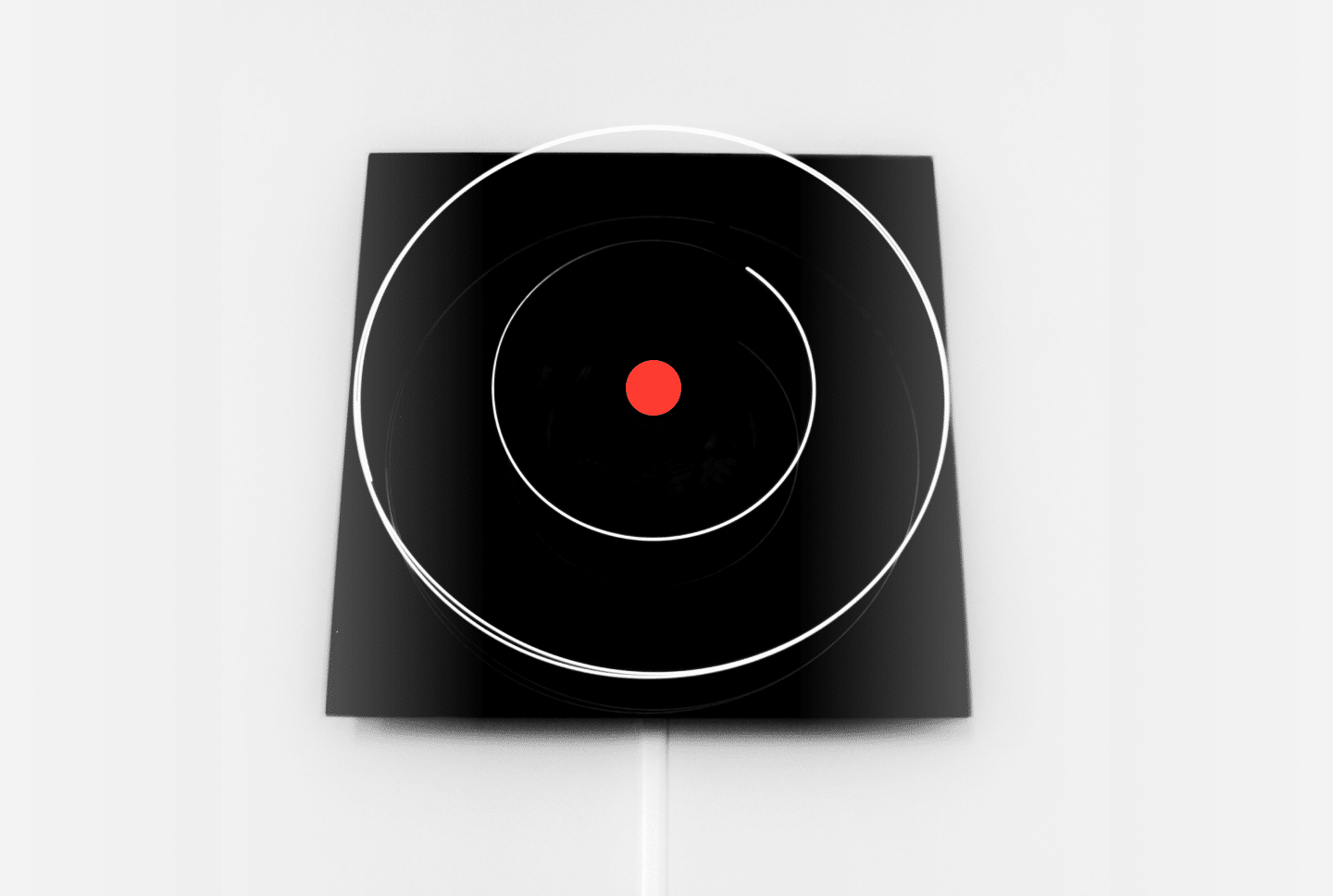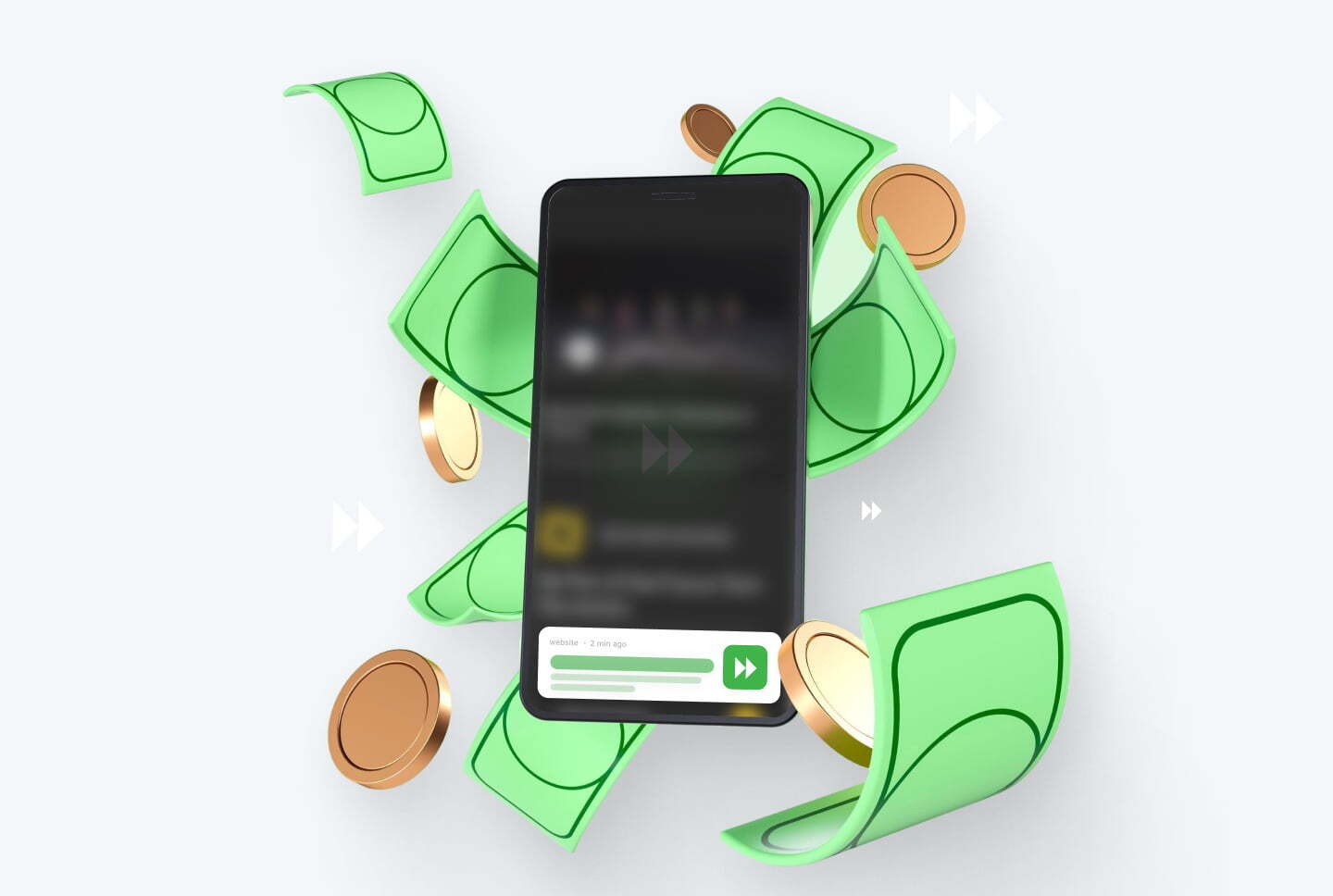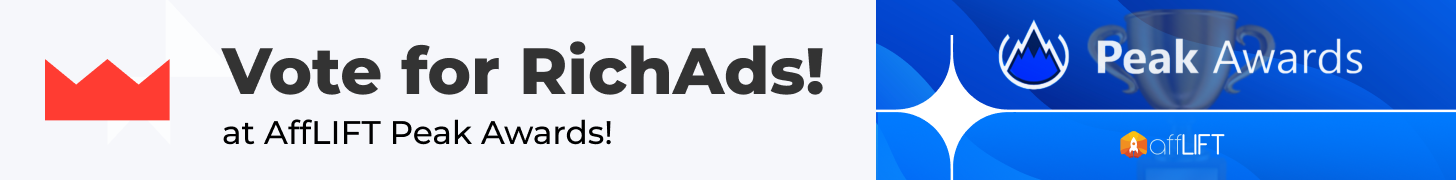If you’re tired of manual optimization and constant updating white and black lists, we have certainly got very good news to share — RichAds’ in-house feature Performance Mode will do everything for you!
In this article, we will explain how the feature works as well as how it might increase CR and ease the optimization process at RichAds ad platform!
We do as well have a video tutorial about the Performance Mode on RichAds’ YouTube channel!
Performance Mode at RichAds: brief review
Performance Mode is an exclusive feature at RichAds that automatically selects and adds the most converting traffic matched to your campaings’ targeting parameters. The fresh whitelists, the lists of the most performing sources, will be updating every week to achieve the maximun conversion rate.
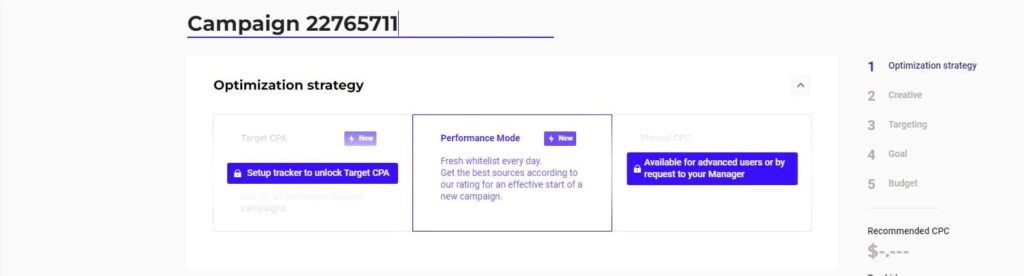
What will the feature do for you?
- Constant sources update. Due to the weekly update of whitelists, the campaigns’ efficiency will increase as non-converting sources are quickly turned off and can’t spoil your results while the most converting ones are focused on.
- Provide the freshest traffic. The thing is that new sources with high CR will automatically be turned on in the Performance Mode campaigns as soon as their effectiveness is proven. Thus, your campaigns will always receive the best quality traffic without additional optimization from your side.
- Compatibility with marketers of any experience level.
The feature is available for everyone as soon as they register RichAds account and deposit. We consider this tool of being a “safe start” on our platform. No tracker is also needed to launch a Performance Mode campaign, the traffic sources analysis is fully conducted within the platform.
What is RichAds?
🔝 High quality push and pop ads,
🔼 domain redirect and native traffic source,
🔝 buy push ads at $0.005 (CPC), pop ads at $0.5 (CPM),
⏫ domain ads costs start from $1.5 (CPM), native ads — from $0.001 (CPC),
⏫ ad network offers large volumes of traffic in more than 200 geos from Tier 3 to Tier 1.
How to run ad campaigns in Performance Mode?
Setting up this feature will take you no longer than creating a regular CPC or CPM campaign at RichAds ad network.
Below you can see how to start a Performance Mode campaign step-by-step.
Step 1. Select the desired traffic format for your campaign.
At the moment, the feature is only available for push and pop ads.
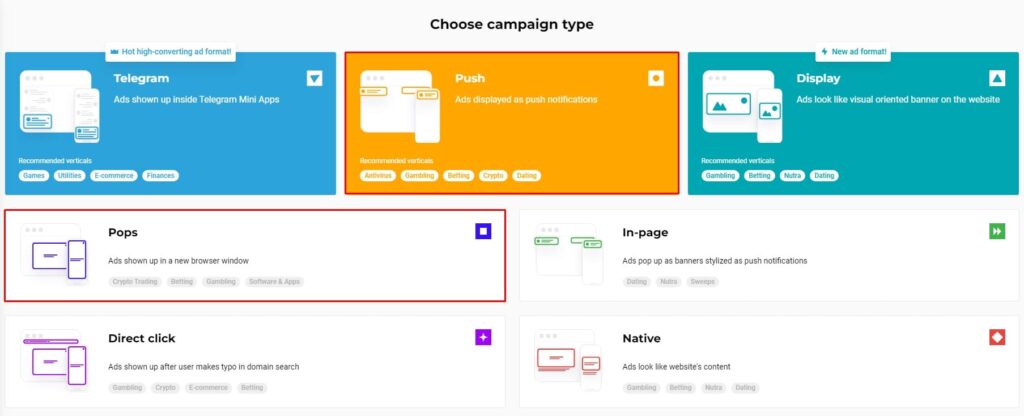
Step 2. Choose the campaign type.
If you’re starting a campaign for the first time at RichAds the Performance mode feature will be the only one available by default. In other cases like with Target CPA feature it will demand a tracker integration to process another type of data, while the Manual CPC mode can be acquired only after a consultation with managers.
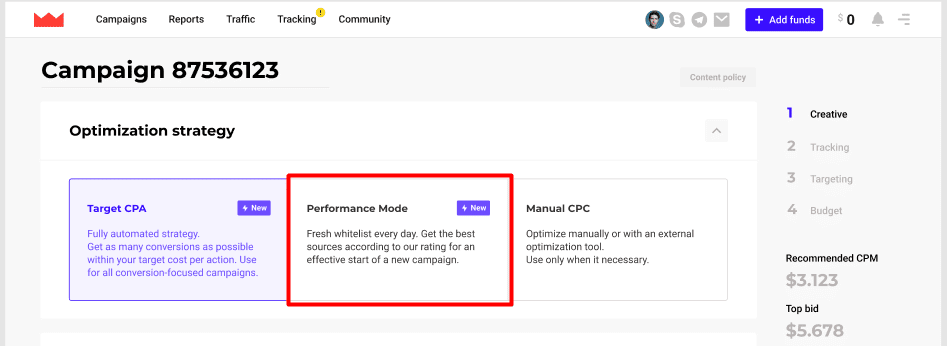
Step 3. Apply targeting and campaign settings.
The algorithm selects the best sources based on the targeting options, so be very careful. The Advanced targeting section is recommended to be left untouched, unless the offer demands otherwise to prevent limiting sources coverage way too much.
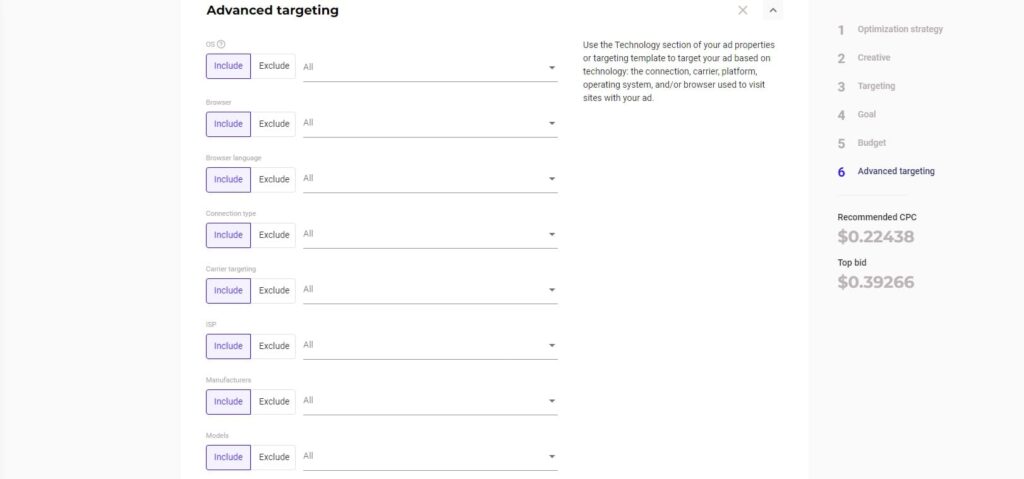
Step 4. Select the desired CPA (optional)
For starters, to not keep it mind all the time, while also it has effect on the criterias for traffic filtration so that they do comply with the CPA goal. The Performance Mode doesn’t demand a tracker to be connected by default, yet they are very powerful tools that can benefit your campaigns as well.
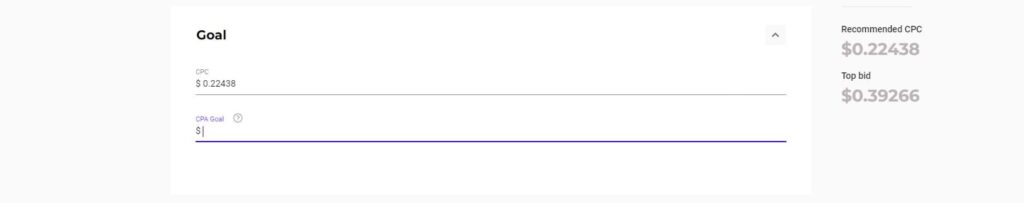
Step 5. Connect Premium sublists of sources.
It includes the highest quality traffic sources with the best CR, which is 61% higher than that of the Standard group.
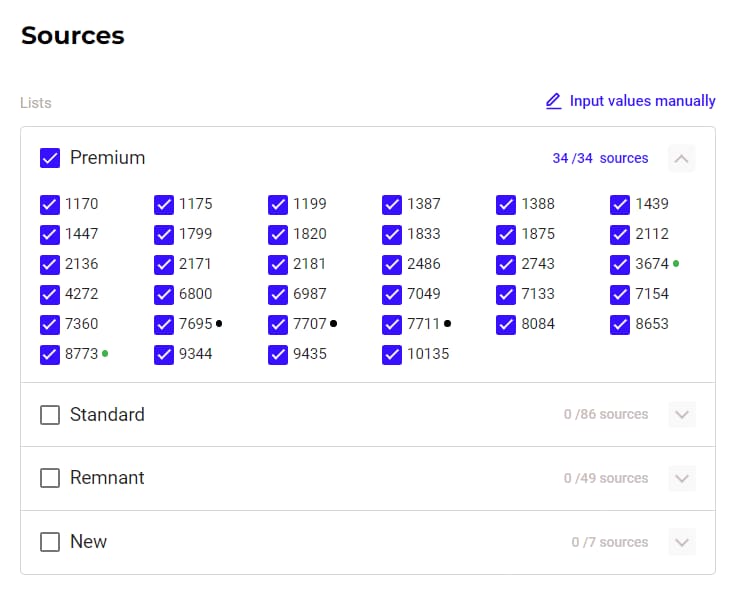
Step 6. Add whitelists and blocklists (optional)
You can still add whitelists and blocklists manually or set up Automated rules which will filter sources into blocklists according to set criterias. The sources in such lists will be excluded from the campaign. The blocklists and whitelists, updated by Performance Mode feature will not appear in the fields below inside campaigns, while you still can find them on Optimizer page.
Warning: Automated rules become available at RichAds only after setting up a tracker!
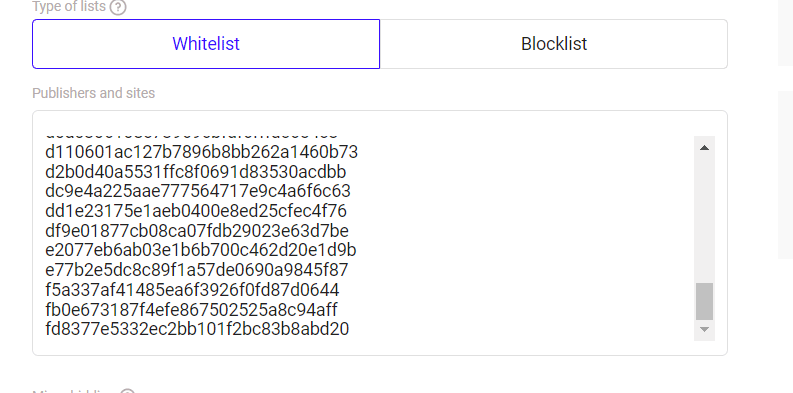
Step 7. Customize bids on targeting parameters (optional)
Micro bidding is a feature at RichAds platform that allows to set variations to bids on traffic sources. For example, if a source shows poor performance, you lower the bidding amount on it to prevent overpaying for it. The bids can also be increased if you want to prioritise a very profitable source.
Warning: Micro bidding becomes available at RichAds only after setting up a tracker!
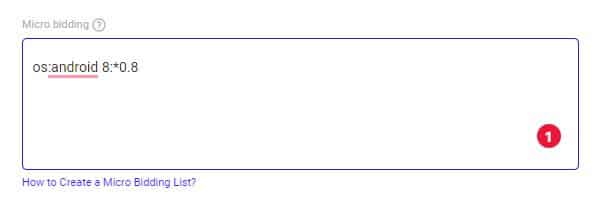
Conclusion
Performance Mode is a great opportunity to make the optimization easier without the loss of performance. Automatically, you campaigns will be filling up with converting sources that align with your targetings. Running campaigns in Performance Mode might significantly increase your ROI and doesn’t require in-depth knowledge.
Launch profitable campaigns at RichAds platform!
What is RichAds?
🔝 High quality push and pop ads,
🔼 domain redirect and native traffic source,
🔝 buy push ads at $0.005 (CPC), pop ads at $0.5 (CPM),
⏫ domain ads costs start from $1.5 (CPM), native ads — from $0.001 (CPC),
⏫ ad network offers large volumes of traffic in more than 200 geos from Tier 3 to Tier 1.
Latest RichAds updates
- RichAds revolutionary release: new Telegram ads format now available on the platform
- New Features at RichAds: Multiformat and Optimizer update
- RichAds updates in August: forecast traffic volumes with Predictor
- RichAds Updates in July: Optimizer and Icons Upgrade
- RichAds updates: new filters for sources at Optimizer
- RichAds platform updates: new features at Optimizer