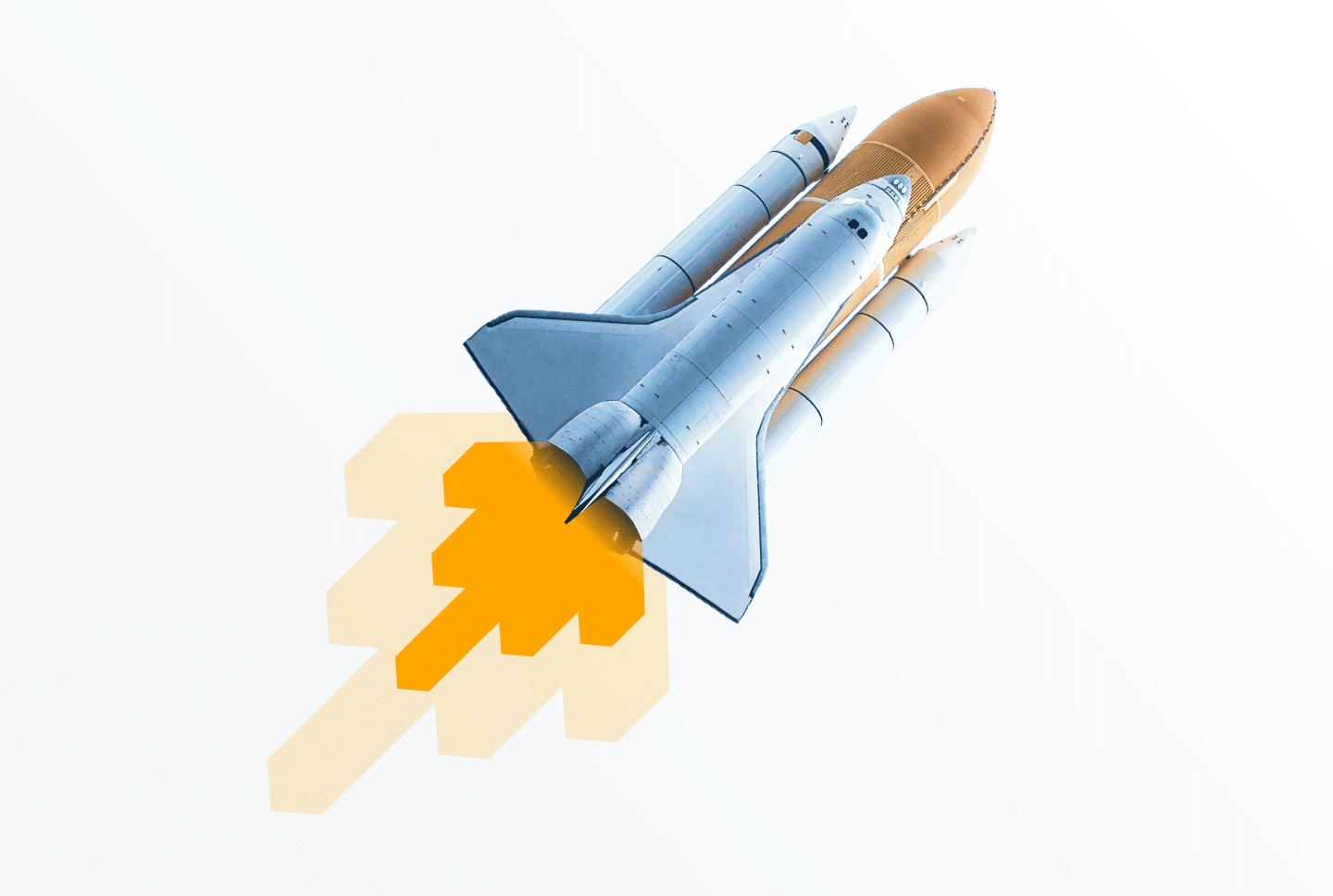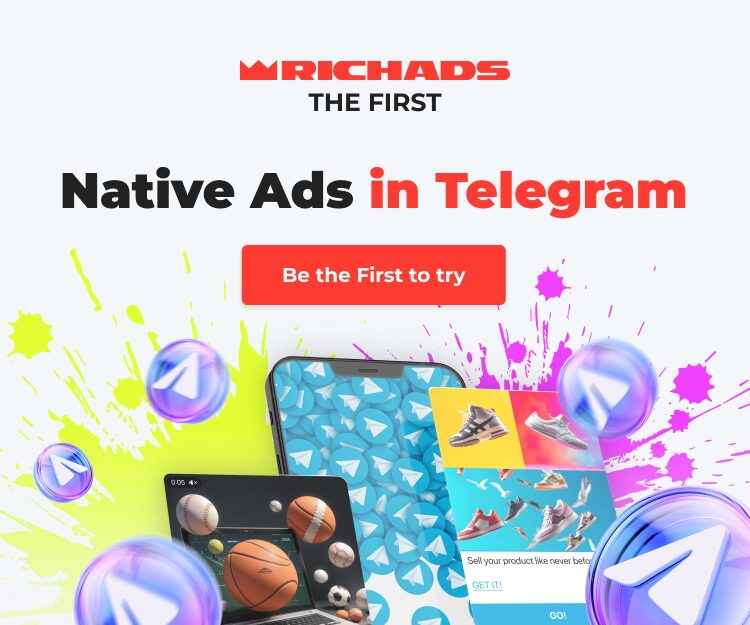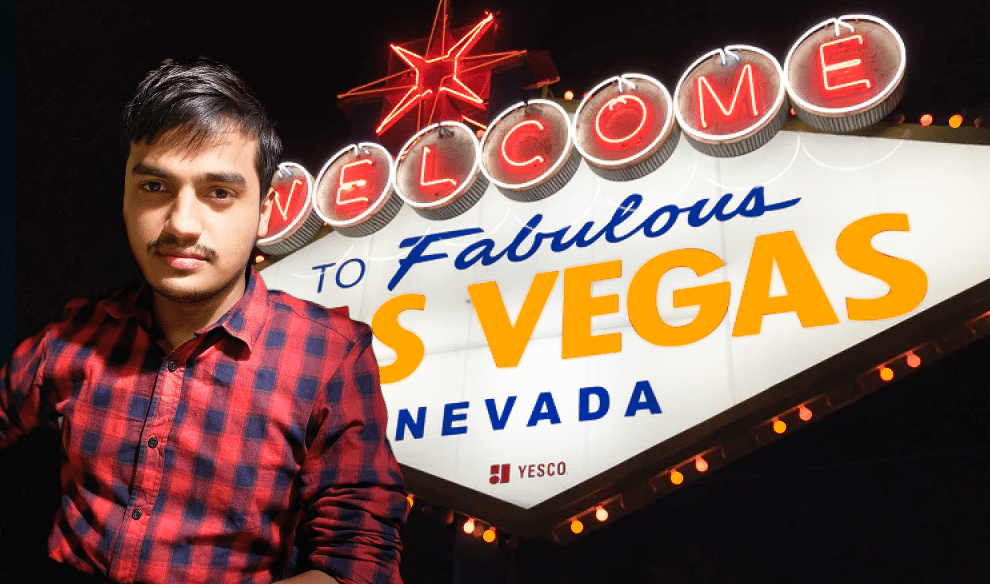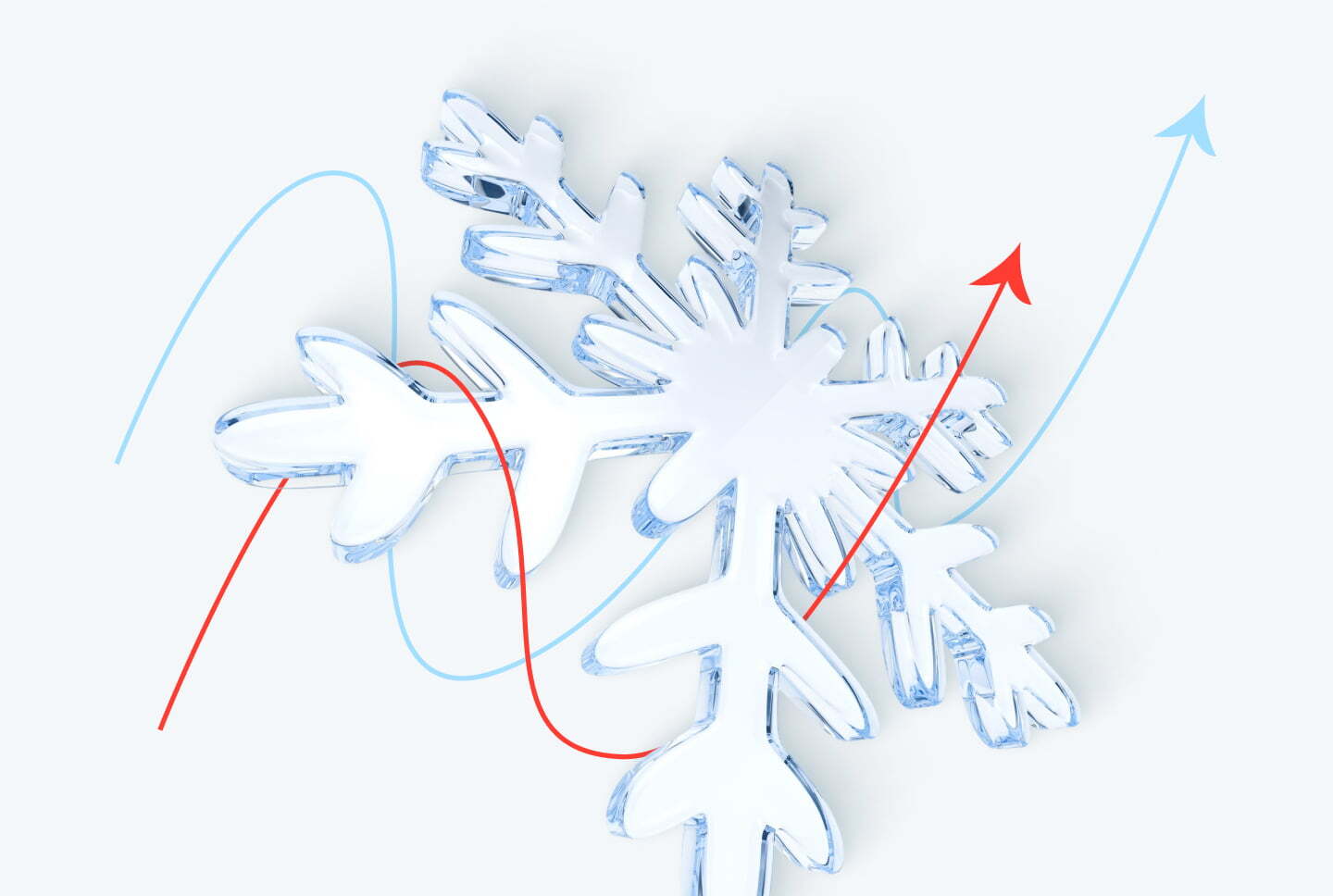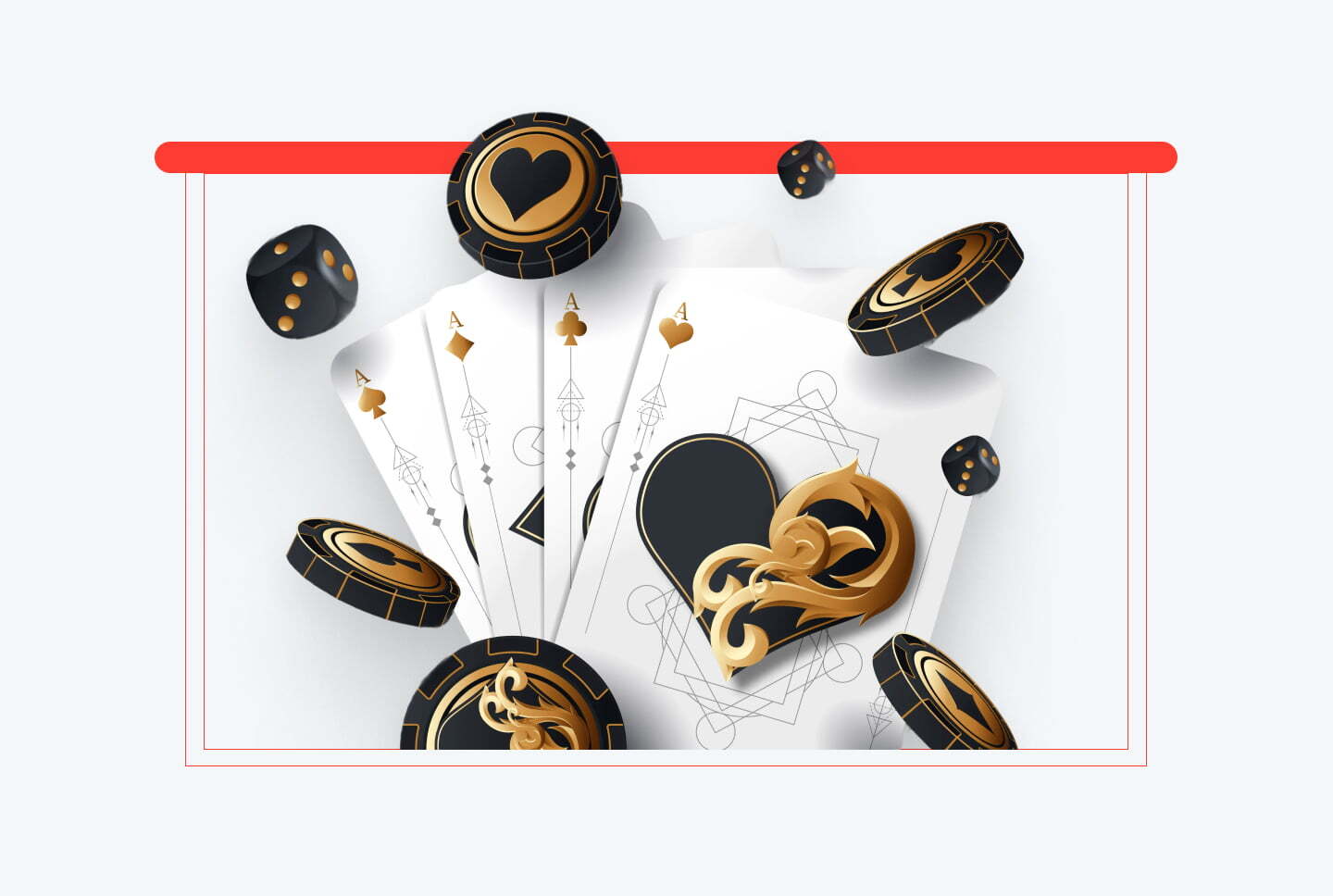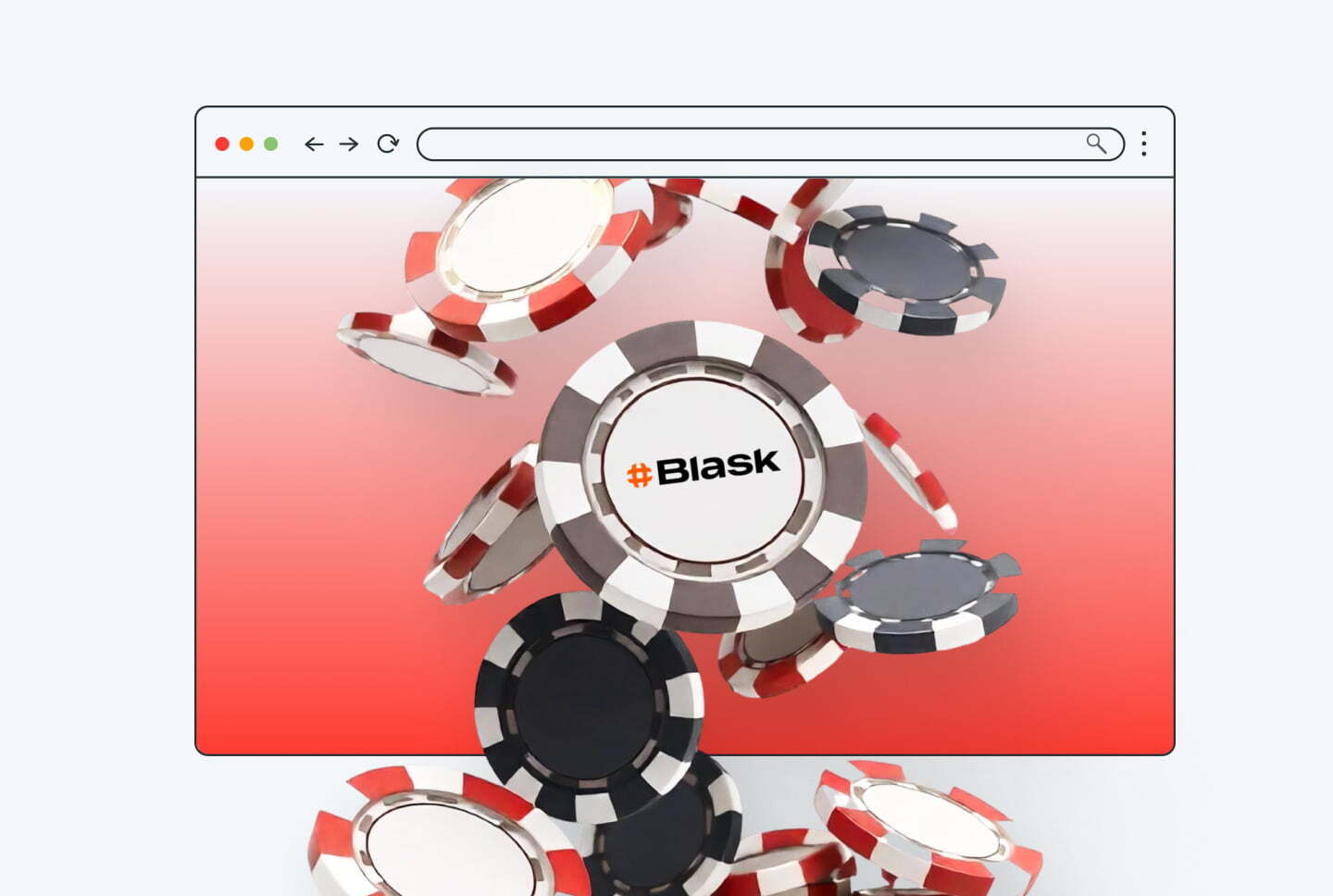Going to try push ads? Good idea! We’ve prepared useful recommendations about push notifications to make your way easier.
After reading this step-by-step guide, you’ll know all peculiarities about how to set up and launch push ads campaign.
What is push ads? The main point to take into account
Push ads (or push notifications) is one of the newest advertising formats. It appears on the screen of the device over other windows. It looks exactly the same as notifications from the messengers, so banner blindness didn’t work for them!
Push ads can be sent to any user of mobile phone, usual desktop, laptop, and tablet. In other words, to any device with a browser and Internet connection.
Push notification ads consist of:
- the main image which conveys the sense of the offer;
- the small icon which explains the main photo;
- the headline is the main element to engage users;
- the message text shows the main details of the offer.
On mobile devices, it is sent in the short form without the main image. To see the main image you should expand push.
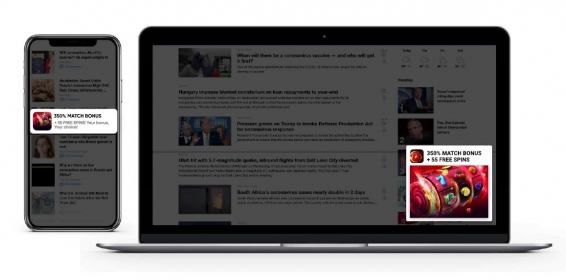
Text and icon are the most important things for mobile push traffic (up to 90% on the RichAds platform). However, for desktop traffic, the large image is the key, but it’s optional for mobile.
What you should know before launching a push campaign to make a profit?
Push ads are about the real people that subscribe to push notifications. Every push ad network has unique subscribers. Creatives and targeting options that were working somewhere else may not work in another network.
We’ll guide you on setting up and launching a successful push campaign on your very first attempt.
- Launch your push campaign with the broadest settings possible.
This will allow you to test the audience and understand how the offer converts on this traffic. This applies to the so-called technical targeting (device, OS, browser). It provides valuable insights into the differences between audiences from one network to another.
As for traffic sources, in our network, it’s better to start a push campaign directly on sources from the Premium group. Running on RON (all sources of the advertising network in the selected country) requires a substantial budget for testing and may initially show inferior results.
- Initiate the campaign with 5-10 different creatives.
Having only one creative is a significant mistake; even if the creative is not successful, without A/B testing, you won’t know it, and you might drain your budget.
- Prepare pre-landers for push ads campaign.
Due to the nature of the format, there’s limited space on the push itself. To boost engagement, redirect users to a pre-landing page. This tactic has shown positive results but direct linking is a good strategy too. Try them both.
- Start with ready-made whitelists.
Premium sources, as mentioned earlier, are the best in the network. However, they may convert differently for various verticals and geos. Consult your manager for a whitelist tailored to your offer. This way, you’ll achieve positive results faster and with lower costs.
- Collaborate with a personal manager from RichAds.
Our network managers are always ready to provide guidance and assistance in setting up your campaign. They can suggest successful geos or build a sequence of several geos to start with, assist with campaign setup and optimization, provide whitelists from the start, and help create creatives.
Your personal manager is available to every client with a deposit of $500 or more.
- Use Performance mode.
Smart people say you should minimize costs and maximize valuable actions. That’s exactly what the Performance mode in RichAds does. This mode offers several privileges, including daily source updates, automatic addition of the best resources to whitelists, no need for a tracker, and many other features that we’ll discuss in detail later.
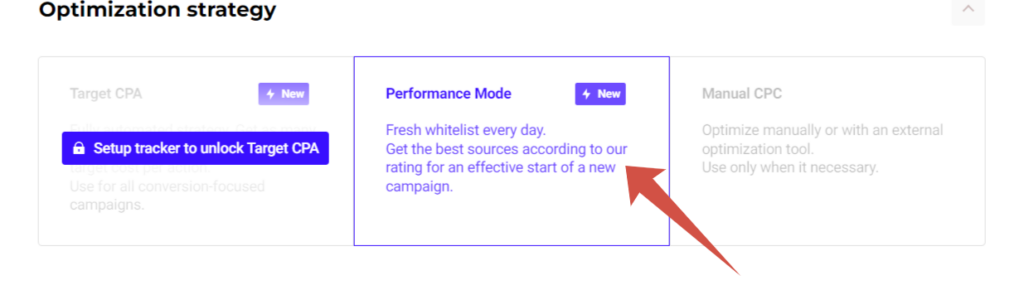
What is RichAds?
Ad network for telegram ads,
high quality push and popunder ads,
domain redirect, native and display traffic source,
buy push ads at $0.005 (CPC), pop ads at $0.5 (CPM),
domain ads costs start from $1.5 (CPM), native ads — from $0.001 (CPC),
ad network offers large volumes of traffic in more than 200 geos from Tier 3 to Tier 1.
How to set up and launch a push campaign step by step
1. Decide on your campaign optimization strategy
At RichAds, there are three available campaign optimization options today: Performance mode, Manual CPC, or using the Target CPA. Why discuss optimization before understanding how to launch a campaign? The choice of optimization strategy will influence the subsequent campaign launch setup.
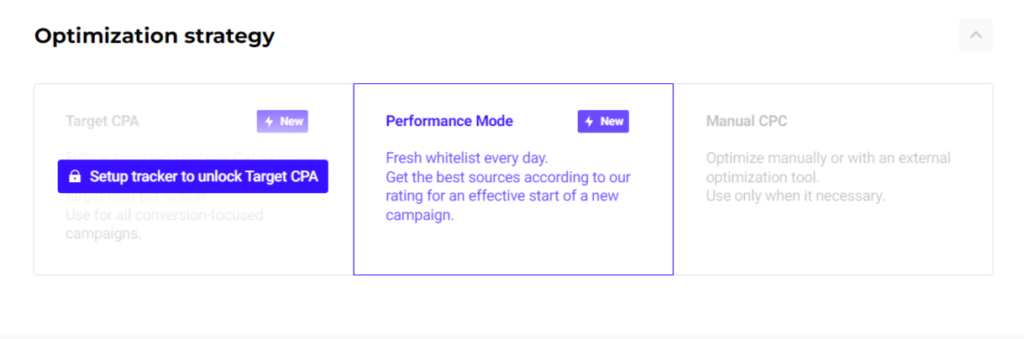
- Performance Mode is suitable for both beginners and experienced affilaties. Here are the perks associated with Performance mode:
- Daily source updates: the mode automatically adds the best sources to whitelists every day, considering their relevance and effectiveness.
- No need for a tracker: using Performance mode doesn’t require tracker setup, facilitating a quick campaign launch.
- Micro-bidding: this secure method allows adjusting bids for specific sources, thereby optimizing the cost per conversion.
- Target CPA: the automatic algorithm aims to achieve the set cost per conversion, creating micro-bids and forming black and white lists to optimize the course of advertising campaigns.
- Target CPA is more suitable for experienced publishers who have launched push campaigns and know how to set up postback (data transfer from the tracker to the advertising network) and work with it. To unlock this optimization method, go to the “Tracking” tab.
Target CPA enables you to obtain conversions at a target cost without your intervention. Set the budget and desired cost per conversion, and the RichAds system will handle all the optimization for you.
- Manual CPC is suitable for those who enjoy doing everything by hand. From setting up the advertising campaign to optimizing it, everything needs to be done independently.
2. How to set up postback?
Regardless of whether you chose manual optimization or automatic, setting up postback is the simplest and most effective way to track conversions when it comes to pushes and pops.
Postback integration can be set up in the “Tracking” section.
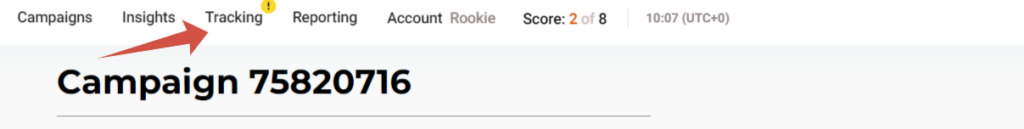
When configuring it, you transmit part of the information to the advertising network, and managers can assist you with optimization. Conduct a test conversion to ensure your tracker is working properly. Thanks to postback, unique features like Automated Rules and Micro Bidding become available.
Choose one of the suggested trackers and connect it to RichAds.
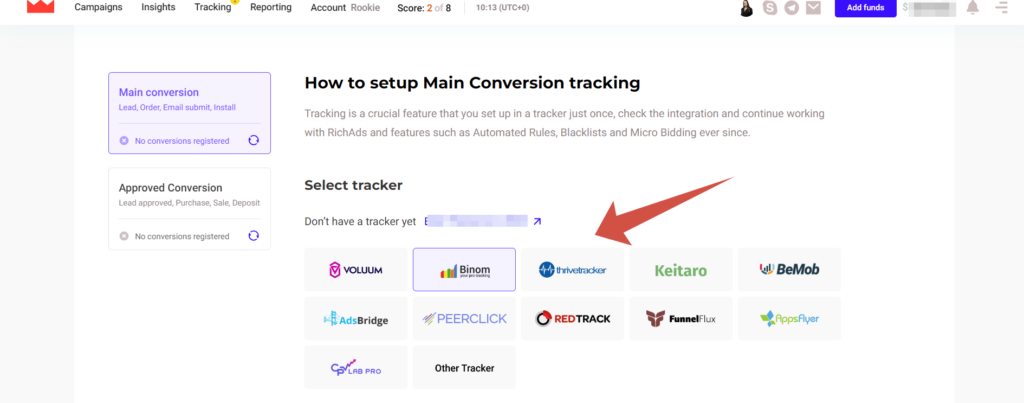
If you have questions about setting up postback, your personal assistant, the Tracking Wizard, is here to help. Learn more about it here.
3. Use no less than 5-10 creatives
Creating a variety of creatives for an advertising campaign is a crucial step to enhance effectiveness. This allows for A/B testing, adapting content for different audiences and moments. Diverse creatives help identify optimal content, improving conversion and campaign efficiency.
Prepare and upload creatives for the campaign.
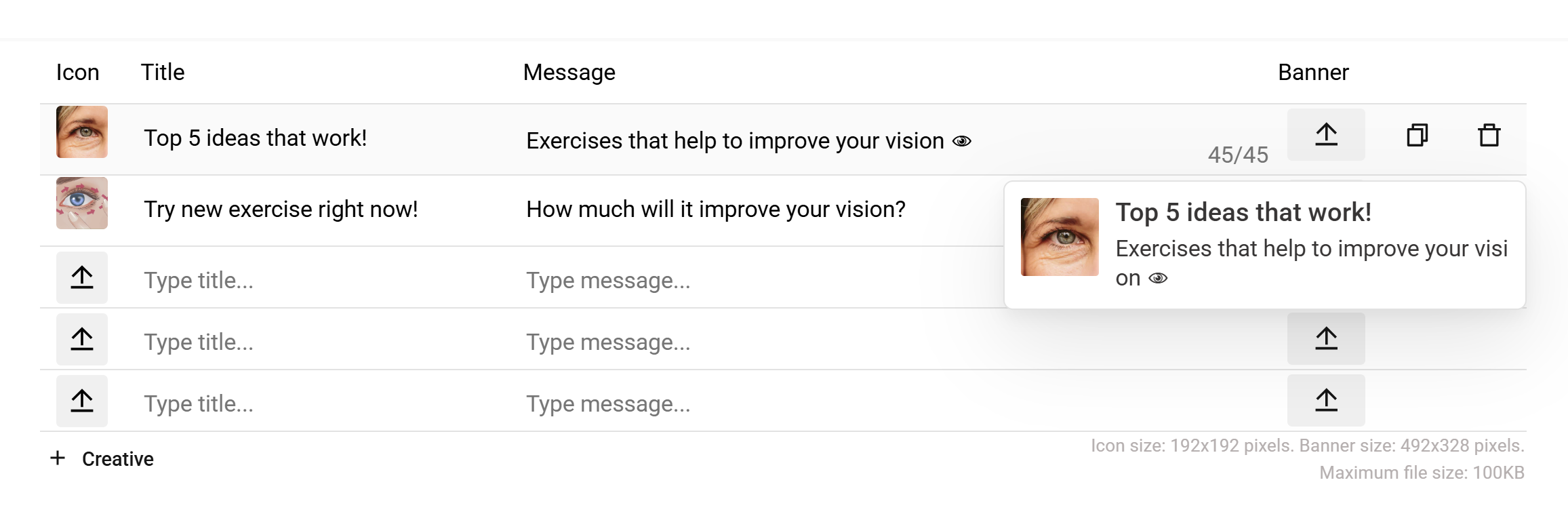
Get a collection of 300 push notification icons absolutely free. Accelerate the visual design of your campaigns right now!
- Creative options make the campaign more diverse and appealing to users. In our blog, there are guides on creating creatives for top verticals: finance, gambling, nutra, sweepstakes.
- When preparing creatives for mobile push notifications, focus on the icon and headline. The main visual on the phone screen can be seen by expanding the push before clicking the link.
What is RichAds?
Ad network for telegram ads,
high quality push and popunder ads,
domain redirect, native and display traffic source,
buy push ads at $0.005 (CPC), pop ads at $0.5 (CPM),
domain ads costs start from $1.5 (CPM), native ads — from $0.001 (CPC),
ad network offers large volumes of traffic in more than 200 geos from Tier 3 to Tier 1.
4. Select the country to launch push ads campaign
RichAds provides targeting according to the country, city, or certain district. At the start, it’s better to choose the whole country and then optimize separate locations according to the results: some regions may bring more conversions than others.
An exception may be offers targeted at a specific city within the country.
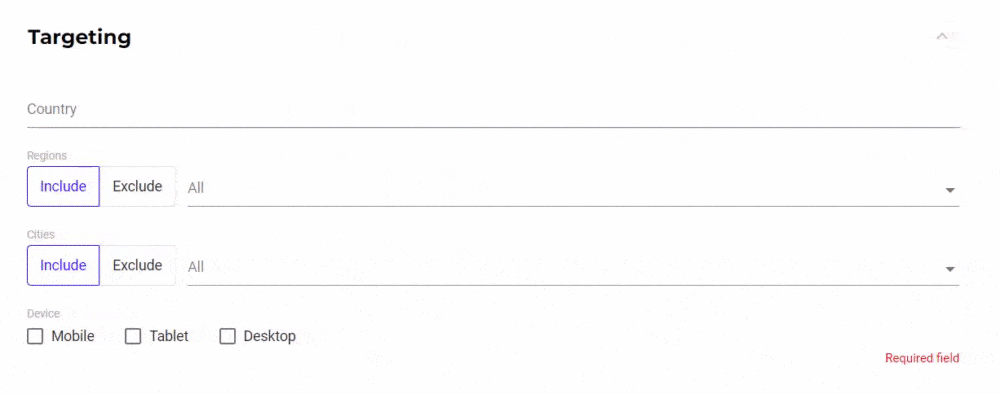
5. Split your advertising campaigns into mobile and desktop
The behavior of audiences receiving pushes on mobile and desktop differs. Push notifications are more noticeable on computers, while on mobile devices, they may get lost among other notifications. Moreover, audiences on different devices may react differently to pushes: mobile pushes are more restrained as they lack large images, while on computers, they are more prominent.
To simplify optimization, segment your campaigns. This makes it easier to filter different OS and other parameters that vary across devices. It can also help save costs as one of the devices typically has a lower CPC. Check with the managers for current CPC breakdowns by device.
6. Limit ad impressions and clicks
The more, the better – not the most optimal choice for push campaigns. Limit impressions to 1-2 per day. Exceptions may include significant events like the Champions League or FIFA, where you might benefit from showing your ad more frequently.
Apply the same approach to clicks. Typically, users need a maximum of 2 clicks on an ad to make a decision. If you don’t set this parameter, someone might click on the ad multiple times, and you’ll be charged for each click, even if the person doesn’t convert on the third or fifth attempt.
7. Specify your bid
To avoid setting a bid that’s too high or too low, consult with your manager as click prices may vary. The average bid for your GEO for different devices can be found on the right side of the screen after selecting the country. The average and top bid for the country are visible during campaign setup. It’s advisable to place a bid higher than the average to win in the auction. If you aim to get all available traffic, place a bid higher than the “top bid.“
8. Enable CPA goal (optional)
CPA Goal allows you to set the maximum acceptable cost per conversion. Once the campaign receives 10 conversions, the algorithm strives to reach your specified conversion cost. It directs more bids to sources that have already shown results. This feature is available to those who have set up conversion data tracking.
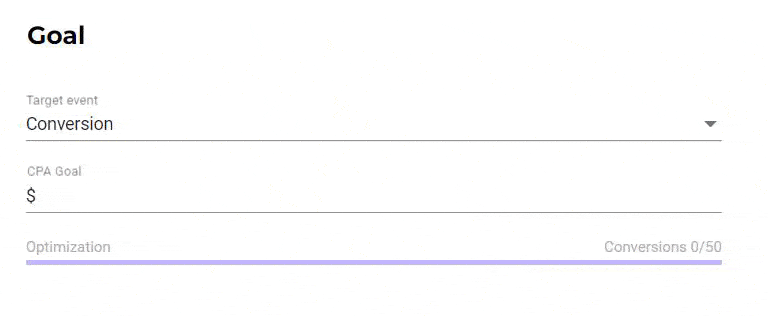
9. Set budget size and type
For testing effective combinations at the campaign’s start, we recommend setting budget limits of at least $100 per day. This helps avoid unforeseen expenses during the testing phase. You can disable budget constraints when everything is optimized and performing well.
We recommend setting the budget type to ASAP (as soon as possible). This allows you to capture traffic in all possible situations where your bid is winning. Also, set a daily budget around $100 for conducting more precise A/B tests.
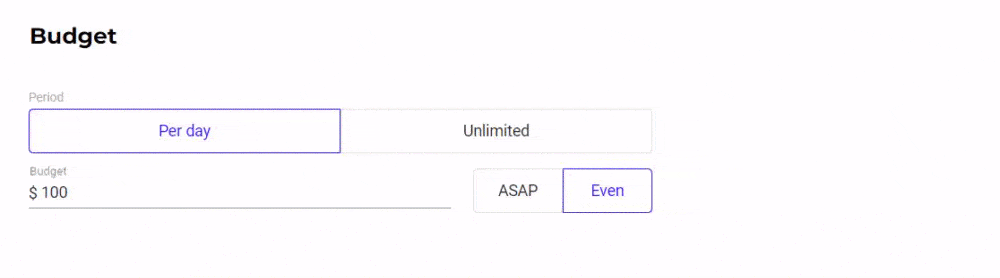
10. How to set up additional targeting (Optional)
On our platform, approximately 96% of the volumes come from mobile traffic, while around 4% come from desktop.
The RichAds ad network allows you to set up targeting based on:
- devices,
- browsers,
- operating systems,
- connection types.
We recommend adjusting these parameters during campaign optimization. Each traffic source has its peculiarities. It’s crucial not just to copy settings from other networks but to conduct tests and optimize the campaign based on the results.
Exception: campaigns that can only target specific devices or mobile operators. In these cases, these parameters need to be configured immediately.
You can also choose the most common options: OS, browsers, languages, connection types, etc. You can view the popularity of a particular parameter in the selected country during the selection process.
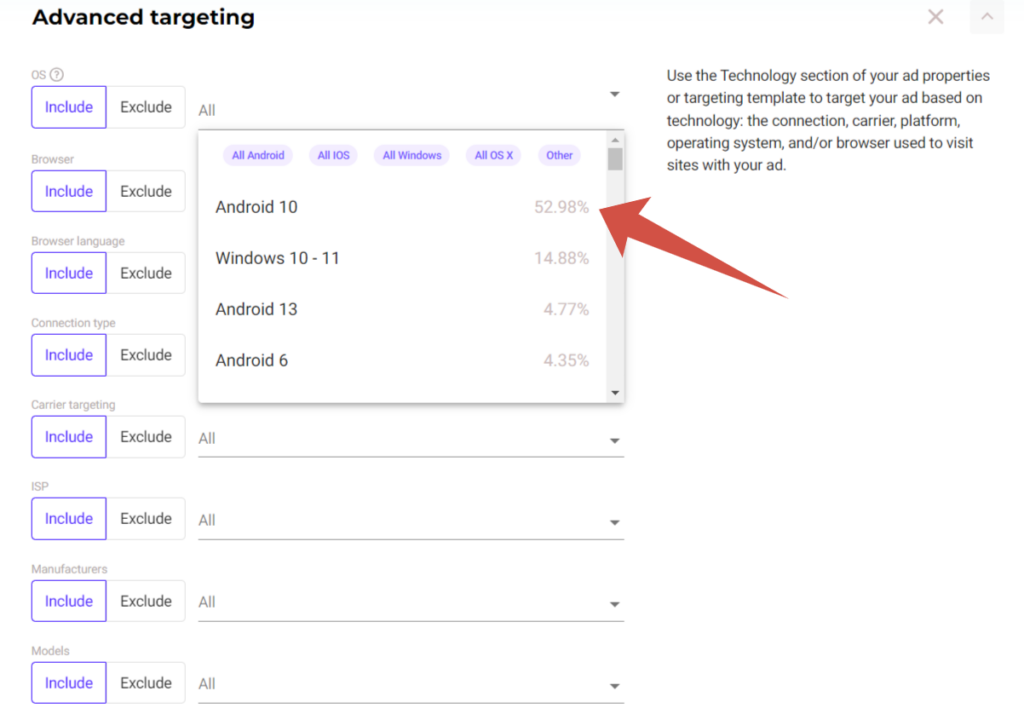
11. Choose subscribers lists for your push display
The first thing any push advertiser should understand is the hierarchy of traffic sources. Subscribers lists are the largest traffic source for pushes, consisting of several publishers, each made up of individual websites.
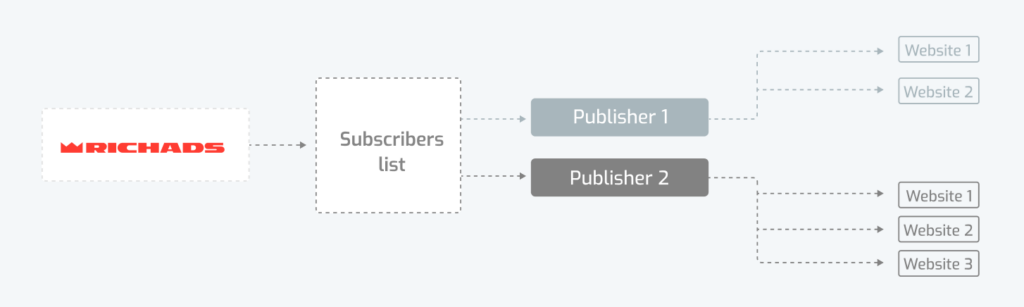
It’s better to include all sources from one group if you have no experience launching a similar offer in the same GEO. Only in this case will you know exactly which sub-lists are effective and which are not. Ineffective sources can be disabled during campaign optimization. Personal managers can share lists of the most successful sources for your offer.
We’ve made it easier for you by categorizing all our subscribers’ lists based on their success. We recommend starting the campaign with a group of Premium sources and deciding to connect other sources during optimization. More details about subscribers lists groups can be found here.
Sources are divided into 4 categories:
- Premium: top-performing push sources that convert the best and are updated monthly,
- Standard: functional but not the cherry on top,
- Remnant: convert slightly less effectively than others for your GEO,
- New: all new sources that haven’t been tested or categorized yet.
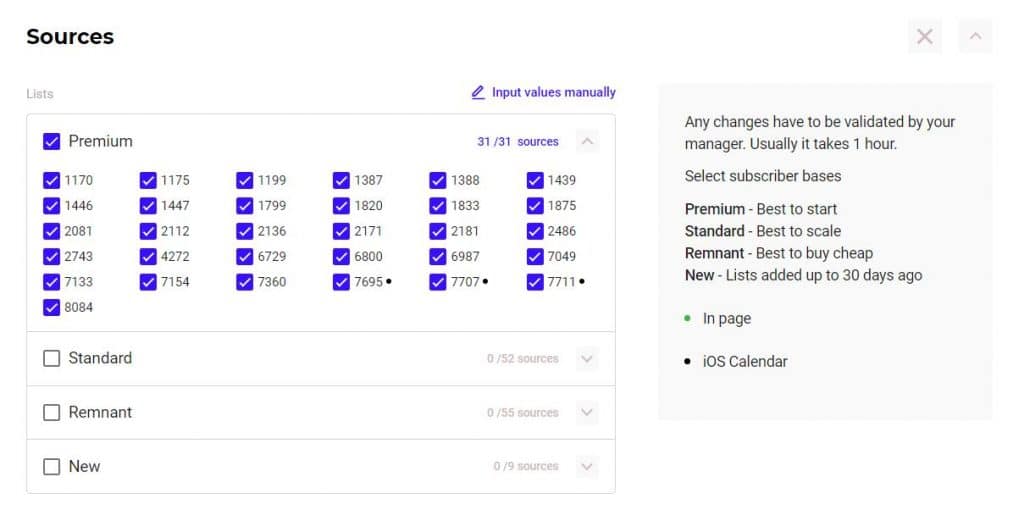
12. How to set up your advertising campaign schedule (optional)
This feature is beneficial for those with time-limited offers. Initially, it’s advisable not to enable this function to test during which time intervals your creatives convert better.
Exceptions: when the offer is associated with a call center, and it typically operates on a specific schedule. This might be relevant for verticals such as finance, nutra, e-commerce.
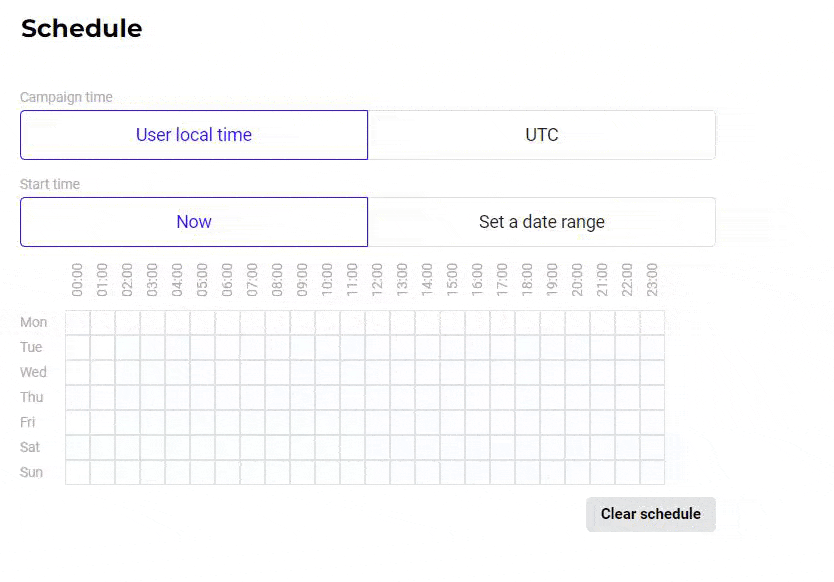
Watch onboarding webinar “Making a profit with push ads” to set up a profitable push campaign
Also feel free to check our freshest tutorial on setting up a push campaign by Daria Maichuk, a Head of Customer Success at RichAds, she’ll show how to set up a successful campaign on push.
What is RichAds?
Ad network for telegram ads,
high quality push and popunder ads,
domain redirect, native and display traffic source,
buy push ads at $0.005 (CPC), pop ads at $0.5 (CPM),
domain ads costs start from $1.5 (CPM), native ads — from $0.001 (CPC),
ad network offers large volumes of traffic in more than 200 geos from Tier 3 to Tier 1.